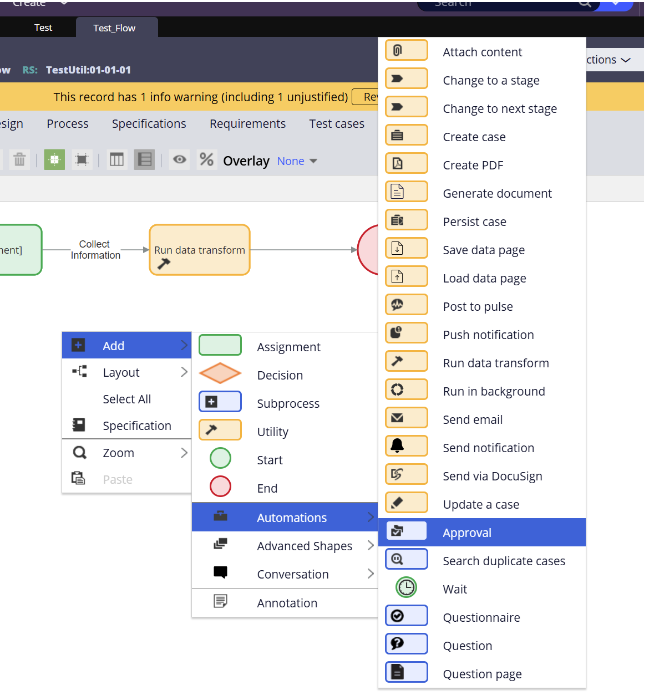Rule selected on utility smart shape disappears
This issue is linked to the post here (which is closed already but has not been resolved): https://support.pega.com/question/pega-personal-edition-851issue-utility-shape-cant-add-activity-rule-disappears-says-rule
Problem When adding a utility smart shape to a flow and selecting an available activity / utility from the drop-down, in some cases, the selected rule disappears when leaving the field.
Solution The rule can be typed in by hand to avoid this behavior and one should click away to leave the field instead of using the tab key.
***Edited by Moderator Marije to add INC-B42170***