Question
TSPi
US
Last activity: 17 Feb 2021 10:12 EST
Create PDF Smart Shape
I have configured a Create PDF smart shape in our flow.
The Attachment is not visible in the case. Any Idea, Why? I'm using a simple section with basic information.
***Updated by moderator: Lochan to update platform capability***
-
Like (0)
-
Share this page Facebook Twitter LinkedIn Email Copying... Copied!
Accepted Solution
TSPi
US
There is a visibility condition configured at the second grid that displays all the Attachments. [Checkbox property called .pyIncludeSubCase] is always Hidden.
The Grid condition is to check if this property .pyIncludeSubCase = true, then all the attachment will be visible. Since this .pyIncludeSubCase property is blank the attachment are not visible.
TSPi
US
Version 7.1.9
Pegasystems Inc.
US
Do you see the D_AttachmentList data page updated?
-
Mukesh Agrawal Monisha Elangovan Paramesh Ande Santhosh Konkamurthy Maciej Dybal and 1 More
TSPi
US
Yes, the DP is updated.
-
Attila Donath Elger Smolders
Pegasystems Inc.
US
Maybe the section is not refreshed. Can you share more details on the flow process and section you are using to display the attachments?
TSPi
US
I have attached Screenshots from the Flow and Shape Details. I'm not using any Custom Section to display Attachment, I'm assuming the Attachment would show up and available to download in the Right navigation under attachment section (OOTB).
Please correct me if I'm wrong.
Pegasystems Inc.
US
It looks like you are using the pyCaseAttachments section. I tried the version in Pega-EndUserUI:07-10-17 and UI-Kit-7 and both are working for me. The pyAttachments property is used in those sections and it should refer to D_AttachmentList. Your screen shot looks a little different from what I see. It looks like yours shows the category; whereas, I just see the file name.
This was my test.
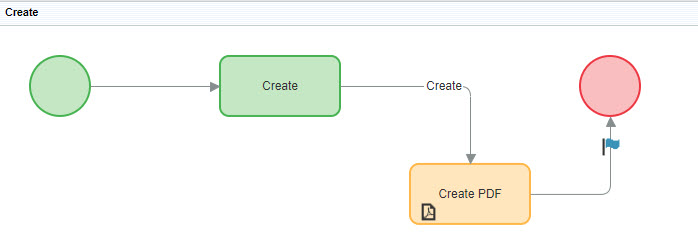
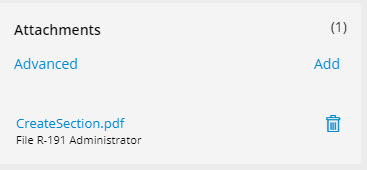
Can you set up a simple test using the OOTB [email protected] operator and see if that works? If it does, then you can compare rules to see if there are differences in your application.
TSPi
US
Hi Carissa,
Can you please review the attachment, there is a code change in Pega RS to that attachment section.
Accepted Solution
TSPi
US
There is a visibility condition configured at the second grid that displays all the Attachments. [Checkbox property called .pyIncludeSubCase] is always Hidden.
The Grid condition is to check if this property .pyIncludeSubCase = true, then all the attachment will be visible. Since this .pyIncludeSubCase property is blank the attachment are not visible.
-
Mukesh Agrawal Kaveesh Joshi
Pegasystems Inc.
US
I created the same use case [added a Create PDF smart shape in the flow] on my Pega 7.4 system. It worked ok. I saw the PDF file was created. Can you check the tracer log and see if Work-.pxCreatePDF is invoked?
Pegasystems Inc.
US
I just tried the same on my Pega 7.1.9 system (I noticed that you have 7.1.9). It also worked.
For the "Create PDF" smart shape, did you open it and added required section name and the description for it?
