Question
asuransi sinarmas
ID
Last activity: 12 Jan 2017 12:18 EST
Routing To Workbasket
Is there a way for us to show perform harness instead of confirm harness when an case is being routed to workbasket (current user has access to the routed workbasket).
-
Likes (1)
Sridhar khetavath -
Share this page Facebook Twitter LinkedIn Email Copying... Copied!
Accepted Solution
Pegasystems Inc.
AU
In consideration of WorkBasket assignments, B2B processing will 'Perform' only if it has been routed to a WorkBasket in the Users WorkGroup
Pegasystems Inc.
IN
You have to made the changes in the flow action that you are using before routing it to workbasket.
Under the Action Tab of the flow action, you can see a section called "Back to Back processing Configuration" enable the checkbox "For each also consider assignments in workbaskets"
Screenshot below.
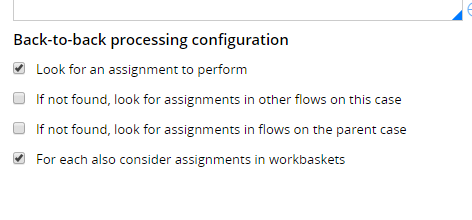
asuransi sinarmas
ID
Hi Santanu,
Thanks for the reply, i enabled the checkbox but still get redirected to confirm harness with message Thankyou , the next step in this case has been routed to appropriately.
fyi i have more than one workbasket on the user.
Pegasystems Inc.
IN
Just for testing, can you also set the harenss as Perfomr under the "If an assignment is not being performed" field along with the previously mentioned changes and see the outcome
asuransi sinarmas
ID
Still showing the same message after i change it to perform .
Accepted Solution
Pegasystems Inc.
AU
In consideration of WorkBasket assignments, B2B processing will 'Perform' only if it has been routed to a WorkBasket in the Users WorkGroup
asuransi sinarmas
ID
okay noted. thx joe
