Question
Lventur
IN
Last activity: 13 Jul 2023 11:32 EDT
Pega Messaging - Link is not Working as expected in Chatbot
@Amit_Patel Hi,
My requirement is to display a text as a Placeholder of a link in chatbot. On click of that we should load the respective URL. We tried to use <a> tag in question rule but it is not working as expected.
-
Like (0)
-
Share this page Facebook Twitter LinkedIn Email Copying... Copied!
Accepted Solution
Updated: 11 May 2023 2:24 EDT
Pegasystems Inc.
CA
Hello @AKRAMKHANM, @Amit_Patel, tags are not needed in Web Messaging - you can enter your URL with a label as "your text here [your link label here](https://www.pega.com)"
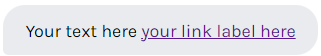
Please let me know if this does not fully address how you are looking to display?
Kind regards,
Updated: 16 Feb 2023 11:55 EST
Lventur
IN
Hi @MireilleDallaire I have tried your approach still it is not coming as expected. The expected behaviour is the one which you have shared.
Lventur
IN
@MireilleDallaire Any update on this?
Pegasystems Inc.
CA
@AKRAMKHANM is the link format displaying correctly to the customer in your Web Messaging chat connection?
The preview console in your channel interface will display it differently.
Kind regards,
Mireille
Updated: 10 Jul 2023 11:48 EDT
Accenture
IT
@MireilleDallaire Hi Mireille, we are facing the same behavior/issue. If we configure both a paragraph or a new text with links, we have not a single message with the text alias for the hyperlink but several different messages, one with the first part of the paragraph (the one before the hyperlink), then a new message with the link (as posted above) then another part of the paragraph (the one after the hyperlink).
Is it intended to work like this?
Vince
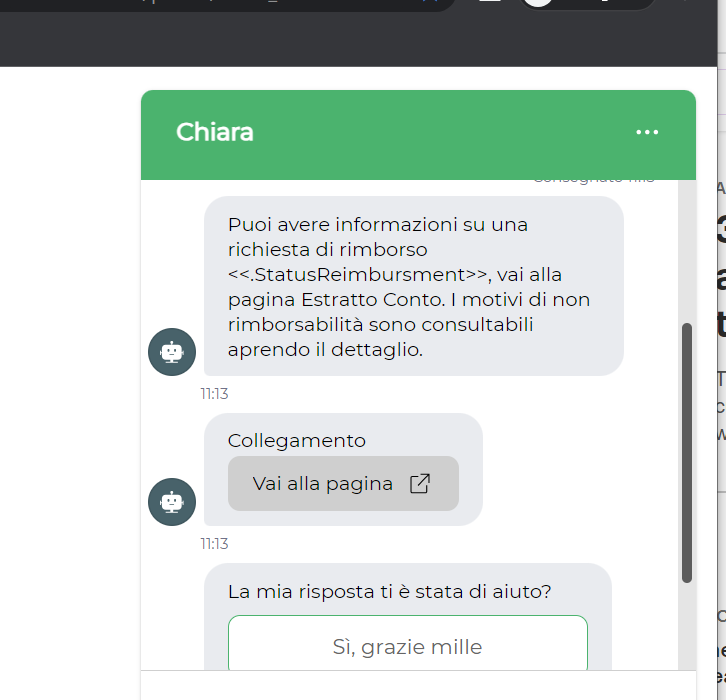
Accenture
IT
Hi add also this: the preview console seems to work fine, but it is still not working on the client side
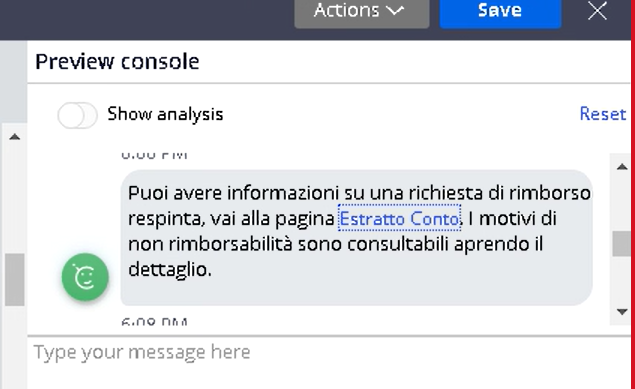
Pegasystems Inc.
CA
Hi @Vicio.Pi, that message splitting is not intended and it looks like there could be < a > or href tag in that response. Are you able to switch to markup view / source only mode to look for embedded tags? URLs should be included with only http...., no a or href tags.
Kind regards,
Accenture
IT
@MireilleDallaire Yes, we have an anchor tag. However, if we remove the anchor tag, is there a way to display a link label without exposing the full URL to the end user? We have noticed that your previous suggestion works within the preview console but not outside that.
Pegasystems Inc.
CA
Thanks @Vicio.Pi , the URL should automatically be replaced by your label, without a tags. Are you entering the label in square brackets and the URL in parentheses like this example? [linklabel](https://www.pega.com)
Could you please share with me the code view of that response as well as how it shows in Web Messaging customer side?
Much appreciated,
