Using a hyper link in Web Messaging welcome message
Hi we want to start using the Web Messaging instead of Pega legacy chat. In the legacy chat we were able to configure the welcome message from the Chat Channel in the Behavior Tab. in this configuration we were also able to add a hyper link in the welcome message.
But in the new Web Messaging the welcome message is configured in the external Digital Messaging Manager.
In the Display text input I have entered the welcome message with a HTML hyper linke see the screenshot. But this part is not shown as a link in the chat window.
Is this right approach? How can I add a Hyper Link in the welcome message?
***Edited by Moderator Marije to add Capability tags***

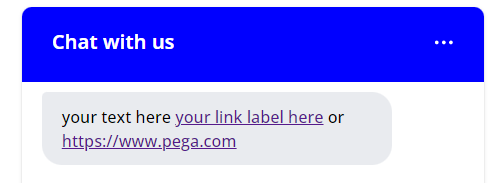
Hello @NaelP024, following up on my previous note, you can now configure a link to display in your initial message in Web Messaging settings prior to 8.7. In the Display Message field, enter without a tags, e.g. "your text here [your link label here](https://www.pega.com)" or simply "https://www.pega.com":