You can interact with Pega GenAI™ Knowledge Buddy applications on several Pega sites, including My Support Portal (MSP). Support Buddy on MSP brings the power of Pega GenAI Knowledge Buddy to Pega-specific content. This powerful tool uses data from Pega.com, Pega Documentation, Pega Academy, and Pega Support Center to answer your questions.
This page provides best practices for interacting with Pega GenAI Knowledge Buddies, including asking Knowledge Buddy questions and providing feedback.
Tips for asking Knowledge Buddy questions
When asking a Knowledge Buddy a question, keep the following principles in mind.
Ask questions rather than searching keywords
Ask the Buddy a question rather than searching keywords. Use an interrogative word such as ‘What’ or ‘How’ to clarify what information you're seeking. Ensure your question is clear and easy for the Buddy to understand what information it needs to provide.
- Instead of: “Pega Cloud logs”
- Try: “How do I download Pega Cloud logs?”
Provide context and be specific
Generative AI tools like Knowledge Buddy work best with specificity and context.
- Instead of: "Rule resolution"
- Try: "What is rule resolution?"
- Or: "How does rule resolution work in Pega Infinity 24.1?"
If you are looking to use the Buddy to find content, ask a question related to the content rather than requesting a link to a document. Keep in mind that links to references will be included under the answer.
- Instead of: “Where do I find the Platform Support Guide?”
- Try: “What Java versions does Pega Infinity 24.2 support?”
When in doubt, rephrase
If the answer seems too general, try asking again with additional information. Experiment with building the question into several short sentences. The more guidance you provide the Buddy, the better its responses will be. Don’t be afraid to ask the same question in multiple ways – it can take a few tries to get the answer you want.
Providing feedback to improve Pega Knowledge Buddy applications
Generative AI is an emerging technology. It is important to remember that its accuracy is not absolute and can vary depending on factors such as the complexity of the question and the source content. Generative AI can sometimes produce outputs that are plausible sounding but factually incorrect, so careful evaluation and validation are necessary.
Submitting feedback for a Knowledge Buddy
If you encounter a Knowledge Buddy answer that needs improvement, it's important to submit feedback so the issue can be tracked by the Product Owner of the Buddy.
For example, in the Support Buddy on My Support Portal, you can Rate this response.
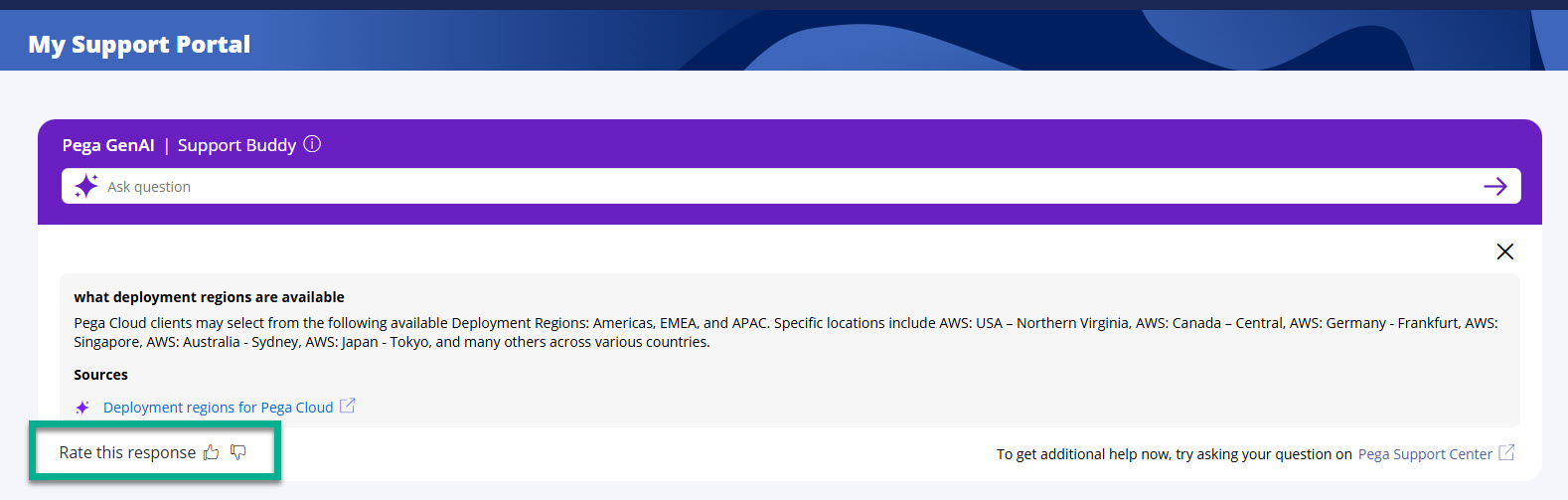
If you rate the response with a thumbs down, the Product Owner of the Knowledge Buddy will be notified and can work on resolving the issue.
Submitting feedback for content inaccuracies
If a Buddy produces an inaccurate answer, there is a chance that the source content may be inaccurate as well. Knowledge Buddies provide references for each answer they give. You can navigate to the references provided by the Buddy (typically directly below its answer) to check whether the content the Buddy is referencing has a similar error.
Pega strives to keep all its content correct and up to date, so if you feel there is an error in the documentation, we would greatly appreciate your letting us know. To provide feedback for the Pega content referenced in the answer, see Providing feedback for Pega content.
Pega GenAI Knowledge Buddy configuration
Pega GenAI Knowledge Buddy allows users several options to fine-tune the configuration of their Buddy to improve its performance over time. Implementations of Knowledge Buddy, including the Support Buddy found on My Support Portal, can use these options to improve performance based on your feedback.
Based on your feedback, the Product Owner for Support Buddy might, for example:
- Fine-tune Prompts (the instructions given to each Knowledge Buddy)
- Adjust the content sources from which the Buddy pulls
- Suggest enhancements for the Pega GenAI Knowledge Buddy product
- Provide enhanced on-screen guidance to help users clarify and specify their questions, to improve the quality of their questions
- Exploring alternative solutions to improve answer quality, such as multi-AI agentic systems
To learn more about implementing a Knowledge Buddy, see the Pega GenAI Knowledge Buddy documentation.
