If you want to suggest a change to Pega content on sites like Pega Documentation, Pega Academy, and Pega Support Center, you can provide feedback.
When providing feedback, it is important to provide details about why the change is needed in your request. For example, you might enter: “I do not see the same user interface as the first image in the document” or “This information only applies to Pega Infinity version 24.1, but not the current version of Pega Infinity.”
After you submit feedback, it will be routed to the team who owns the content, who will work to resolve the issue.
Pega Documentation
For content on docs.pega.com, submit feedback at the bottom of any article by clicking Yes/No next to "Was this article helpful?"
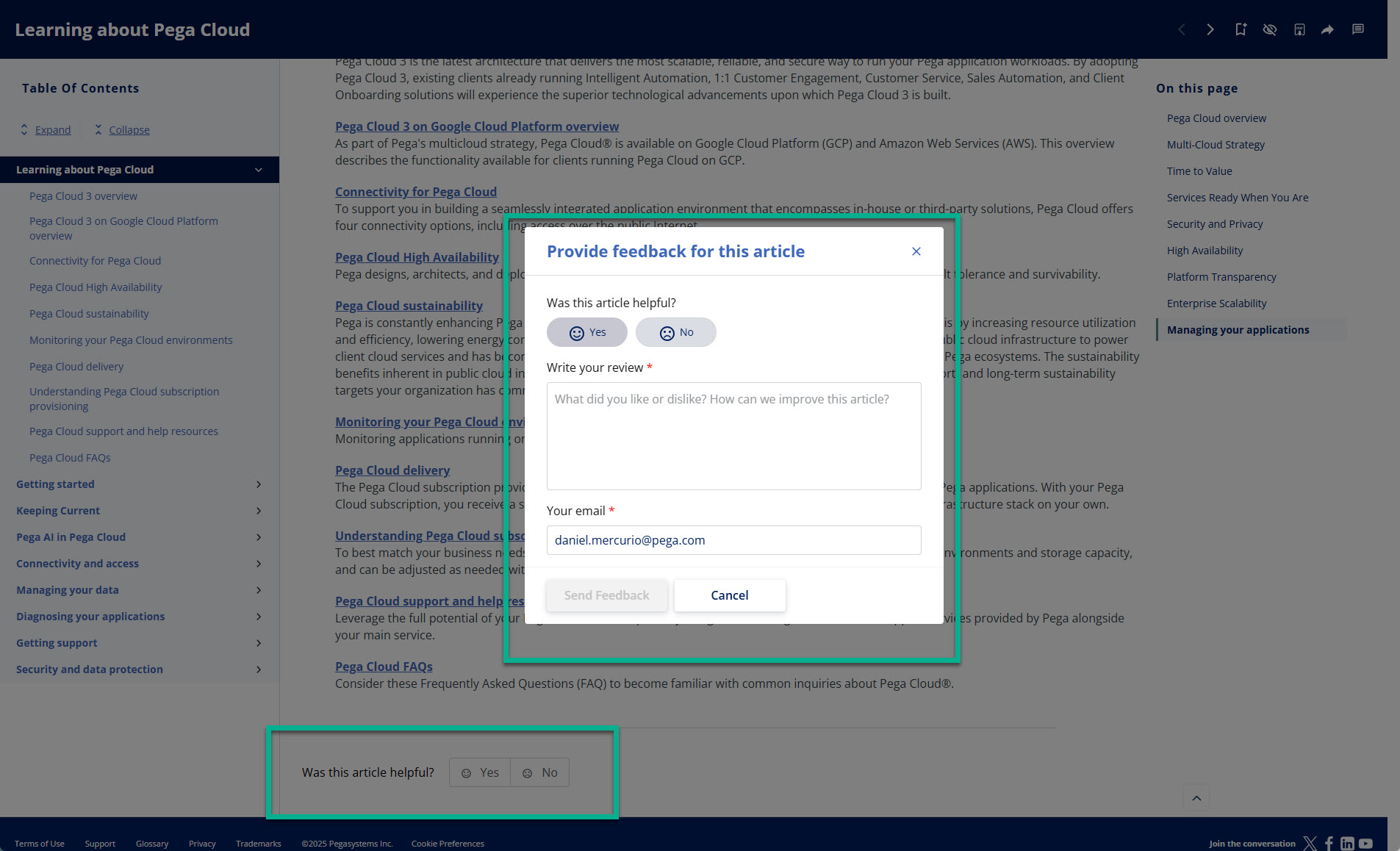
Pega Academy
For content on academy.pega.com, submit feedback at the bottom of any page by clicking Yes/No next to "Did you find this content helpful?"
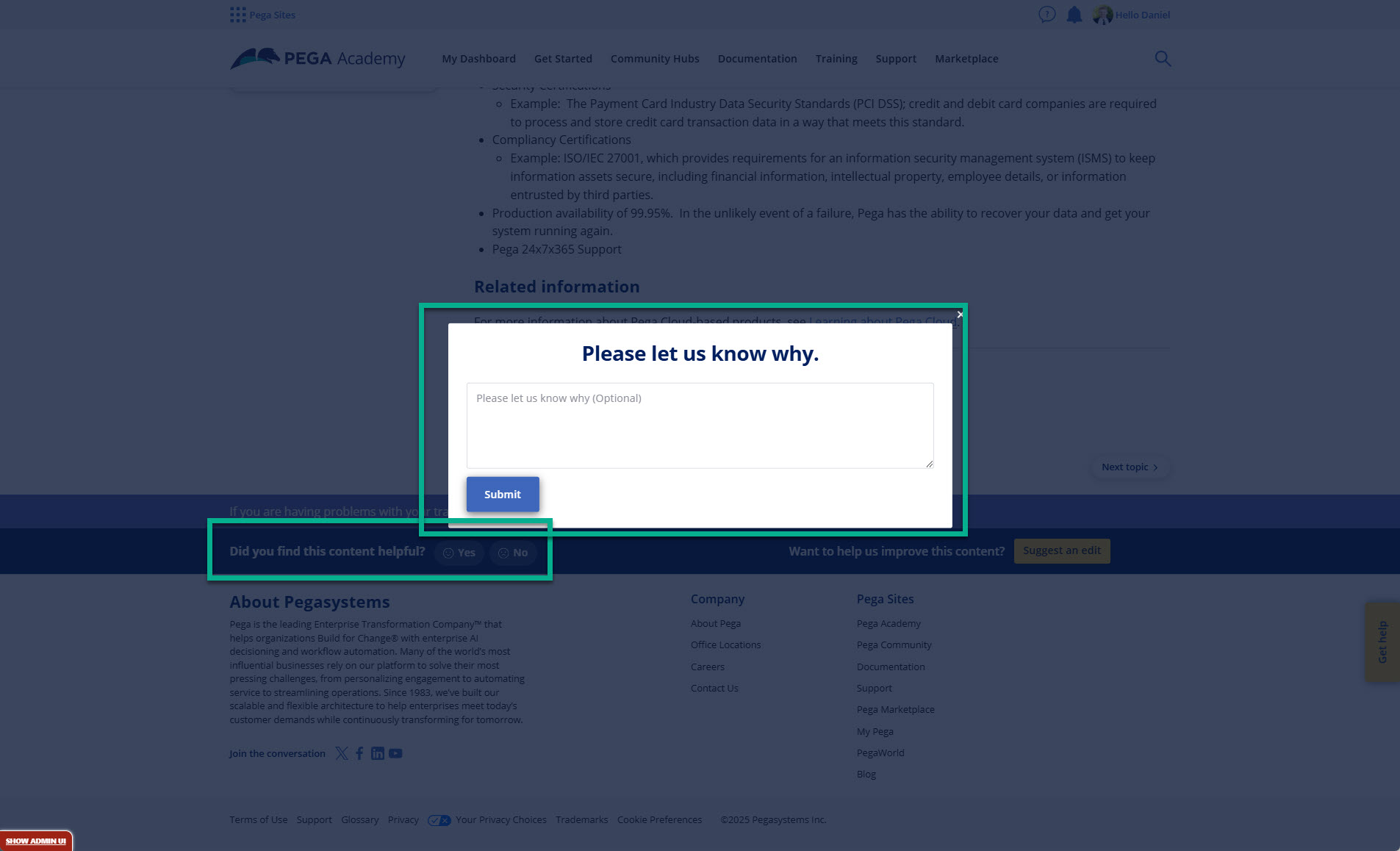
Support Center
For content on support.pega.com, the way you submit feedback varies depending on the type of content.
- Support Docs: click Yes/No next to "Did you find this content helpful?" and/or click “Send Feedback”
- Discussions: reply to the thread
- Questions: reply to the thread '
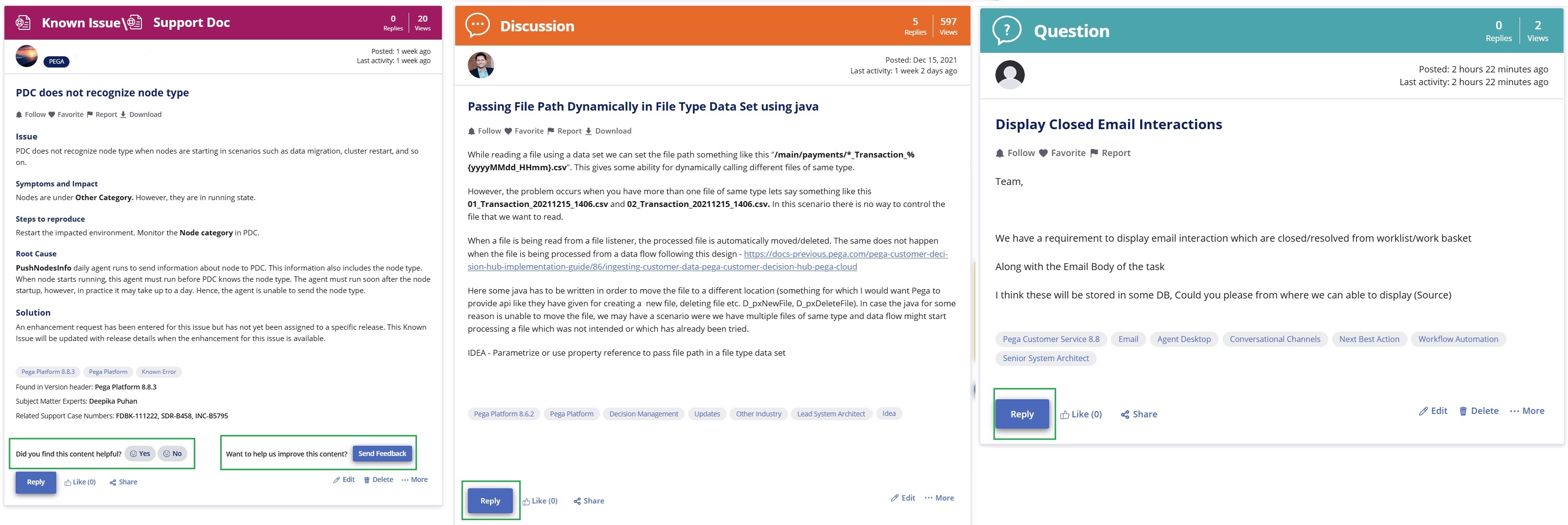
If you find a post or reply that is offensive or inappropriate, you have the option to report it by clicking Report and then choosing the reason for reporting.
