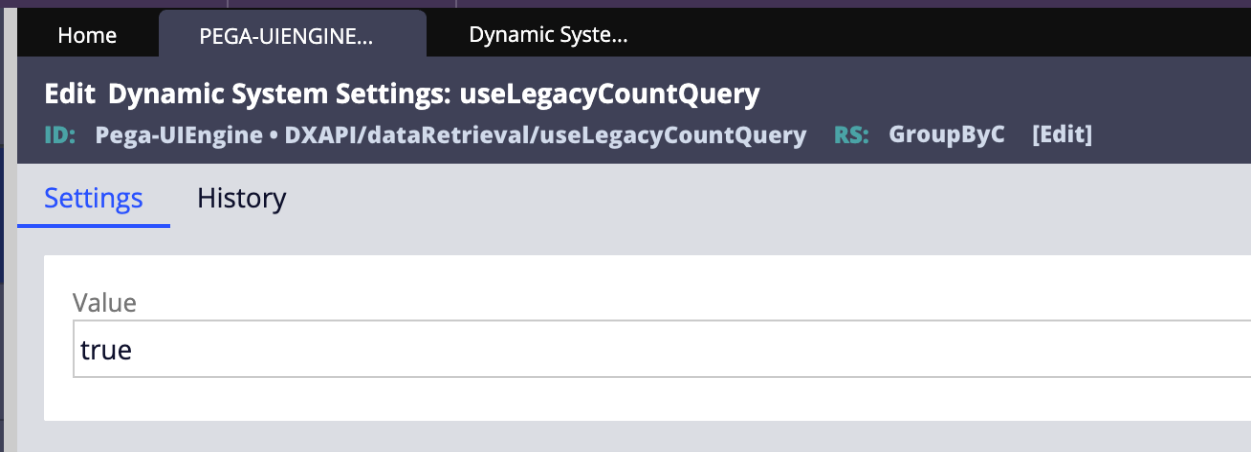Issue
The Group by feature in Constellation grid displays fewer results than expected or returns blank values when the data source is a parameterized data page.
Steps to reproduce
-
Create a List type view sourced from a parameterized data page.
-
At runtime, apply a Group by condition to the list.
Root Cause
The following API calls must be invoked for the Group by feature to work correctly:
- Total Count API
- Group by API
- Data Retrieval API
The issue occurs because Data Retrieval API call, which is necessary to fetch complete results, is not triggered when using the Group by functionality with a parameterized data page.
Refer to the following images for a comparison of the working and non-working scenarios:
Working scenario:
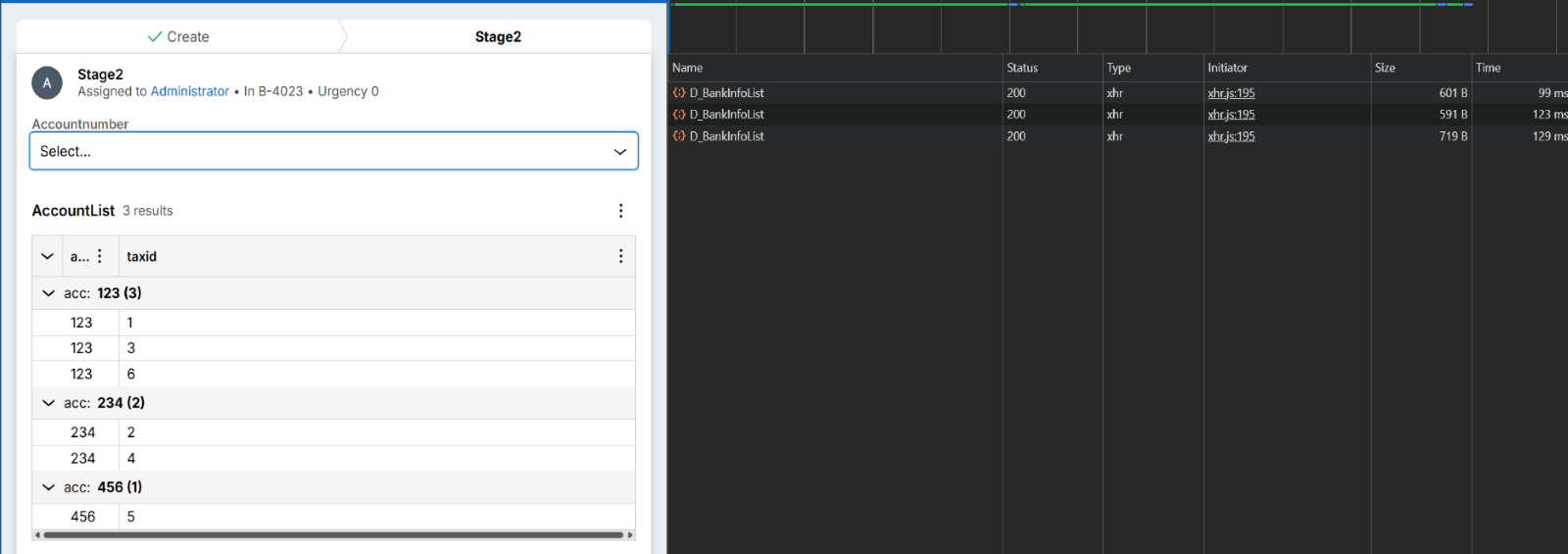
Non-working scenario:
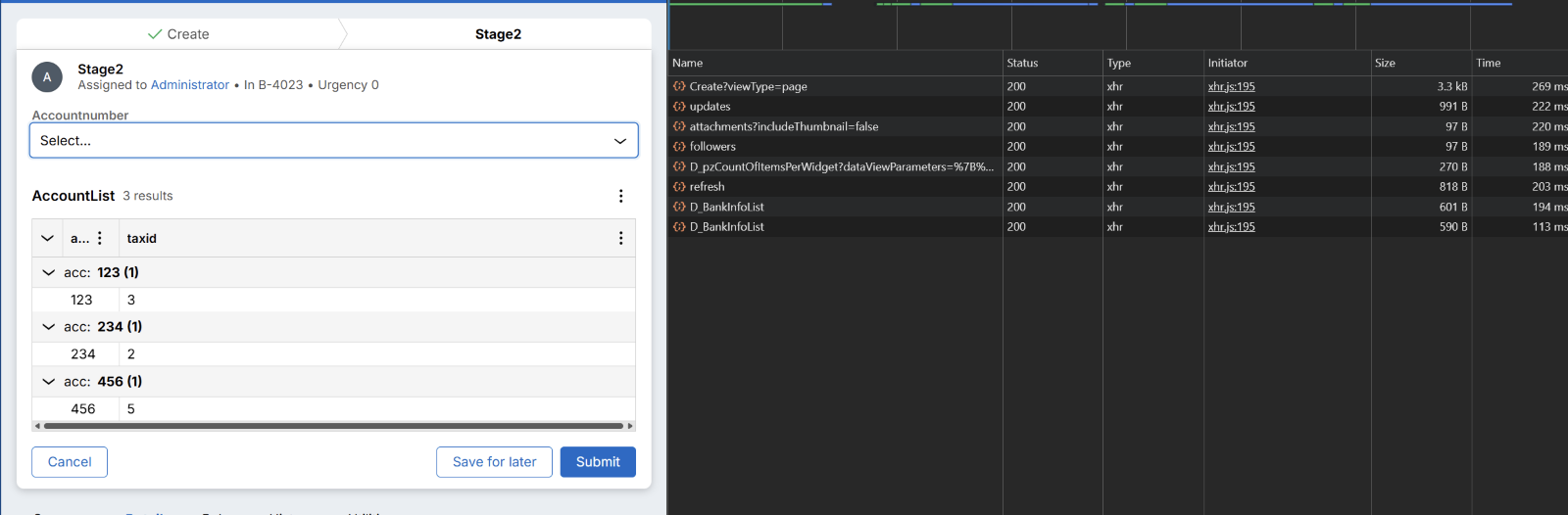
Solution
This issue has been identified as a bug and will be fixed in the next available Patch Release.
This known issue document will be updated when a release with the fix is available.
Workaround
As a workaround, create a new DSS (Dynamic System Setting) with the following details:
| DSS Name | DXAPI/dataRetrieval/useLegacyCountQuery |
| Value | true |
| Owning Ruleset | Pega-IntegrationEngine |
The image below displays the configured values for the DSS settings fields: