Scenarios
The following issues are observed in Pega’s Localization tool:
- Custom data pages and their properties do not appear in the Additional Text tab; only out-of-the-box (OOTB) data pages are displayed.
- Downloaded localization packages do not contain the values for data pages and their related properties.
- When a localization package is downloaded and updated with new translated values for data page properties, the translated values are not reflected on the user portal.
Explanation
A defect in Pega’s code or rules that causes the following issues:
- The Report definition option does not fetch the required data pages to the Additional text tab.
- The custom activity in Rule-UI-Localization class does not create and sync rule instances for all the data pages.
Environments
These issues were reported in the following Pega Platform versions:
- All patch versions of Pega Platform 8.8
- Pega Platform 23.1.0
- Pega Platform 23.1.1
- Pega Platform 23.1.2
- Pega Platform 23.1.3
- Pega Platform 24.1.0
- Pega Platform 24.1.1
Workaround
- Deselect the Enable Paging checkbox on the pzDatapageLocalizationsReport report definition. Custom data pages and their properties can now be viewed under the Additional text tab in the Localization tool.
- If you are on Pega Platform version 23 or a patch version, create a custom activity with CreateDynamicLocaleSources as the rule name in the Rule-UI-Localization class.
- Edit the Steps of the custom activity and the following values in the Method Parameters fields:
Add the following values to the Method Parameters field in Step 1. Refer to the table and the image below:
|
Property name |
Property value |
|
Param.pyReportName |
pzDatapageLocalizationReport |
|
Param.pyReportClass |
Rule-UI-Localization |
|
Param.pyPageName |
Datapages |
|
Param.Operation |
“ReadDatapages” |
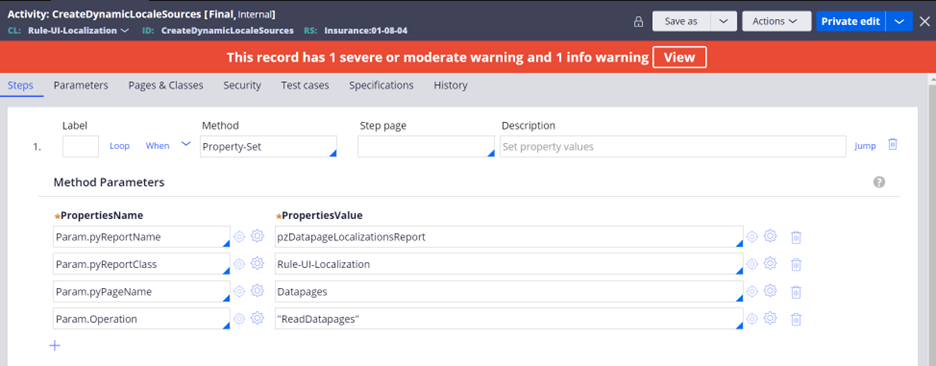
Add the following values to the Method Parameters field in Step 2. Refer to the table and image below:
|
Property name |
|
pyReportName |
|
pyReportClass |
|
pyPageName |
|
pyReportParamPageName |
|
pyReportPageName |
|
pySkipSummaryProcessing |
|
pyUseAlternateDB |
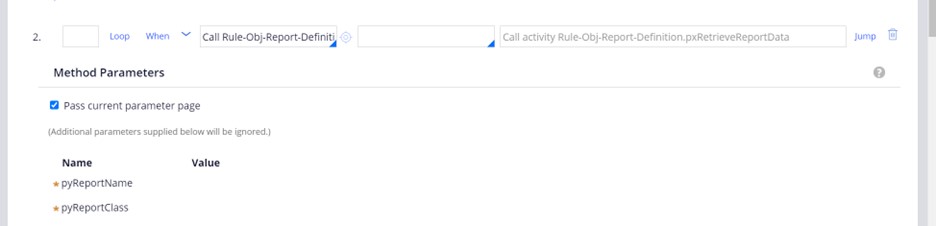
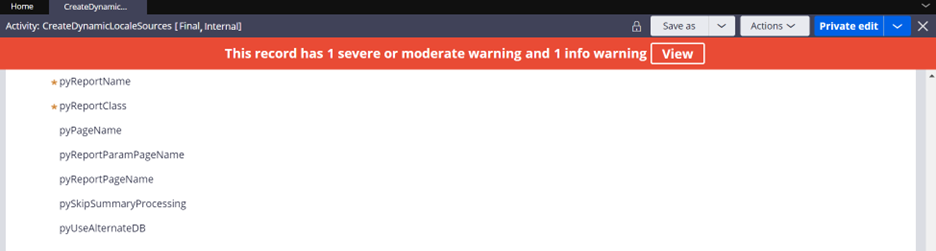
Add the following values to the Method Parameters field in Step 3.1. Refer to the table and image below:
|
Property name |
Property value |
|
Data Transform |
pyDefault |
|
PageList |
None |
|
NewClass |
Rule-UI-Localization |
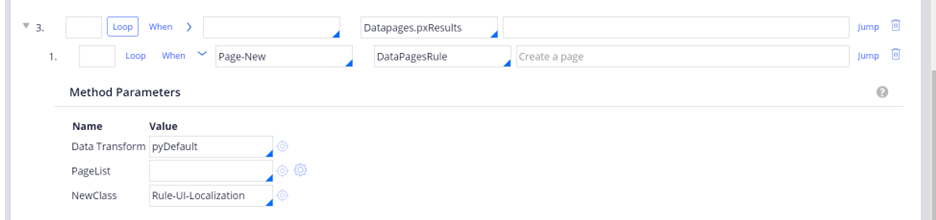
Add the following values to the Method Parameters field in Step 3.2. Refer to the table and image below:
|
Property name |
Property value |
|
.pxLocalejson |
“{}” |
|
.pyLocaleCodeModifier |
“en-US” |
|
.pyContextName |
“datapage” |
|
.pxLocaleCode |
“en-US” |
|
.pyClassName |
“@baseclass” |
|
.pyLocaleName |
Datapages.pxResults(<Current>).pyLabel |
|
.pyLabel |
Datapages.pxResults(<Current>).pyLabel |
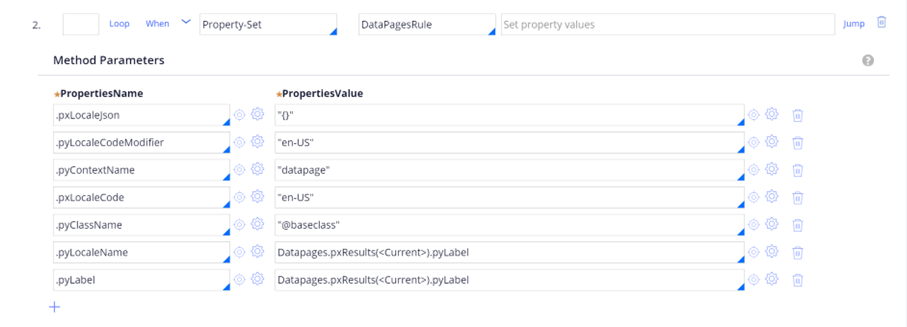
Add the following values to the Method Parameters field in Step 3.3. Refer to the table and image below:
|
Property name |
|
RuleSetName |
|
RuleSetVersion |
|
Commit |
|
WriteNow |
|
BranchID |
|
LeaveCheckedOut |
|
MarkAsRelevantRecord |
|
RelevantContextClass |
|
BypassBestRuleset |
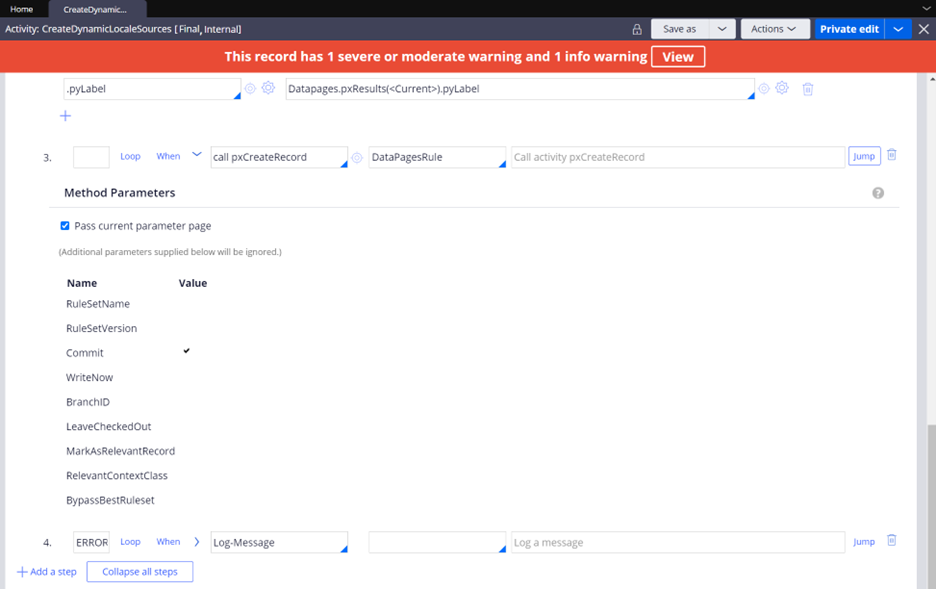
Add the following values to the Method Parameters field Step 3.4. Refer to the image below:
|
Property name |
Property value |
|
Message |
“Failed to create localization rule” |
|
LoggingLevel |
Info |
|
GeneralStackTrace |
None |
|
SendtoTracer |
None |
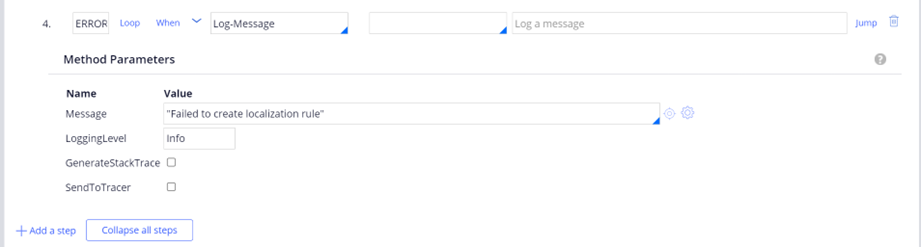
- Save the new configuration, and from the Actions tab, run the CreateDynamicLocaleSources custom activity to generate Rule-UI-Localization rule instances for all the data pages. If you export a localization package at this stage, the package will contain all the values for the data pages and its related properties.
- Navigate to the Additional text configuration pane in App Studio -> Localization and add the values that need to be translated in the Edit Record tab of the associated properties in the Data page.
- Call the pzSyncIndividualAssetToConstellation activity in the pzSyncToConstellationUsingQP method and configure Step 1 with the following comment:
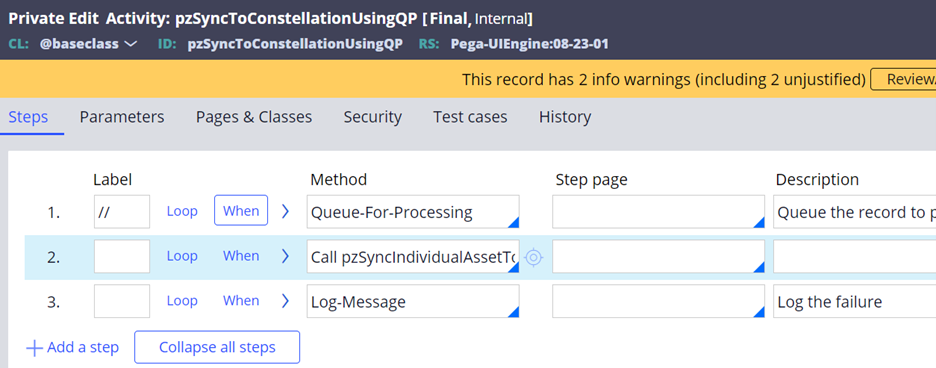
- In the Translation Pack configuration pane, click New -> Add Languages and select the required languages from the dropdown:
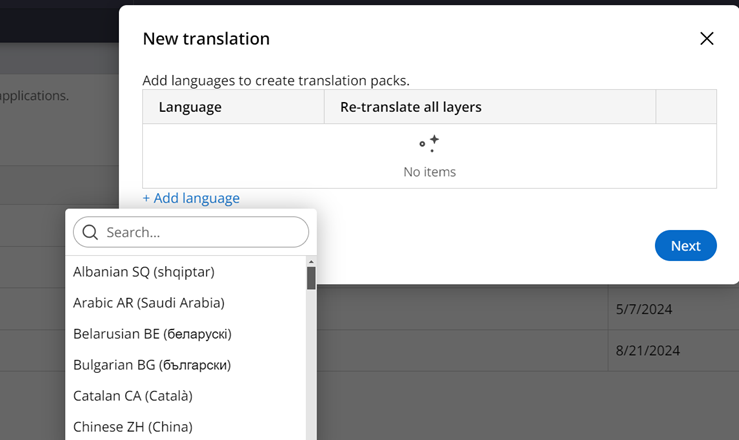
- Select the three dots next to the Status of the language pack and click Download pack as Excel to import the translated excel file.
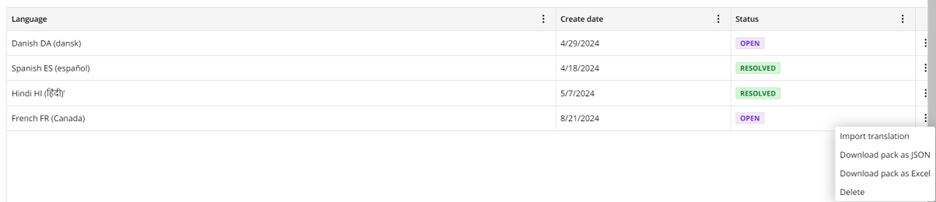
- The translated values will be now reflected on the user portal.
References
Localizing controls that rely on Data Pages
