Question
Capgemini
IN
Last activity: 11 Jun 2024 9:30 EDT
Propagate Data from Parent Case to Child Case and Data Transform Customer Data
I have a requirement where I have to send the customer details from parent case to the child case, I have used the data propagate and data transform option, but I am unable to display the customer details in child case. But, the customer data is copied to the clipboard.
-
Like (0)
-
Share this page Facebook Twitter LinkedIn Email Copying... Copied!
Maantic Inc
IN
Where are you planning to display? Is the page structure like this: pyWorkPage.CustomerData in the child case?
Updated: 5 Jun 2024 4:37 EDT
Capgemini
IN
Yes, I have used pyWorkPage along with parent case class.
I have configured a section in parent case where as soon as the search button is clicked after giving CustomerID the data gets populated in respective fields and the same customer data is to be shown in the child cases' view. I have tried data propagation and data transform for this.
Maantic Inc
IN
Please share your configuration, Did you check all the values in the clipboard getting populated in the child case?
Capgemini
IN
Yes, in clipboard the data is getting populated. Only, issue is it's not populating in child case view
TSPI
US
Hi,
Once check the properties which are in clipboard, and the properties or page which are in section are correctly mapped or not.
Regards,
Poojitha Behara
Updated: 5 Jun 2024 6:07 EDT
Coforge Technologies Australia Pty Limited
AU
Could you please send the screenshot of Data propagation, Data transform and the section along with the parent and child class structure. Thanks
Updated: 5 Jun 2024 6:42 EDT
Capgemini
IN
Maantic Inc
IN
Looks like a page referencing issue. Instead of this way, goto the data propagation of the parent case pyDefault case type rule and map these properties directly without using data transform. Also no need to add any page reference here.
-
RAPURI BHARATH
Eclantiqx
AU
Hi,
To display customer details in the child case, ensure that the data is properly mapped from the clipboard to the UI fields in the child case. Verify that the UI components in the child case are correctly configured to reference the clipboard data.
-
RAPURI BHARATH
Wipro Ltd
IN
Lantiqx
IN
You might have mapped some attributes from parent to specific attributes in the child case. Please, make sure you have used those specific attributes in section and also make sure the same attributes is holding the values in the clipboard.
Regards,
Mamatha Adiraju
-
RAPURI BHARATH
Eclantiqx
IN
Hi @RAPURIB17069707,
To propagate the data from parent case to child case Configure the steps as below
1.Under the setting tab of case designer under Data propagation menu item map the fields of parent case properties to child case properties.
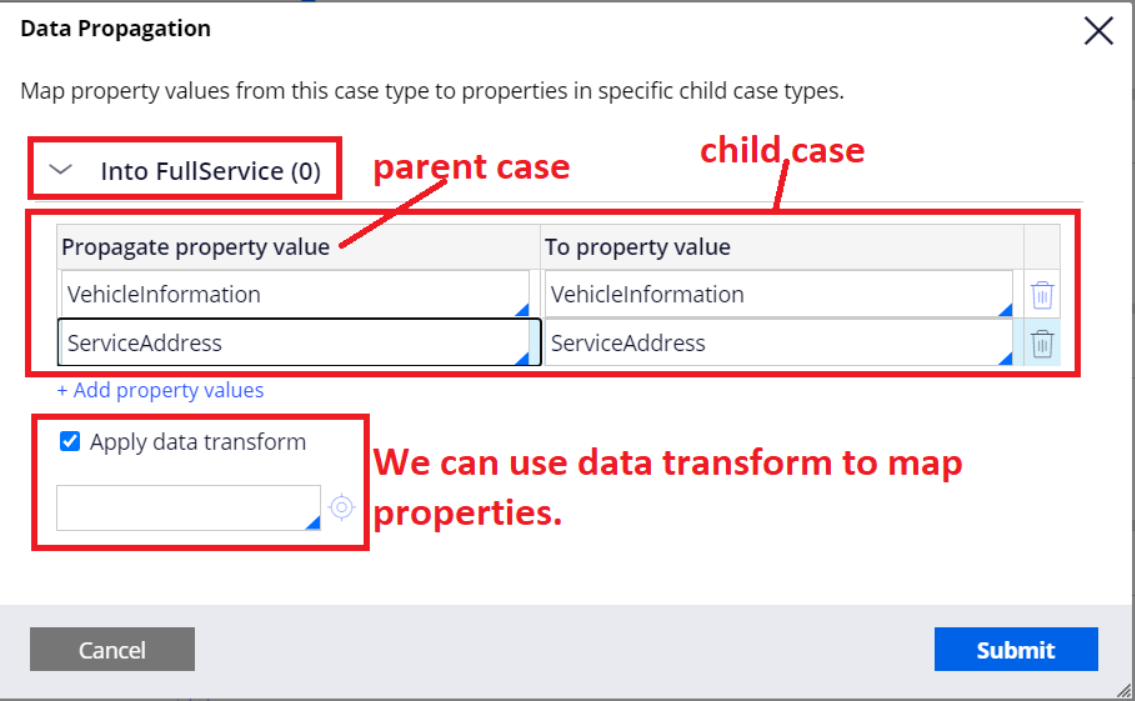
-
RAPURI BHARATH
Eclantiqx
IN
Hi @RAPURIB17069707,
If my above post helps you.
Click on Accept solution on my post.
It will help me to provide more solutions for the requested posts.
Thanks
Regards
Raja
