Scenario
When the user searches with case ID or Account number in the interaction portal, the old case details does not get displayed. Instead, it shows the following message:
No results match your search criteria. Please try again.
Environments
The problem was reported in the following Pega Customer Service environments:
- Pega Customer Service version 8.7.5
- Pega Customer Service version 8.8
- Pega Customer Service version 8.8.3
- Pega Customer Service version 8.8.4
Explanation
For Pega Customer Service version 8.7 and earlier, CPMSetSearchWorkParams activity has filter condition to fetch the case search results which are updated within the last 90 days. Refer to the figure below:
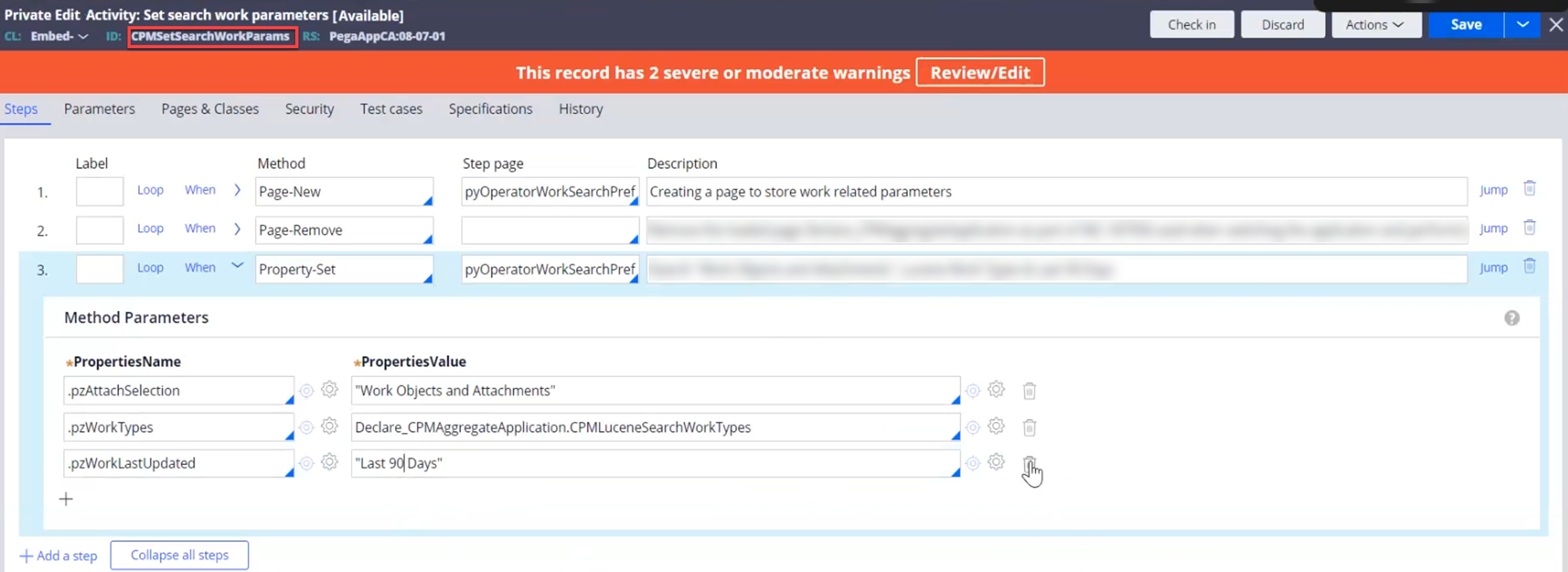
For Pega Customer Service version 8.8 and later, FetchWorkDetails report definition fetches the case search results which are updated within the last 90 days. Refer to the figure below:
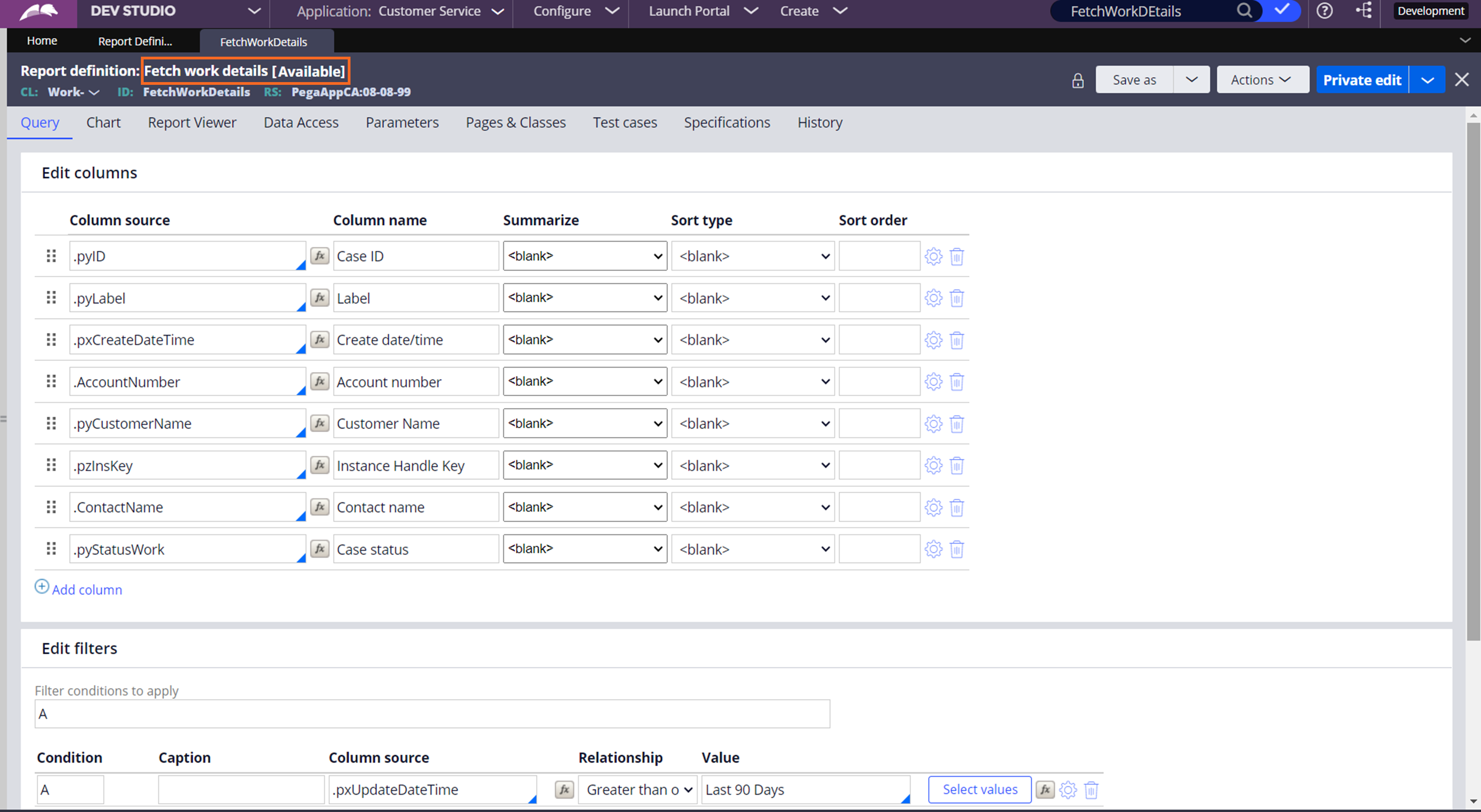
So old cases that are updated for more than 90 days are not searchable.
Solution
If the user wants to search and find the cases which were last updated more than 90 days before, either of following solutions can be applied depending on the version of the application:
- For Customer Service version 8.7 and earlier, the user should modify CPMSetSearchWorkParams. In the third step of this activity, .pzWorkLastUpdated property has value assigned as ‘Last 90 Days’. The user should modify this value or remove this property from the third step.
- For Customer Service version 8.8 and later, the user should update the FetchWorkDetails report definition. The user can utilize SetSearchParamsExtn extension data transform to work on a different report definition (RD) and the RD name should be set on the Param.pyReportName.
