Question
Capgemini
IN
Last activity: 26 Apr 2023 4:33 EDT
Connection to localhost:5432 refused. Check that the hostname and port are correct and that the postmaster is accepting TCP/IP
Please tell how to resolve this error
-
Like (0)
-
Share this page Facebook Twitter LinkedIn Email Copying... Copied!
Accepted Solution
Updated: 26 Apr 2023 4:33 EDT
Pegasystems Inc.
GB
@JeevanthaPerera@MrunalD5 these issues are caused by external factors to PE:
See Unable to install Pega 8.5.1 PE for the identical error and the causes of this error:
- attempting to install PE on a system where directories from previous PE installs/ PostGres DB still exist and are causing caching issues
- missing installation of Microsoft Visual C++ 2015 Redistributable Update 3 RC program.
- check firewall is not blocking port 5432.
Try
Solution 1 : install the latest version of pgadmin then proceed to install.
Also please check if the postgres db starts up correctly first.
You need to make sure you are starting the DB server using below command and then starting the tomcat instance-
D:\PRPCPersonalEdition\pgsql\bin>pg_ctl -D D:\PRPCPersonalEdition\pgsql\data start
Above highlighted could change based on the personal edition installation.
Solution 2: installing the Microsoft Visual C++ 2015 Redistributable Update 3 RC program.
@JeevanthaPerera@MrunalD5 these issues are caused by external factors to PE:
See Unable to install Pega 8.5.1 PE for the identical error and the causes of this error:
- attempting to install PE on a system where directories from previous PE installs/ PostGres DB still exist and are causing caching issues
- missing installation of Microsoft Visual C++ 2015 Redistributable Update 3 RC program.
- check firewall is not blocking port 5432.
Try
Solution 1 : install the latest version of pgadmin then proceed to install.
Also please check if the postgres db starts up correctly first.
You need to make sure you are starting the DB server using below command and then starting the tomcat instance-
D:\PRPCPersonalEdition\pgsql\bin>pg_ctl -D D:\PRPCPersonalEdition\pgsql\data start
Above highlighted could change based on the personal edition installation.
Solution 2: installing the Microsoft Visual C++ 2015 Redistributable Update 3 RC program.
The issue may be that the pg_ctl executable is not able to run due to the VCRUNTIME140.dll being missing in the Windows System. This error is not exclusive of the pg_ctl command but it seems to be common for other programs that need that DLL to run correctly.
Check this links for more details about this error:
https://softwarekeep.com/help-center/how-to-fix-the-vcruntime140dll-is-missing-error-on-windows-10
You can download the executable from this site:
https://www.microsoft.com/en-us/download/details.aspx?id=52685
Solution 3: Check that there is not an older version of pega files already existing in your PC.
Remove those files first.
Solution 4: try completely deleting the contents of following directory
C:\PRPCPersonalEdition\tomcat\kafka-data , if you are using a VPN or dynamic IP, the IP address of you machine is cached by Kafka which creates this problem.
Clean restart of Pega PE after clearing off this folder
https://www.pgadmin.org/download/pgadmin-4-windows/
During the installation be sure to test the ports:
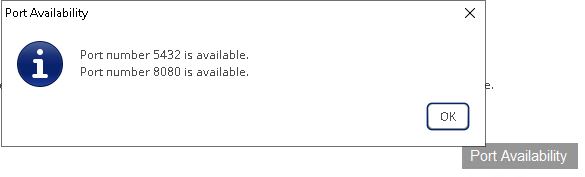
After it's installed and running you could use TCPView (or similar utility) to confirm that postgres is running at port 5432:
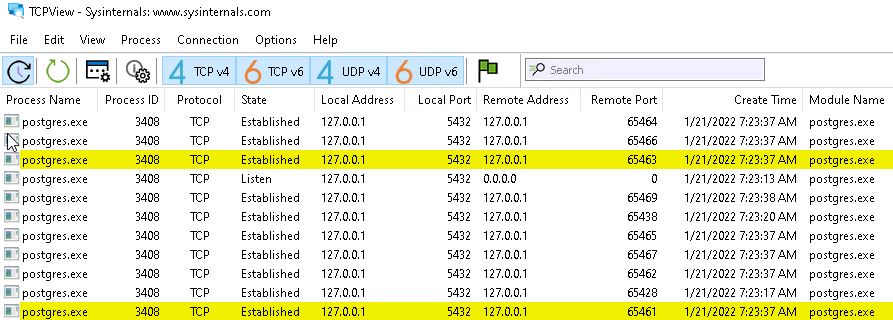
Solution 5: Check your jvm parameters like heapspace and permgen. Incase of tomcat it would present in setenv.bat/.sh file.
Capgemini
IN
@PhilipShannon yes port is available
Cognizant Technologies Services
IN
Can you please try reinstalling the Personal Edition, it may resolve the issue. Change the port from 5432 to other and reinstall it once.
Updated: 26 Apr 2023 4:33 EDT
Pegasystems Inc.
GB
@MrunalD5 we notice that you have not logged into the Pega Support Center for over a year. We will close this thread for now. Feel free to log a new question if you need any further help.
Virtusa
LK
Any update on the issue
Accepted Solution
Updated: 26 Apr 2023 4:33 EDT
Pegasystems Inc.
GB
@JeevanthaPerera@MrunalD5 these issues are caused by external factors to PE:
See Unable to install Pega 8.5.1 PE for the identical error and the causes of this error:
- attempting to install PE on a system where directories from previous PE installs/ PostGres DB still exist and are causing caching issues
- missing installation of Microsoft Visual C++ 2015 Redistributable Update 3 RC program.
- check firewall is not blocking port 5432.
Try
Solution 1 : install the latest version of pgadmin then proceed to install.
Also please check if the postgres db starts up correctly first.
You need to make sure you are starting the DB server using below command and then starting the tomcat instance-
D:\PRPCPersonalEdition\pgsql\bin>pg_ctl -D D:\PRPCPersonalEdition\pgsql\data start
Above highlighted could change based on the personal edition installation.
Solution 2: installing the Microsoft Visual C++ 2015 Redistributable Update 3 RC program.
@JeevanthaPerera@MrunalD5 these issues are caused by external factors to PE:
See Unable to install Pega 8.5.1 PE for the identical error and the causes of this error:
- attempting to install PE on a system where directories from previous PE installs/ PostGres DB still exist and are causing caching issues
- missing installation of Microsoft Visual C++ 2015 Redistributable Update 3 RC program.
- check firewall is not blocking port 5432.
Try
Solution 1 : install the latest version of pgadmin then proceed to install.
Also please check if the postgres db starts up correctly first.
You need to make sure you are starting the DB server using below command and then starting the tomcat instance-
D:\PRPCPersonalEdition\pgsql\bin>pg_ctl -D D:\PRPCPersonalEdition\pgsql\data start
Above highlighted could change based on the personal edition installation.
Solution 2: installing the Microsoft Visual C++ 2015 Redistributable Update 3 RC program.
The issue may be that the pg_ctl executable is not able to run due to the VCRUNTIME140.dll being missing in the Windows System. This error is not exclusive of the pg_ctl command but it seems to be common for other programs that need that DLL to run correctly.
Check this links for more details about this error:
https://softwarekeep.com/help-center/how-to-fix-the-vcruntime140dll-is-missing-error-on-windows-10
You can download the executable from this site:
https://www.microsoft.com/en-us/download/details.aspx?id=52685
Solution 3: Check that there is not an older version of pega files already existing in your PC.
Remove those files first.
Solution 4: try completely deleting the contents of following directory
C:\PRPCPersonalEdition\tomcat\kafka-data , if you are using a VPN or dynamic IP, the IP address of you machine is cached by Kafka which creates this problem.
Clean restart of Pega PE after clearing off this folder
https://www.pgadmin.org/download/pgadmin-4-windows/
During the installation be sure to test the ports:
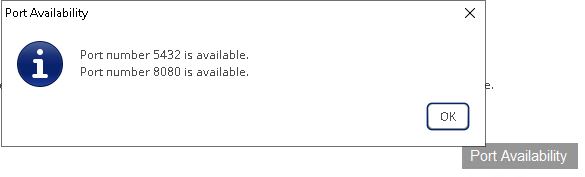
After it's installed and running you could use TCPView (or similar utility) to confirm that postgres is running at port 5432:
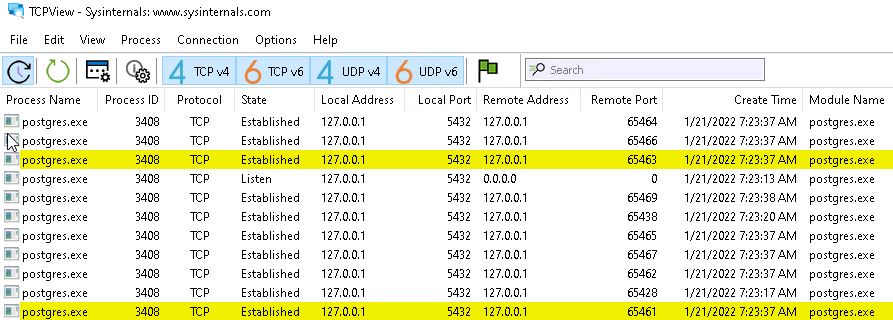
Solution 5: Check your jvm parameters like heapspace and permgen. Incase of tomcat it would present in setenv.bat/.sh file.
-
Vasuki Priya D
Accenture
IN
Hi, There is a chance the firewall might be blocking the DB ports i.e. 5432. Work Around: Can try Opening Ports in Windows Firewall. Also, if you are trying to install the same in your office laptop you might not have the full access. So instead of installing the PRPC in C:\ Drive (System level install) try installing in other local folders like Pictures, Videos etc which will be a User level install.
Thanks Udyog
-
Marije Schillern
