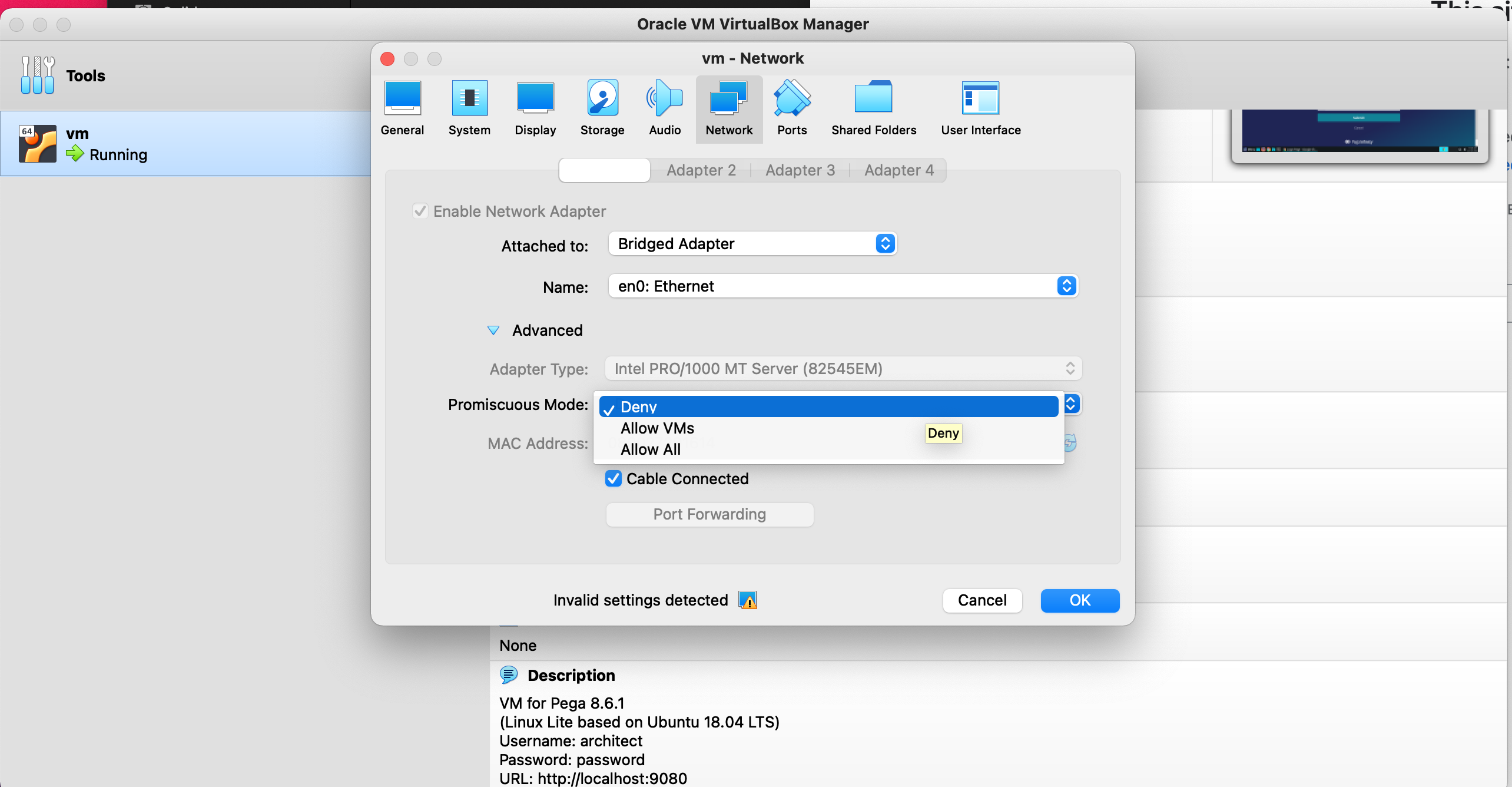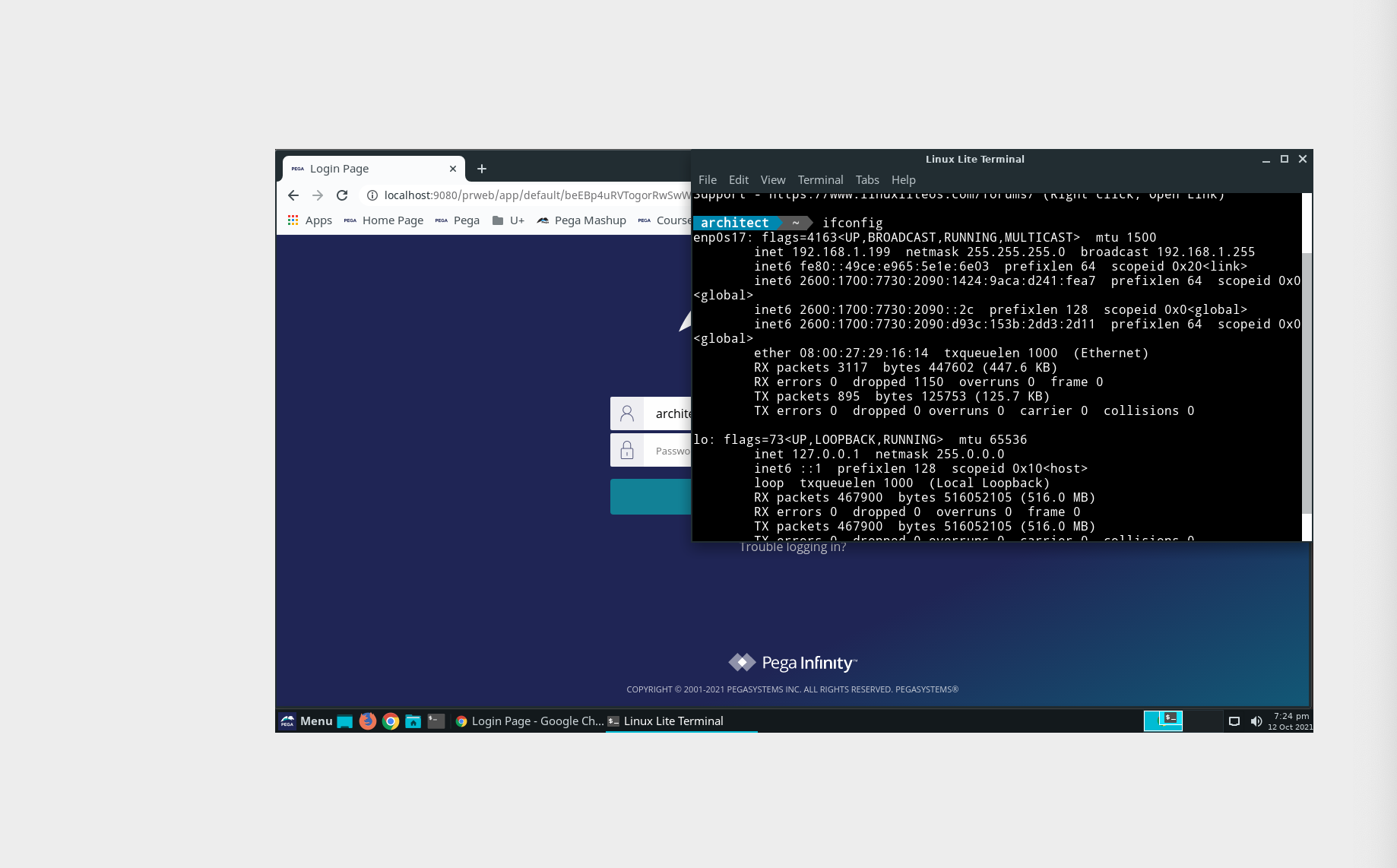Closed
localhost refused to connect.
Hello team,
I am doing the exercise lesson for the The PCLSA challenges.
I install my VM and download the OVa file. when I load the URL, I got an error.
localhost refused to connect.
please can we help