List View: Configuring a Timeline display
Video:
Why:
A Timeline View is effective when the data represents a sequence of events or has a time-based context. It focuses on the chronological order of information and provides clarity on relationships between events or records over time.
Business use cases:
Businesses across various sectors utilize Timeline View to enhance efficiency. Below are a few sample use cases:
When to Use a Timeline View
1. Time-Based Data: Data that revolves around dates, times, or a sequence of activities.
2. Example: Historical customer interactions, project milestones, or event schedules.
3. Tracking Progress: To visualize workflows, statuses, or lifecycle phases (e.g., customer journey).
4. Sequential Analysis: When the user needs to understand the order of events or group related events.
5. Expanding Details: To display condensed data with the ability to expand individual items for additional information.
Examples:
• Customer engagement history (e.g., email campaigns or touchpoints).
• A project timeline with milestones and tasks.
• Event logs in IT systems.
• Delivery or shipping updates.
Benefits:
Advantages of a Timeline View
1. Clarity of Time-Based Relationships: Provides a clear picture of how events relate to one another in time.
2. Focus on Individual Records: Allows users to expand and focus on detailed information for each event without losing context.
3. Ease of Navigation: Users can quickly scroll through or jump to specific time periods.
Prerequisites:
• Ensure your application includes a Case Type set up.
• You have a landing page configured using List View that list Case instances.
Configuring – Timeline View:
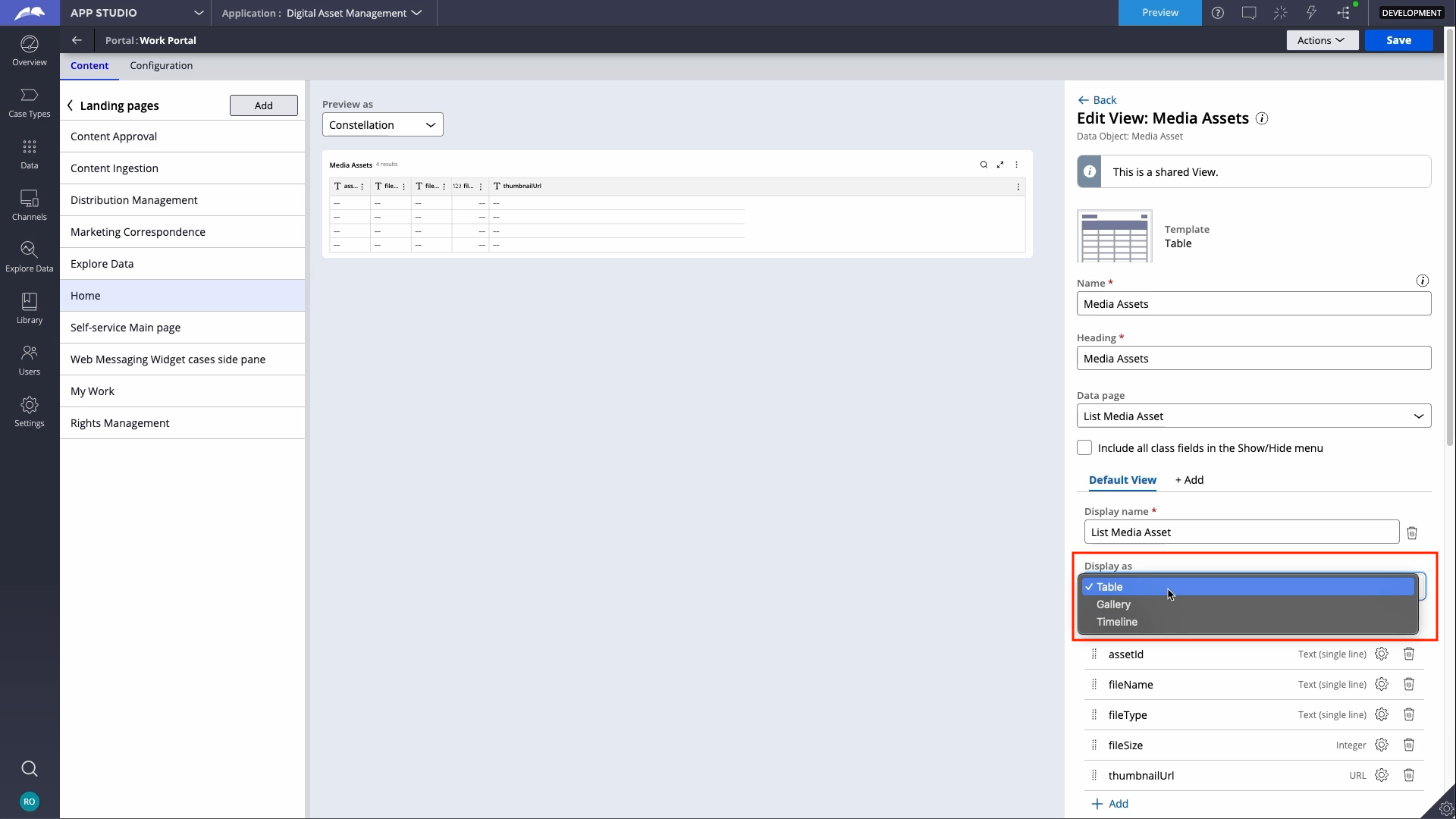
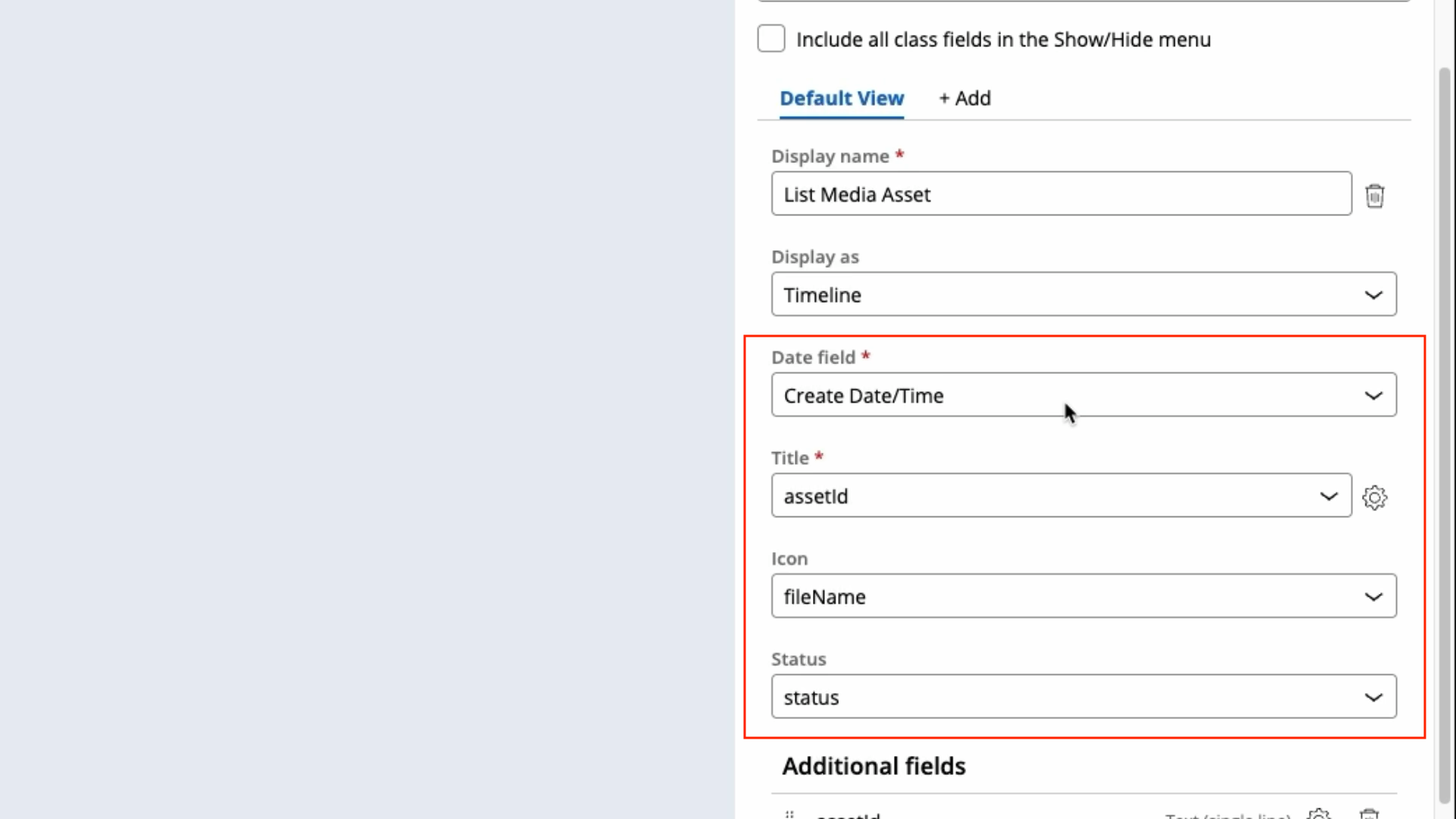
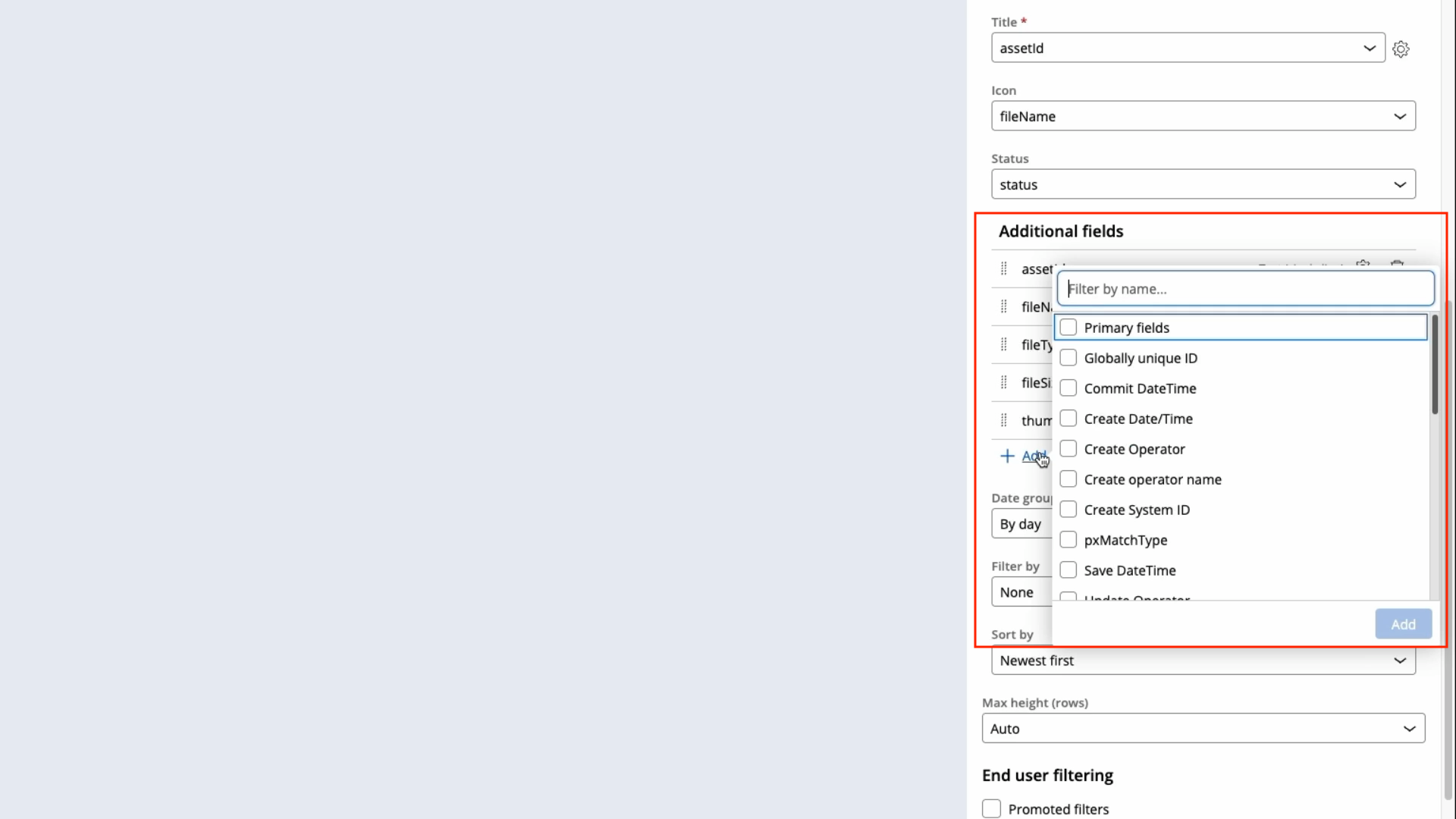
Best practices:
Timeline Views
- Chronological Order: Display data in logical order, either ascending or descending, depending on the use case; ensure there is an adequate data model with at least one Date or Date/Time field.
- Expandable Details: Use collapsible or expandable nodes for detailed information to avoid clutter.
- Visual Markers: Highlight critical events or milestones using icons or color coding.
- Interactivity: Allow users to filter, sort, or search for specific events.
- Scalability: Ensure the timeline can handle both sparse and dense datasets effectively.
- Mobile-Friendly Design: Optimize for smaller screens by enabling vertical scrolling or stacking events.
- Icon: Timeline events can have different icons for different type of events. To configure this, ensure your data model supports the dynamic definition/calculation of the configured Icon field
Points to consider:
Comparison: Timeline vs. Table vs. Card Gallery
|
Factor |
Timeline |
Table |
Card Gallery |
|
Primary Use Case |
Time-based data with sequential context. |
Tabular and structured comparison. |
Visual and detailed individual records. |
|
Chronology |
Explicit and inherent. |
Implicit through columns (if sorted). |
Implicit or absent. |
|
Details vs. Overview |
Condensed overview with expandable nodes. |
Focused on dense data comparison. |
Moderate detail for individual entries. |
|
Visualization |
Linear or vertical timeline flow. |
Grid-based rows and columns. |
Freeform cards arranged in a gallery. |
Examples of Timeline Scenarios
- Customer Engagement History:
- The timeline in the provided image shows customer details that can be expanded. This is useful when tracking customer interactions over time.
- For instance, clicking on "Murphy" expands to show email, age, gender, and status.
- Project Management:
- Milestones or task completion details can be represented in order with dependencies.
- Event Logs:
- IT or audit logs where each entry represents an occurrence with a timestamp.
Summary
In your screenshot, the Timeline View is well-suited for representing customer data in a chronological manner. It allows users to expand individual customer details and is beneficial for time-sensitive or sequential analysis. However, if the dataset grows or requires comparative analysis, a Table View might be more efficient, while a Card Gallery would be preferred for a visually rich display without a strong chronological element.
