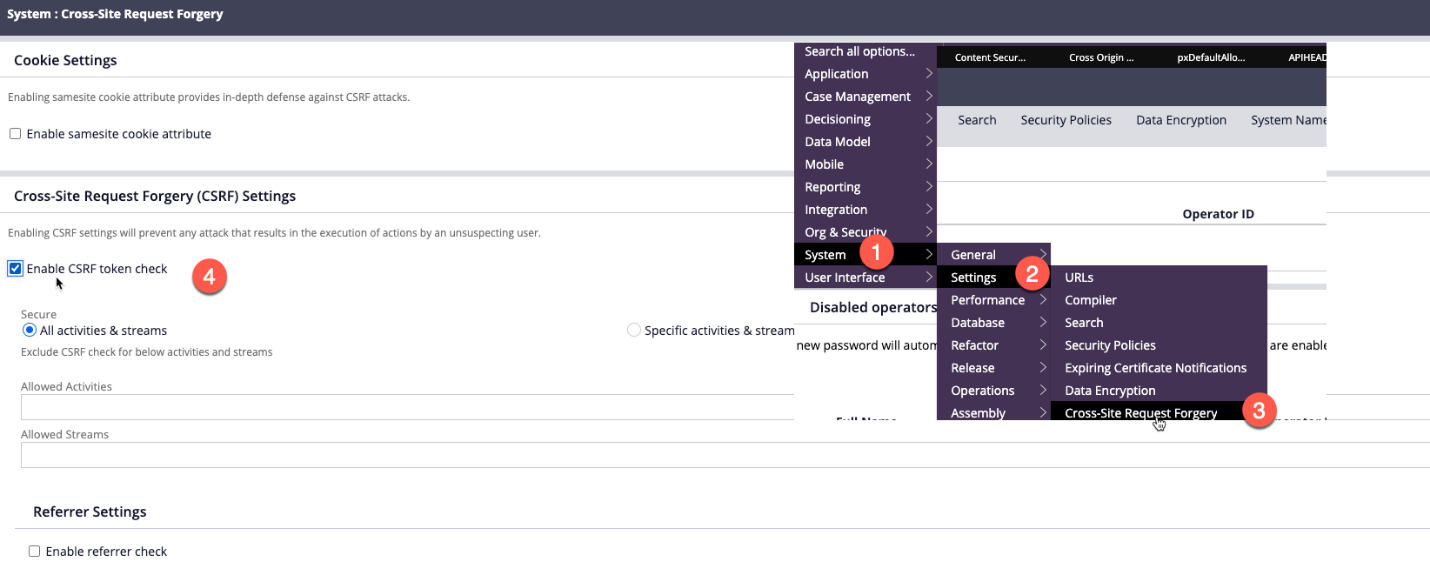Issue
When translation package is uploaded in Localization wizard in Constellation, it fails with the following error:
An unexpected error occurred during the import.
Symptoms and Impact
- Unable to import localization package via JSON/Excel
- Unable to localize Constellation application to a specific language
Steps to reproduce
- Create a new translation package.
- Download the package to Excel or JSON.
- Update the labels.
- Import translation.
Root Cause
This issue occurs when you import the package to a pzCtkn policy-enabled environment, wherein the server considers it an invalid request.
Workaround
Disable Enable CSRF token check in Cross-Site Request Forgery Settings. Refer to the following figure: