Question
Accenture
US
Last activity: 26 Jan 2022 8:13 EST
Routing an assignment to a (property value) individual's WorkList
My requirement is to route to an assignment to an individual based on a certain property i.e. the property value is populated with the Operator ID I need to send the assignment to.
In the OOTB Assignment Shape I can see the following drop downs
When I choose a 'User Reference field' I am unable to load properties on the clipboard page.
The individual I need to route to is available on the clipboard for me to use. Is there any OOTB router within an Assignment that I can use to load a property value that can be used for routing?
-
Like (0)
-
Share this page Facebook Twitter LinkedIn Email Copying... Copied!
Updated: 14 Jun 2021 7:38 EDT
.
IN
You can use Custom for this. Please find the below screenshot for more details.
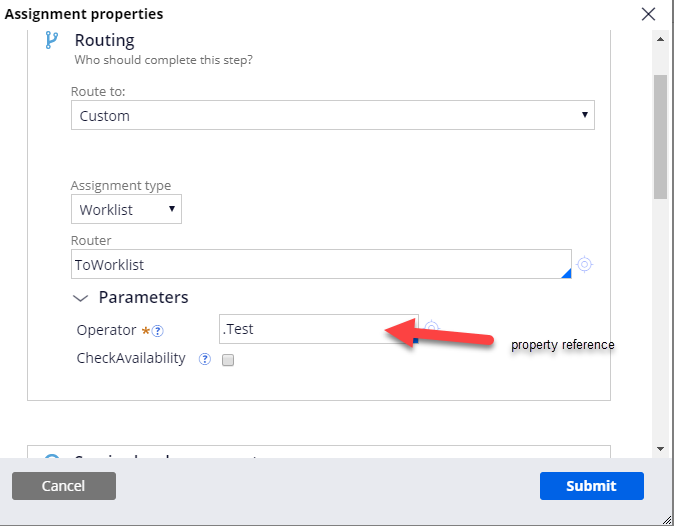
Accenture
US
I already tried that approach and it will NOT let me use the "." to load the property value i.e the clipboard value.
The ToWorkList Router brings up the current list of operators in my system. And that is why I was going for the approach as I posted in my question.
-
Su Zhu
Updated: 14 Jun 2021 7:38 EDT
.
IN
I think it should work if the property is mentioned there in ToWorkList.
For getting the property in the User Reference dropdown which you mentioned in the question, the property should be Text type and it should reference to "Data-Admin-Operator-ID" class. The property rule should be marked as relevant record.
Please find the below screenshots for more details.
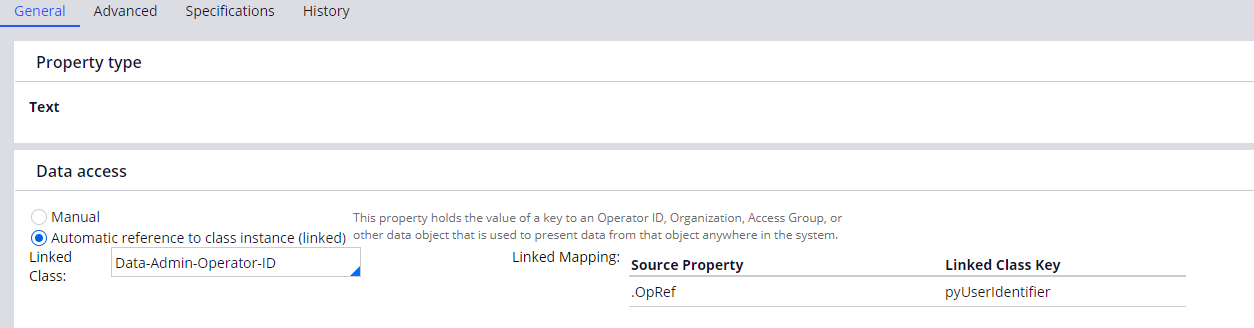
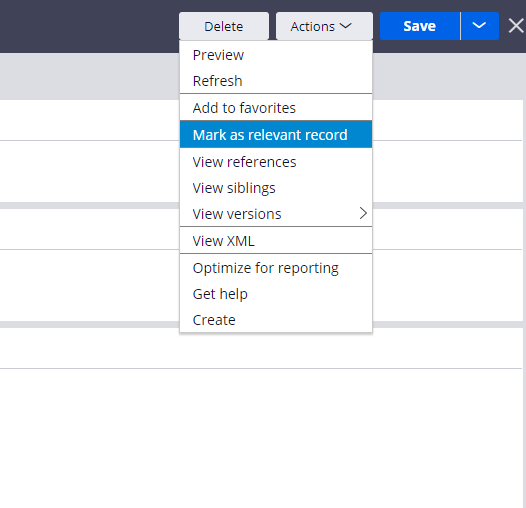
Accenture
US
Thanks for providing the explanation. I have not tried 'Mark as Relevant Record' and I will be trying the same.
But will the above approach work ONLY for 'Data-Admin-Operator-ID' class or can I use ANY class ? The property I need to load from is in a completely Different Class.
Updated: 14 Jun 2021 7:38 EDT
.
IN
The property you need to create in the required class. But after creating the linked class for this property should be "Data-Admin-Operator-ID".
-
Chakri Payyavula
FDIC
US
In the assignment shape, use Business Logic and DecisonTree to populate the property value.
Use a DecisonTree to populate the property which holds the Operator Property.
Here the ToAssignedOperator DecisionTree returns property .InternalUserID as shown below.
Accenture
US
I was able solve the problem by following kanap's approach. The property I was looking for was
1. referenced to 'Data-Admin-Operator-ID'
2. and 'Mark as Relevant Record'.
In the ToWorkList Router, when I hit the down arrow and/or tried to put a "." , I was still unable to reference the property directly.
But I pasted my property and saved the rule. The assignment was able to pick up the .Test Property and routed the assignment correctly.
-
VADLAMUDI NIKHITHA
Pegasystems Inc.
IN
Good to know you have the problem solved. Just want to mention the OOTB solution for the same. You could have achieved through below steps.
1. Define a field of type User reference from case designer
2. Add the field to an assignment from case designer where you want the operator to be selected
3. With this at run time you would see a auto complete with all the operators
4. At the assignment select route to User reference and select the field you had created.
All these are doable from App Studio as well.
Regards,
Suman
