Question
Toronto-Dominion Bank
CA
Last activity: 14 May 2024 5:34 EDT
Purge and Archival - Application started on 5.5 and upgraded to 7 and 8.8
I am trying to use OOTB Archival feature, we do not have case type relationship while it started. Now created a case type for Parent which is a cover and the child cases were not added and is in Cver folder relation ship with child cases. Now when Archiving I do not see the child/covered cases in the pr_metadata table. How can I bring the child cases(X- and Y-) under parent case (A-)
Tried adding the child in Relatable case type but not helping.
-
Like (0)
-
Share this page Facebook Twitter LinkedIn Email Copying... Copied!
Accepted Solution
Updated: 14 May 2024 5:34 EDT
Pegasystems Inc.
GB
@vinodm61 I can see that you logged INC-B16133 (P&A- policy defined on Parent Case but child case not archived) and it is being investigated by our Support team.
--------------------------------------------------
Final answer and GCS recommendation provided 19th April:
If you click on the case types icon, when hovering over the parent case type you 3 dots should appear on the right, this allows you to click "Add child case type" and then you can select from existing case types to add as a child case type.
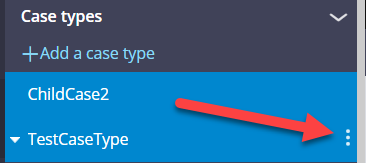
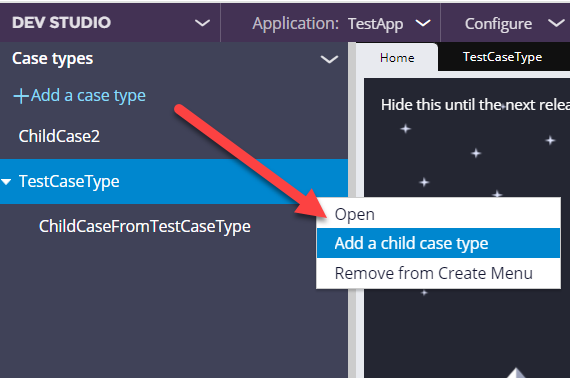
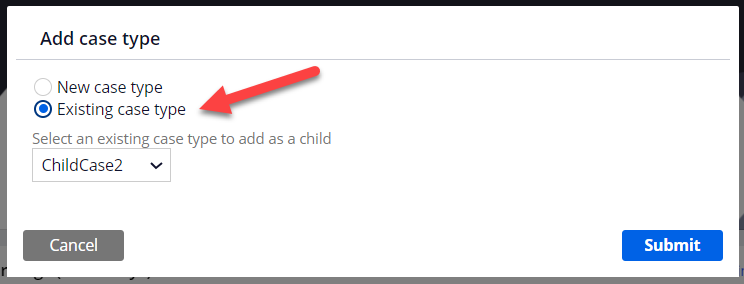
Please note that when using the Archival feature it does require all child cases to be in a resolved status.
Here is a link that may be helpful as well!
-----------------------------------------
With regards to your follow up question:
@vinodm61 I can see that you logged INC-B16133 (P&A- policy defined on Parent Case but child case not archived) and it is being investigated by our Support team.
--------------------------------------------------
Final answer and GCS recommendation provided 19th April:
If you click on the case types icon, when hovering over the parent case type you 3 dots should appear on the right, this allows you to click "Add child case type" and then you can select from existing case types to add as a child case type.
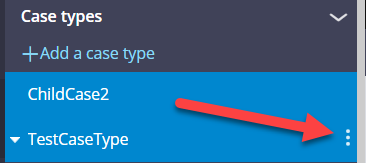
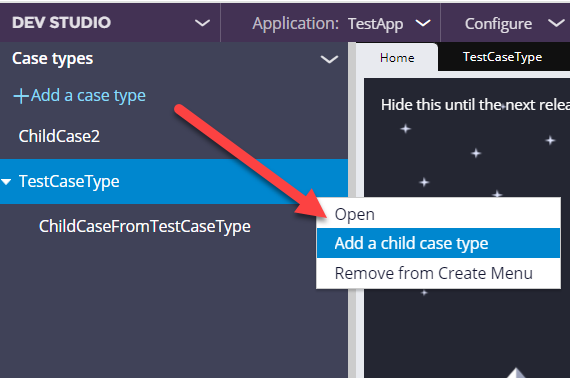
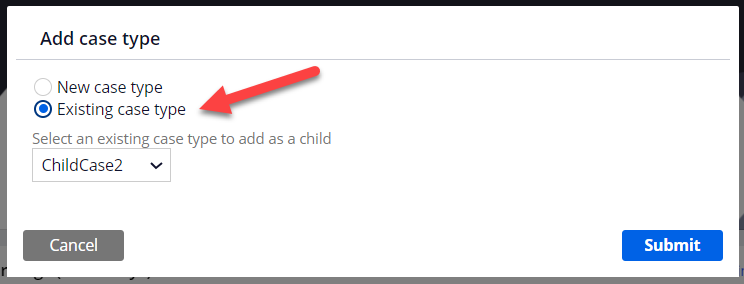
Please note that when using the Archival feature it does require all child cases to be in a resolved status.
Here is a link that may be helpful as well!
-----------------------------------------
With regards to your follow up question:
"As we have to work on 8 version, can we run the reports on pcfs archived data efficiently from stand alone too?"
Answer provided in INC-B16133:
"... this is an enhancement in 23.1. Please note that it is not possible to run reports on Archived data, however filtering is available. Join or reporting is not available".
You can find all Resolved Issues here (carry out a 'archived' key word search):
https://support.pega.com/pega-platform-resolved-issues
The main documentation for Pega '23:
Pegasystems Inc.
CA
Please check pxCoveredInsKeys(Clipbarod) in your parent cases to ensure the association/link with the child cases is established. If not, you can leverage the AddToCover OOTB activity to associate with the Parent case and then check again.
Toronto-Dominion Bank
CA
@RameshSangili Thanks for the response. PxcoveredInskkeys have the child case pzinskey, still the child is not been considered for Archival. WHen tried to add Association child was archived but this is not copying all child associations too.
Pegasystems Inc.
CA
Thanks for the confirmation on the Parent case!
Could you please confirm the child cases pyWorkCover and pxCoverInsKey? Does it show the respective Parent cases?
Toronto-Dominion Bank
CA
@RameshSangili , Yes pxCoverInsKey has the parent/Cover case ID on child's pyworkPage.
Pegasystems Inc.
CA
@vinodm61 I suggest creating an INC ticket to check with the Product SMEs about why the child cases are not linked to the Parent after archiving. I hope the relationship between parent and child exists before the Archival.
Toronto-Dominion Bank
CA
@RameshSangili Thank you.
Accepted Solution
Updated: 14 May 2024 5:34 EDT
Pegasystems Inc.
GB
@vinodm61 I can see that you logged INC-B16133 (P&A- policy defined on Parent Case but child case not archived) and it is being investigated by our Support team.
--------------------------------------------------
Final answer and GCS recommendation provided 19th April:
If you click on the case types icon, when hovering over the parent case type you 3 dots should appear on the right, this allows you to click "Add child case type" and then you can select from existing case types to add as a child case type.
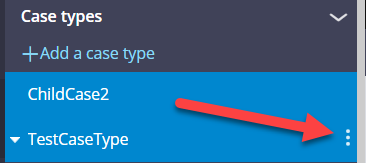
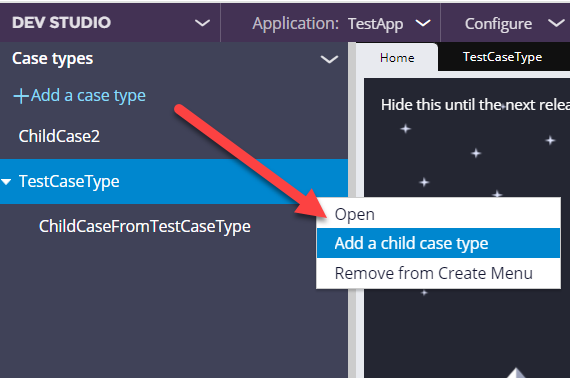
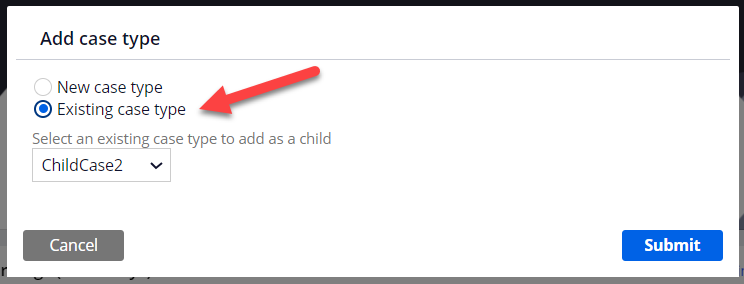
Please note that when using the Archival feature it does require all child cases to be in a resolved status.
Here is a link that may be helpful as well!
-----------------------------------------
With regards to your follow up question:
@vinodm61 I can see that you logged INC-B16133 (P&A- policy defined on Parent Case but child case not archived) and it is being investigated by our Support team.
--------------------------------------------------
Final answer and GCS recommendation provided 19th April:
If you click on the case types icon, when hovering over the parent case type you 3 dots should appear on the right, this allows you to click "Add child case type" and then you can select from existing case types to add as a child case type.
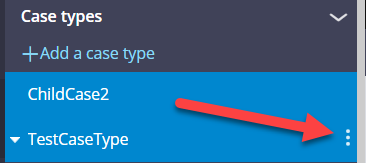
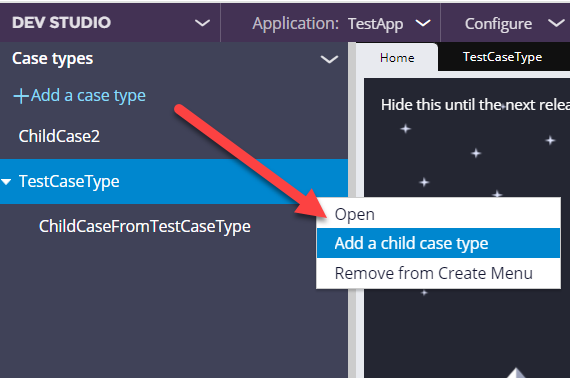
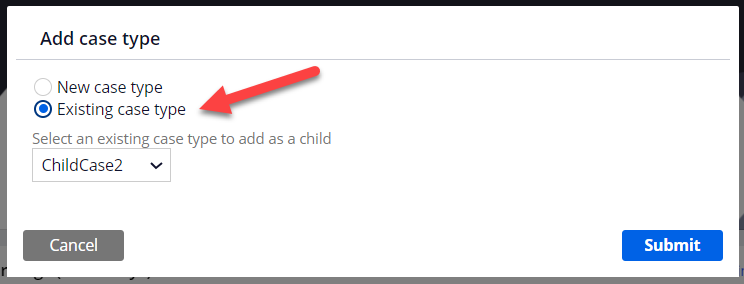
Please note that when using the Archival feature it does require all child cases to be in a resolved status.
Here is a link that may be helpful as well!
-----------------------------------------
With regards to your follow up question:
"As we have to work on 8 version, can we run the reports on pcfs archived data efficiently from stand alone too?"
Answer provided in INC-B16133:
"... this is an enhancement in 23.1. Please note that it is not possible to run reports on Archived data, however filtering is available. Join or reporting is not available".
You can find all Resolved Issues here (carry out a 'archived' key word search):
https://support.pega.com/pega-platform-resolved-issues
The main documentation for Pega '23:
