Question
CSC
US
Last activity: 28 Feb 2023 5:40 EST
Purge and Archive process
Hi,
I'm trying to Configure and Schedule Purge & Archive process in Pega V8.6.1 version. I want the archive zip to be written to a nfs share. So I created a Repository rule and provide that as Value to dataarchival/repositoryForStoringArchivedData setting. After the process is run, still see it's written to the temp dir path. Is there any additional setting I'm missing here? Please let me know.
Also what is the logic for the archive zip creation for a single run? I see there are multiple zip files created bundling multiple cases. Suppose If i wanted to import a zip for a particular case, how do i find which zip contains that aprticular case? Attaching the logs by enabling the debug logger on Rule_Obj_Activitiy.ProcessConfig.PegaAccel_Management_Archival.Action. Based on that, can someone shed light on the logic or any documentation that can help? Thanks!
-
Like (0)
-
Share this page Facebook Twitter LinkedIn Email Copying... Copied!
Accepted Solution
Updated: 27 Feb 2023 14:41 EST
Pegasystems Inc.
GB
I can see that the support ticket was logged at the same time as this PSC post.
In answer to your request for documentation about the Case Archival Enhanced in 8.6.1 version , I believe I already provided that in my earlier response .
The full Pega 8.8 documentation can be found here.
The latest 'Case archiving process' documentation also provides the answer to your second question relating to the default path that Case Archival writes the zip file to.
"The case archiving process in Pega Platform™ consists of a set of jobs that move case data to an external repository as defined in your case archiving policy. After the system completes the case archiving process, you can still search and review cases in the external repository as illustrated in the following diagram."
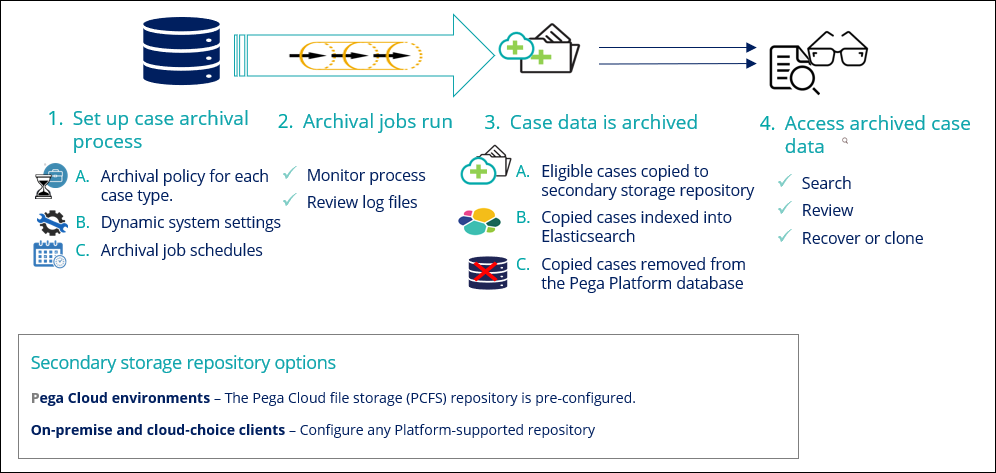
I can see that the support ticket was logged at the same time as this PSC post.
In answer to your request for documentation about the Case Archival Enhanced in 8.6.1 version , I believe I already provided that in my earlier response .
The full Pega 8.8 documentation can be found here.
The latest 'Case archiving process' documentation also provides the answer to your second question relating to the default path that Case Archival writes the zip file to.
"The case archiving process in Pega Platform™ consists of a set of jobs that move case data to an external repository as defined in your case archiving policy. After the system completes the case archiving process, you can still search and review cases in the external repository as illustrated in the following diagram."
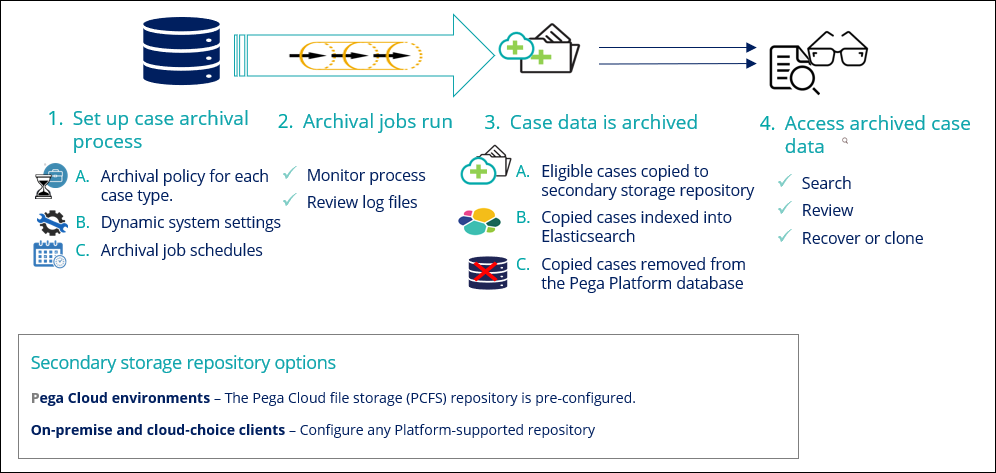
For details, see Secondary storage repository for archived data .
My colleague Josh will answer any other questions you may have.
Pegasystems Inc.
GB
@Jey2705 this post provides the link for all available documentation.
Purging and archiving old work items
There is also some additional recommendations on the way forward in Purge and Archival strategy
CSC
US
Thanks @MarijeSchillern. Yes I do see Cross-Site Request Forgery is unchecked and the cases in the zip file is not there in Work table after the process is run. But the issue is the archive zip is written to the temp dir and not the nfs share. Can you please help with the same.
Updated: 24 Feb 2023 4:22 EST
Pegasystems Inc.
GB
@Jey2705 according to the documentation it is normal behaviour to save zip to the Temp folder.
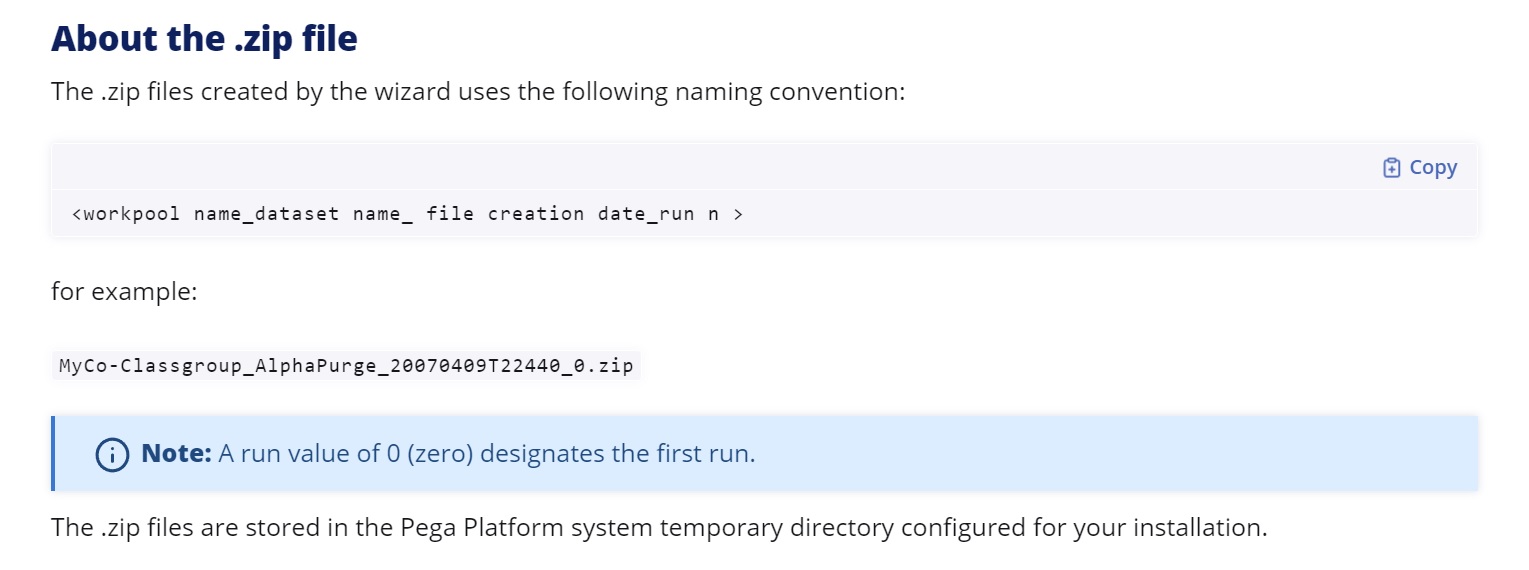
Can you clarify if what you're trying to do is not documented? Any request for a change in OOTB functionality would not be possible as the functionality is deprecared as explained before.
You may need to create a pega incident ticket via the msp in order to have our pega support team look into this.
If you do so, please can you provide the incident reference here so that we can track it?
@Chetan.Chaudhari can you provide any help on this question?
CSC
US
Hi @MarijeSchillern,
Created INC-262215 for this. Thanks!
-
Marije Schillern
Accepted Solution
Updated: 27 Feb 2023 14:41 EST
Pegasystems Inc.
GB
I can see that the support ticket was logged at the same time as this PSC post.
In answer to your request for documentation about the Case Archival Enhanced in 8.6.1 version , I believe I already provided that in my earlier response .
The full Pega 8.8 documentation can be found here.
The latest 'Case archiving process' documentation also provides the answer to your second question relating to the default path that Case Archival writes the zip file to.
"The case archiving process in Pega Platform™ consists of a set of jobs that move case data to an external repository as defined in your case archiving policy. After the system completes the case archiving process, you can still search and review cases in the external repository as illustrated in the following diagram."
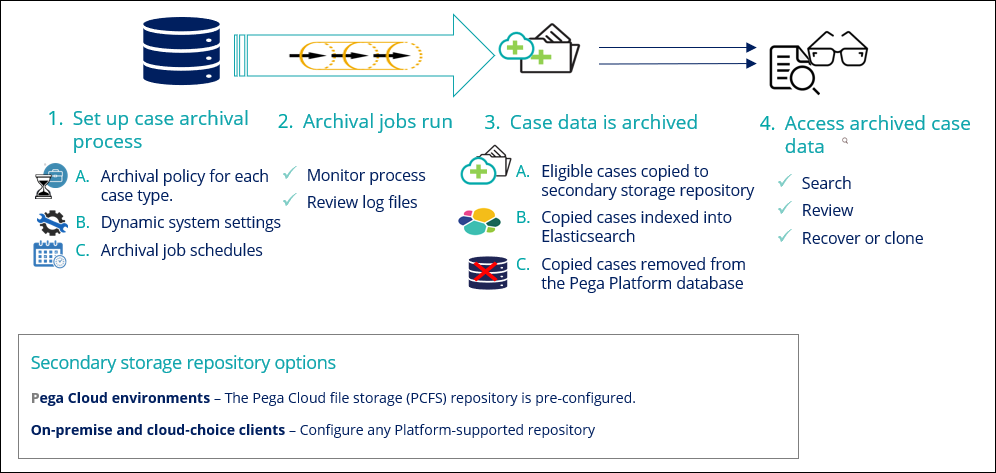
I can see that the support ticket was logged at the same time as this PSC post.
In answer to your request for documentation about the Case Archival Enhanced in 8.6.1 version , I believe I already provided that in my earlier response .
The full Pega 8.8 documentation can be found here.
The latest 'Case archiving process' documentation also provides the answer to your second question relating to the default path that Case Archival writes the zip file to.
"The case archiving process in Pega Platform™ consists of a set of jobs that move case data to an external repository as defined in your case archiving policy. After the system completes the case archiving process, you can still search and review cases in the external repository as illustrated in the following diagram."
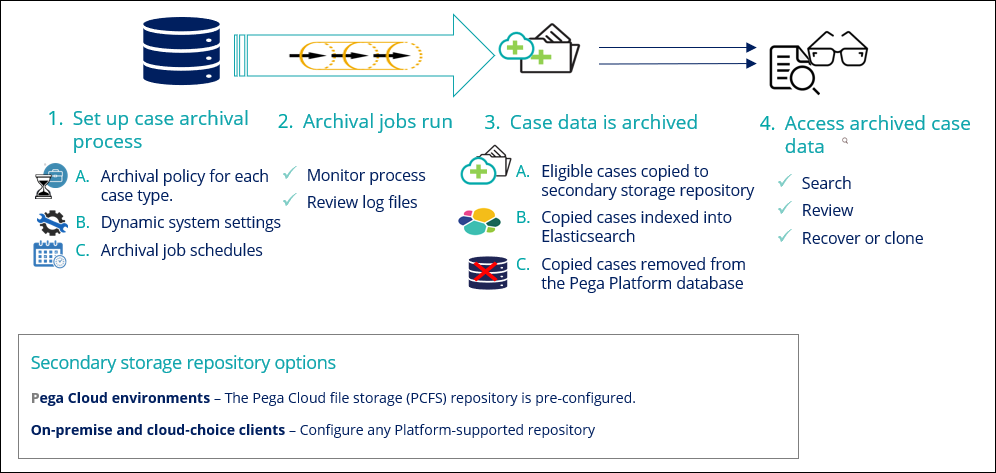
For details, see Secondary storage repository for archived data .
My colleague Josh will answer any other questions you may have.
CSC
US
Thanks @MarijeSchillern. That helped a lot.
-
Marissa Rogers
CSC
US
@MarijeSchillernIs that a right understanding that Case Archival Enhanced in 8.6.1 is available only for Pega Cloud customer? For On-Premise applications on 8.6.1, we need to use the legacy Purge/Archive process? Please correct me If I'm wrong. Thanks!
Pegasystems Inc.
GB
@Jey2705 yes that's right. I've included the 8.6 documentation as it is a bit scattered and hard to find. Hopefully this helps you.
Purging and archiving old work items
-
Jeyachandra Pandiyan Pandiyan
CSC
US
Thanks @MarijeSchillern. Suppose If we start with the legacy Purge/Archive process in our current 8.6.1 application as it is critical for our business. Once we upgrade to say 8.8 version, do we need to switch to the new Case Archival Enhanced or can stay in legacy Purge/Archive process? Will the legacy Purge/Archive process be deprecated or not supported in higher versions?
