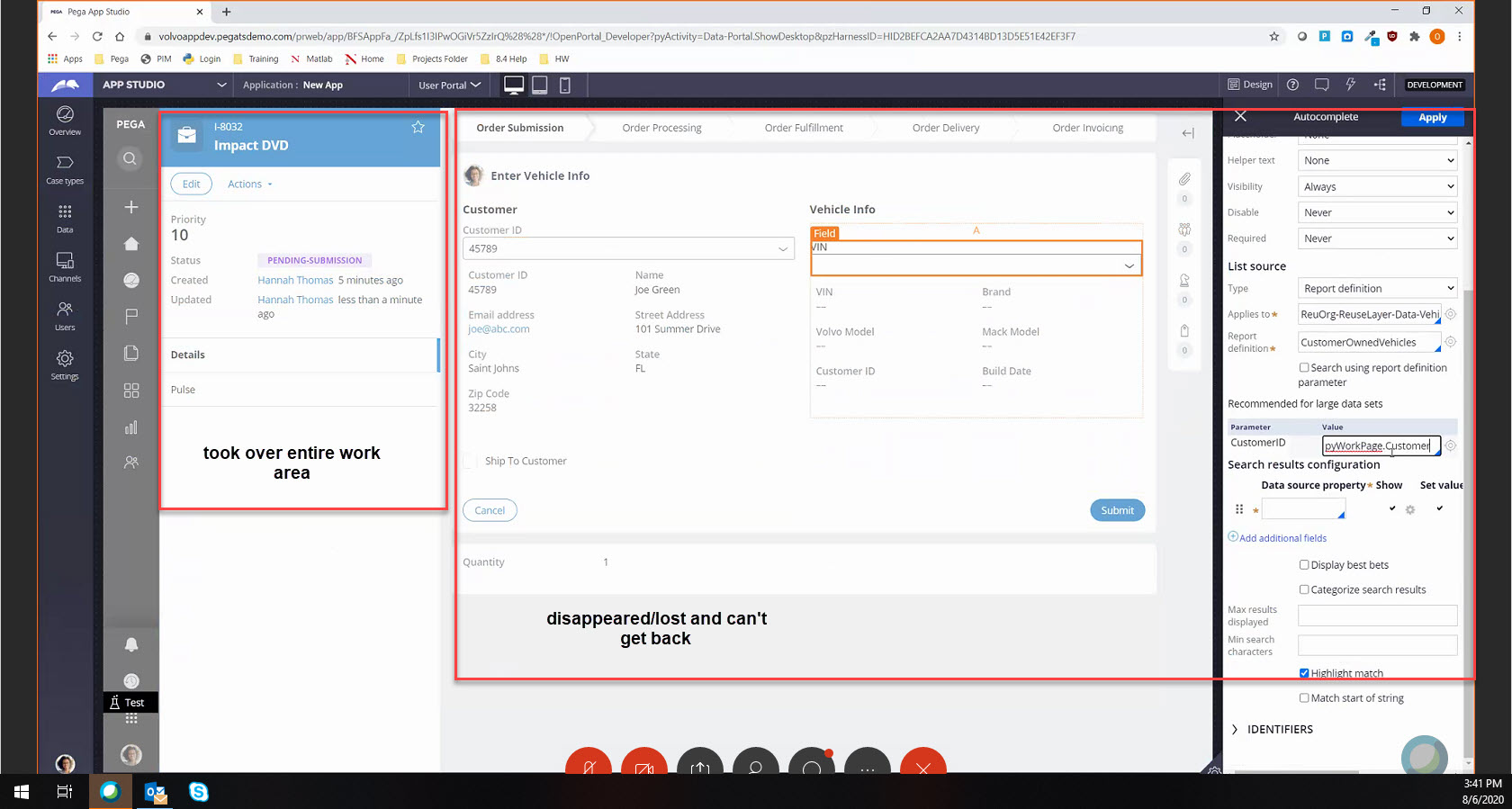Question
Volvo Truck N.A.
US
Last activity: 31 Aug 2020 14:26 EDT
lost activity panel during run/configure view
I am just learning Pega and working in a 'playground' to practice in app studio.
I designed the workflow and went into 'save and run' - configured the first stage-step view just fine, on the next stage I went to configure the view and my mouse slipped. I have no idea what I clicked on, but I completely lost the activity pane for the step and cannot get it back. I have tried logging out and back in, I have tried deleting views and the step and then re-creating them. I have turned 'turn edit mode' on /off again, I have clicked on everything I can find that might allow me to manipulate the view on the screen but have not been able to get back the activity pane.
At this point, it seems like the only option I have is to trash the entire case I've built and start again, but it seems like there should be a better, simpler option?
***Edited by Moderator Marissa to update General to Product***