Question
Integrated Telecom Solutions Inc
SA
Last activity: 14 Jul 2022 22:19 EDT
Configure View and adding fields
I am trying to configuring the view but I am always receiving the following error
"The following errors were caught
.pyUI.pyBody.pyUIFields(21).pyFieldName: The selected property is causing prerequisite errors. Please update your Ruleset prerequisites"
please advice also you may check the image attached
-
Likes (1)
abdul rahiman masood -
Share this page Facebook Twitter LinkedIn Email Copying... Copied!
Integrated Telecom Solutions Inc
SA
@abdulr697 no not yet
Maantic Global IT Solutions
IN
Did you trace the error? If yes, post the screenshot.
Verify ruleset prerequisite defined.
One thing you can try to change the ruleset validation mode to "Application Validation".
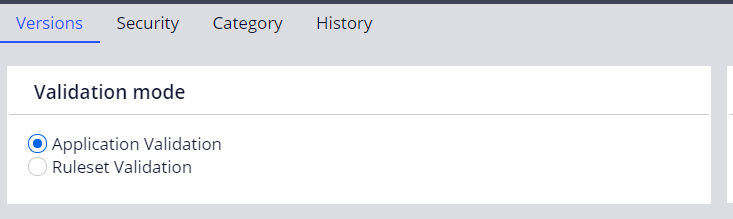
Accenture
IN
Hi @Avik Mitra
Can u please say where can i get this view
Updated: 10 Oct 2021 23:57 EDT
Maantic Global IT Solutions
IN
Open the ruleset definition where your case type is defined.
Accenture
IN
Hi @AvikMitra,
I am getting this error when i change
Maantic Global IT Solutions
IN
are you getting any error if you try to save the ruleset in Ruleset Validation? \
Check in pre requisite section once
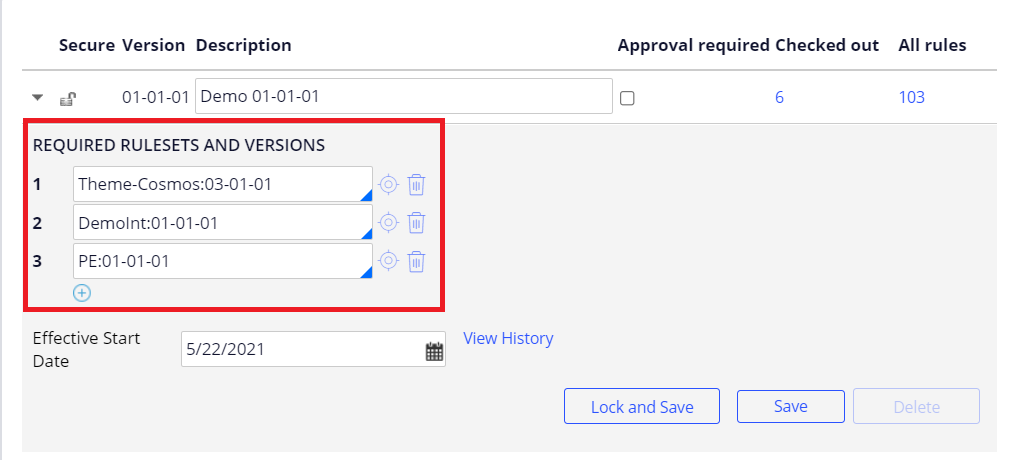
Accenture
IN
Validation mode got changed but error is still there
Maantic Global IT Solutions
IN
if you switch it back to Ruleset Validation and try saving, check if you get to see any error in prerequisite list or not.
Accenture
IN
no i dnt get any error while saving back to ruleset validation
Maantic Global IT Solutions
IN
Then switch back to app validation and trace it, should give you a hint about RS causing the issue.
Coforge Limited
IN
@AsmaaT47 If you higher Ruleset version and you have not locked the lower RSV. Please lock and then try. I did this and my issue got resolved.
