Question
Broadridge Financial Solutions (India) Private Limited
IN
Last activity: 28 Feb 2023 8:21 EST
Error while adding fields in configure view.
There has been an issue; please consult your system administrator. This is the error I am facing while adding fields in configure view. I have tried multiple times still the issue is same. How can I resolve that issue? If anyone has an idea to resolve this error, please share your views.
-
Share this page Facebook Twitter LinkedIn Email Copying... Copied!
Eclantiqx
US
Broadridge Financial Solutions (India) Private Limited
IN
@Piyush SINHA yeah sure. This is how Iam getting after opening configure view.
Broadridge Financial Solutions (India) Private Limited
IN
@Piyush SINHA can I get any solution for that. I am still trying to get the error resolved.
Broadridge Financial Solutions (India) Private Limited
IN
@eddie.jm Hi Eddie, I have sent reply mail to you can you please check that out.
Pegasystems Inc.
US
@HabibK74 Hi Habib, we need to review your Pega instance to know for sure. Open a case and we will investigate.
Capgemini
AU
@SahajaN Hello, Was there any resolution for this issue. I am also facing the same. In Pega 8.7 (Personal edition) .
Following discussion also regarding the same, But I don't see any resolution there either.
https://support.pega.com/question/unable-open-configure-view
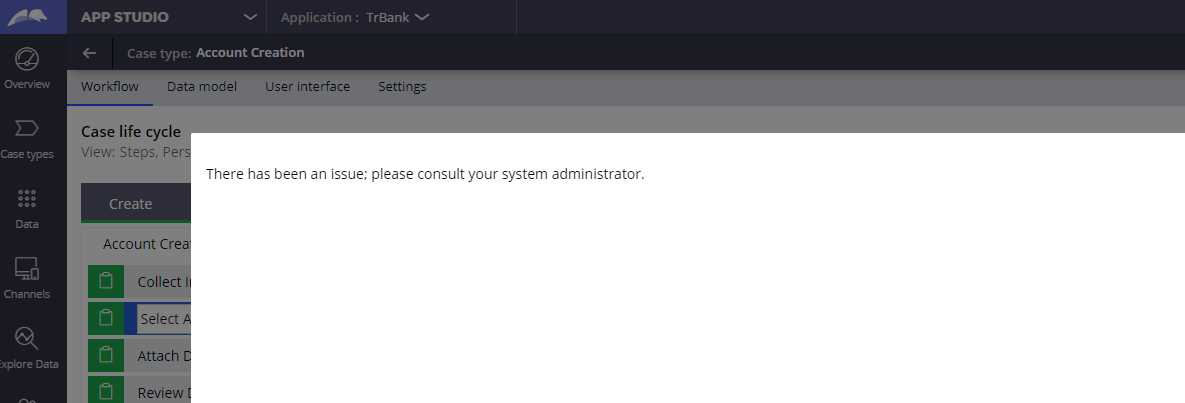
Updated: 28 Feb 2023 8:21 EST
Pegasystems Inc.
GB
@kawzer please can you try our Pega Community / Trial edition?
Alternatively go through the logs as suggested above.
My research shows that for the Enterprise Edition, this error can occur due to blank values in the DSS constellationsvcURL.
You would need to check your logs. The issue is usually and indication that the keystore used for authentication in Constellation has not been sync'd from Infinity. The easiest way to trigger a sync is to clear, save and reset the ConstellationSvcURL DSS.
See the following forum posts which show similar behaviour albeit not for PE platform:
Can't create a UI using Pega Cosmos React
Setting up Pega Cosmos React UI on Pega Personal Edition 8.6
Verify that your infinity server is pointing to the correct constellation URL and is able to connect to it.
eg https://localhost:3443/constellation.
@kawzer please can you try our Pega Community / Trial edition?
Alternatively go through the logs as suggested above.
My research shows that for the Enterprise Edition, this error can occur due to blank values in the DSS constellationsvcURL.
You would need to check your logs. The issue is usually and indication that the keystore used for authentication in Constellation has not been sync'd from Infinity. The easiest way to trigger a sync is to clear, save and reset the ConstellationSvcURL DSS.
See the following forum posts which show similar behaviour albeit not for PE platform:
Can't create a UI using Pega Cosmos React
Setting up Pega Cosmos React UI on Pega Personal Edition 8.6
Verify that your infinity server is pointing to the correct constellation URL and is able to connect to it.
eg https://localhost:3443/constellation.
Misconfiguration of the DSS setting or network issues could be causing this. Furthermore ensure that in reverse the constellation server knows the infinity server and is able to connect to it. Both connections should go over HTTPS so also ensure they are trusting each others certs.
Try the workaround - open the DSS ConstellationSvcURL - empty the value - save the record - add back the value and save again - the C11n static content server will re-synchronize the assets from the applications and Design view editing should be working fine

@SahajaN pls provide the screenshot of the configure view and error