Discussion
Pegasystems Inc.
US
Last activity: 24 Dec 2024 13:17 EST
New in Pega GenAI Blueprint: Generate Case Life Cycles from BPMN
Now live: BPMN import for Generating Case Life Cycles in Pega GenAI Blueprint
All enterprise IT organizations are held back by legacy technology and manual processes. When data, rules, and workflows are trapped in legacy systems, IT organizations are unable to keep up with the pace of change which customers, employees, & the business expect.
But moving from legacy & manual workflows can take months or even years. The typical transformation project begins with weeks of discovery.
- Level setting: understanding the current state
- Research: understanding the best practices
- Alignment: capturing the overall goals and opportunities of the project
But generative AI changes that.
With generative AI, IT teams have a discovery assistant – which can aid them in evolving legacy assets into future-ready workflows. Generative AI introduces the capability to analyze legacy assets, to set the foundation for more rapid design & iteration… allowing project teams to get right into the detailed requirements of their workflows faster.
Business Process Modeling Notation (BPMN) can be a source of knowledge for legacy or manual workflows. BPMN is a common standard for documenting organizational processes and workflows across industries... commonly used for documenting manual workflows and for process definitions across a number platforms.
Available now in Pega GenAI Blueprint you can leverage generative AI to analyze BPMN diagrams to jumpstart the design of end-to-end workflows in Pega. Going from documentation into executable Stages and Steps in just a couple clicks.
Try it now: https://www.pega.com/blueprint
What you need to know to get going👇
Gather your BPMN documentation
First and foremost, make sure you’ve got the BPMN documentation you plan to use handy to ensure your collaboration sessions are as efficient and effective as your Pega applications will be.
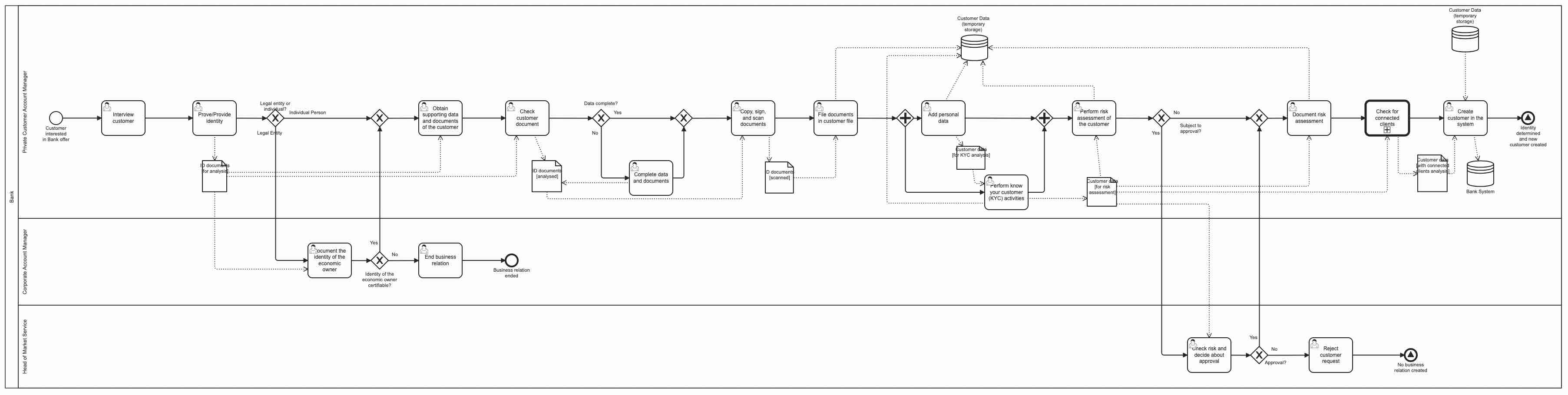
Create your Blueprint
To get started, create your Blueprint as you normally would - capturing your industry, sub-industry, application purpose, etc. Pega GenAI Blueprint will do all the heavy lifting, identifying the key case-types and relevant fields and data-types you’ll need.
On the Case Types step, this is where you can begin engaging with your BPMN documents.
Edit an Existing Case Type from BPMN
Review the case types that have already been called out by Blueprint as relevant to your application. For each case type in your blueprint with a matching BPMN document, click the three dots to Edit it.
Here you can import your BPMN file, and regenerate and save that case type.
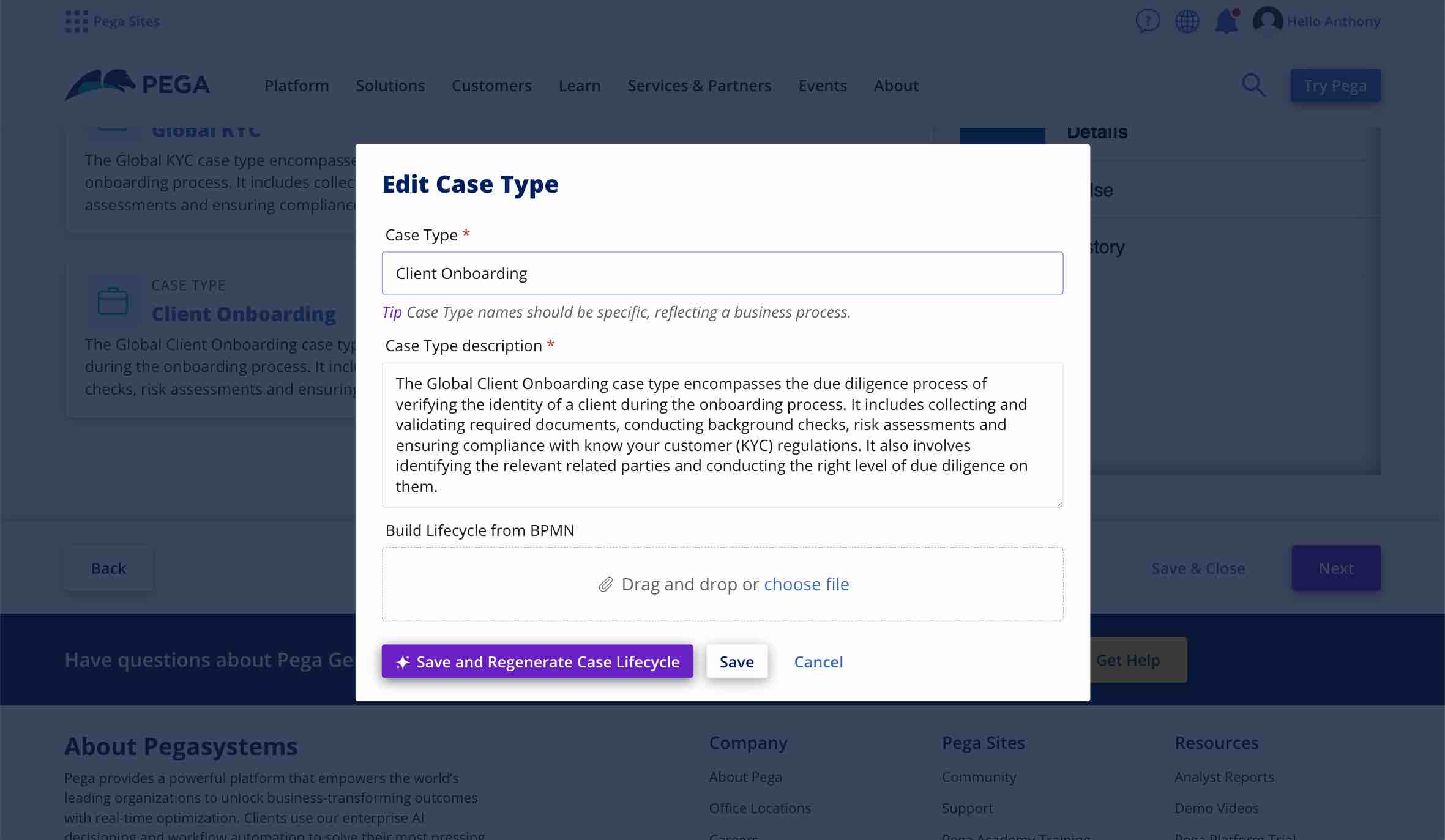
Create a New Case Type From BPMN
If none of the case types in your Blueprint match up with one of your key BPMN workflows, you can always create a new case type based off your BPMN diagram.
To do this, select “Add Case Type” at the top right of the Case Types step in your Blueprint.
From there, simply give your case type a name, a description, and choose the BPMN file you want to use to generate your stages and steps.
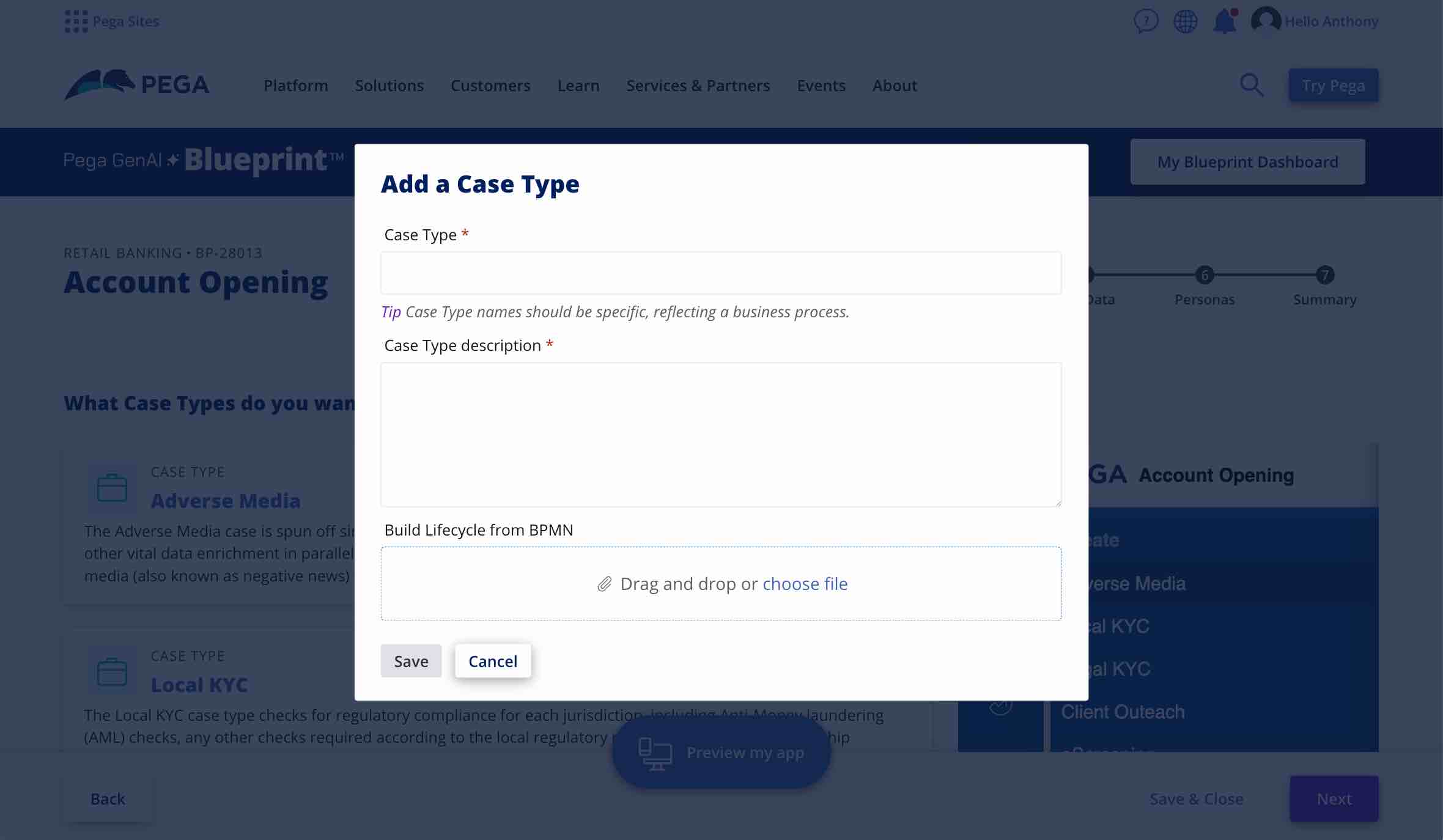
Collaborate in Blueprint to Finalize the Stages and Steps
As you update and create the case types you need for your application, advance your blueprint to the Case Lifecycles step.
There you can drill down into each case type to collaborate and finalize their stages and steps (which are automatically generated from your BPMN documentation).
Keep on Keeping on
From here on out, nothing is different! Pega GenAI Blueprint will continue to generate starting points for your case-specific data models, and your live data objects based on the case details you provided earlier in the Blueprint process.
Maximizing Efficiency
Keep in mind that there isn’t always a perfect 1:1 map between BPMN and Pega’s Stages and Steps. Since we can’t create a strict BPMN parser that maps directly, we leverage the creativity of PegaGenAI to do its best first pass at converting your BPMN documentation into a representative case lifecycle. The results won’t always be perfect but they will save you and your team significant time.
Quick tips to get the most out of your import:
- Currently the Pega GenAI Blueprint BPMN import assumes each BPMN file relates directly to a single Case Type. If your BPMN documents have multiple start shapes, or have several significant sub-processes (which would likely be a sub-case in Pega), consider making small changes to your BPMN diagrams so they more closely map to a case in Pega.
- Swimlanes in BPMN diagrams will often, but won’t always, correspond to stage changes in Pega. Because of this variability, Pega GenAI won’t always get it right. Keep this in mind when reviewing the generated stages and steps from BPMN diagrams with multiple swimlanes.
This is the first step of a journey. We want to hear from you.
As with any new feature, our BPMN import will be rapidly evolving and feedback from the field is supremely important.
As you use and experiment with the new BPMN import capabilities, please send your feedback through the Blueprint feedback form.
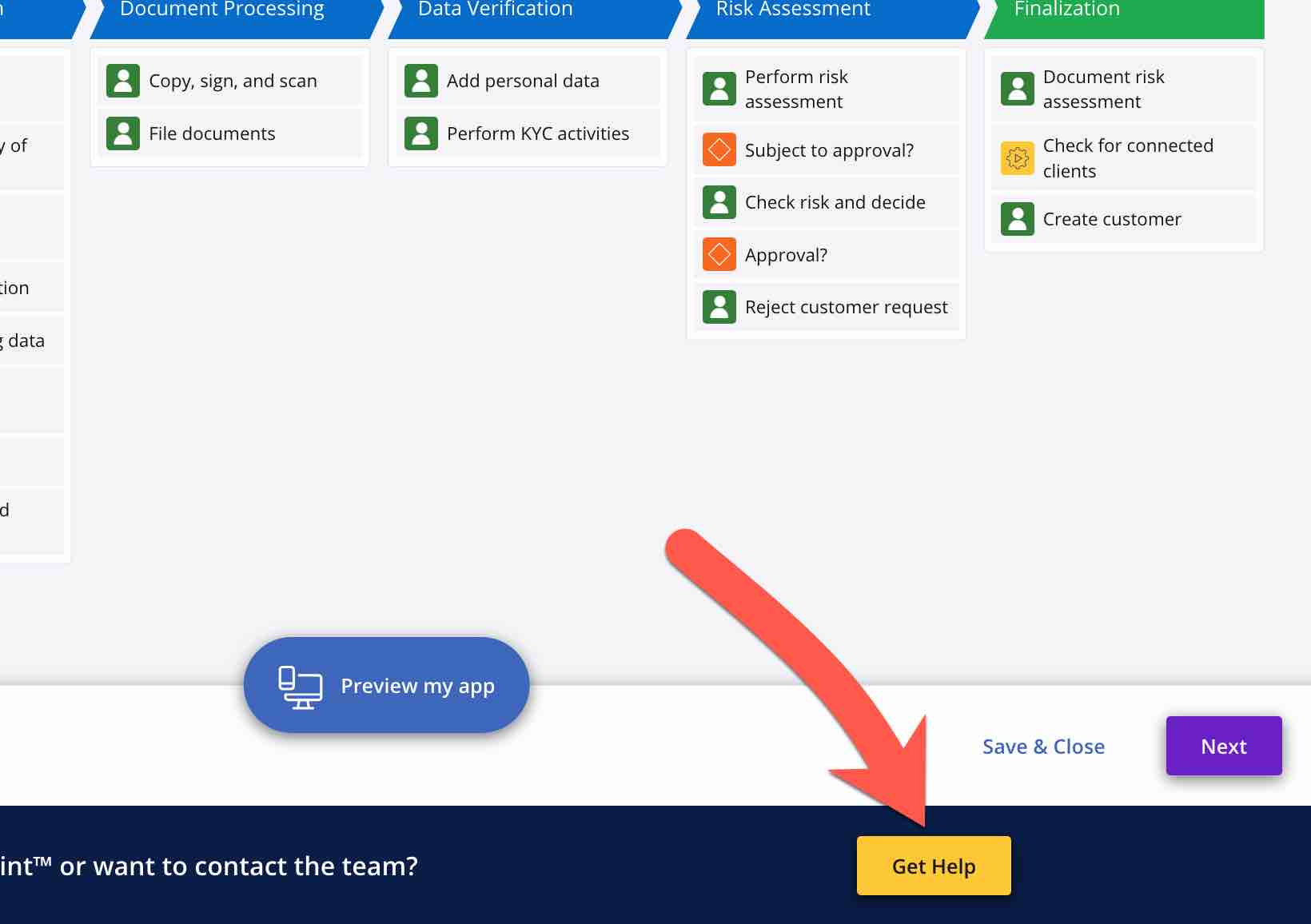
Head to https://www.pega.com/blueprint to get started designing new workflows today!
