Discussion
Pegasystems Inc.
US
Last activity: 16 Sep 2024 10:25 EDT
How to design your next workflow fast with Pega GenAI™ Blueprint! 🚀
How does your app design process usually go?
Is it long & arduous or streamlined? Let me know in the comments 👇
For most, simply designing new automations is a multi-week project unto itself. One which requires weeks of workshops, whiteboards, sticky notes, and long requirements documents.
Pega GenAI Blueprint accelerates application design and enables more productive Business & IT collaboration. And by paving the way to go instantly from design to development, Blueprint gives developers a head start on project build out – revolutionizing time-to-value.
Get going now at www.pega.com/blueprint
So here’s how it works...
You start by capturing what it is you’re looking to automate.
On the first screen - capture your application goals & requirements.
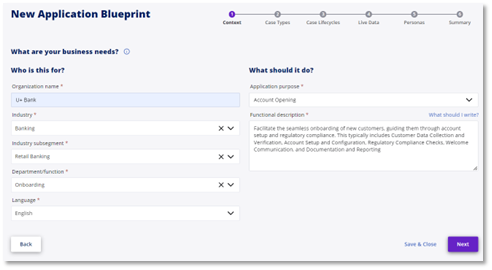
Based on your app description, Blueprint will leverage generative AI and best practice templates curated by Pega industry experts to provide a starting point which can quickly be adapted and extended to fit your business’ unique requirements. Pega GenAI Blueprint includes dozens of pre-built application templates based on Pega’s industry application frameworks.
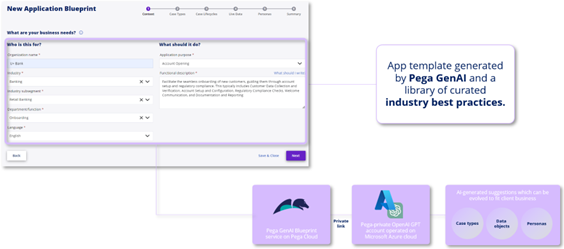
Your app description can be as brief or verbose as you’d like – but the more specific & comprehensive you can make it, the better your generated template will be! With the help of generative AI chatbots like ChatGPT, you can even start your Blueprint based on legacy app process models like BPMN.
Collaboratively design every aspect your workflows.
From there, Blueprint guides teams through the design process – capturing the workflows, automations, data, and personas which need to come together to transform end-to-end customer journeys.
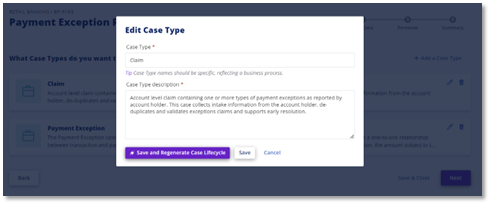
You’ll walk through and have an opportunity to edit & capture requirements for:
Case types: the workflows needed to be automated as part of this new application
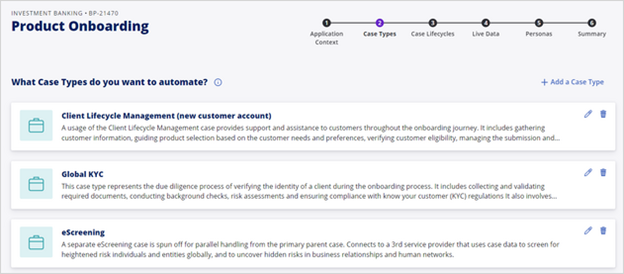
Case lifecycles: detail of the stages & steps – including automations, user assignments, correspondences, and approvals – needed to drive each case type to done
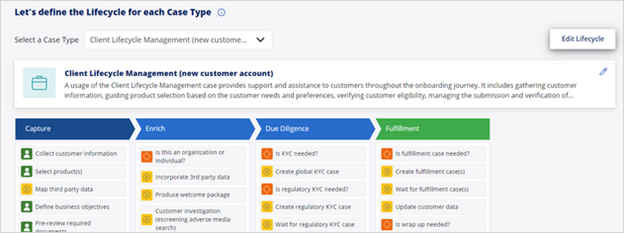
Data objects: capture all of the data objects which those workflows need to integrate with in order to automate work – including a description, requirements, and the system of record(s) which need to back those data objects.
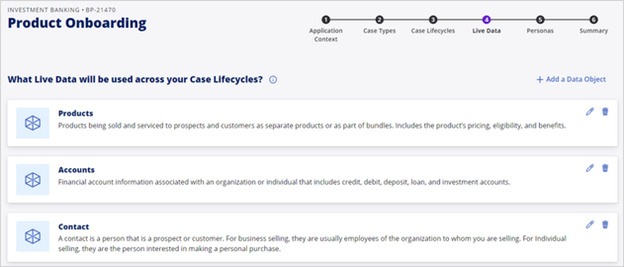
Personas: detail the stakeholders – everyone who needs to access these workflows in order to create, complete, update, or report on work throughout the end-to-end customer journey.
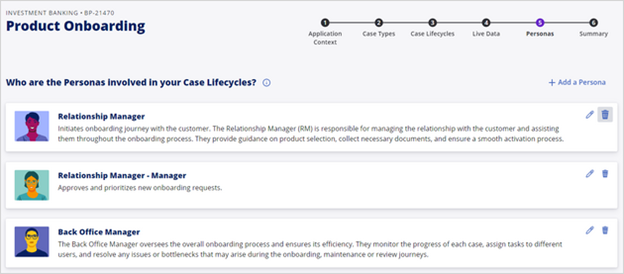
And just like that – you have a high level application design document which you can share & get alignment on from your business & IT stakeholders.
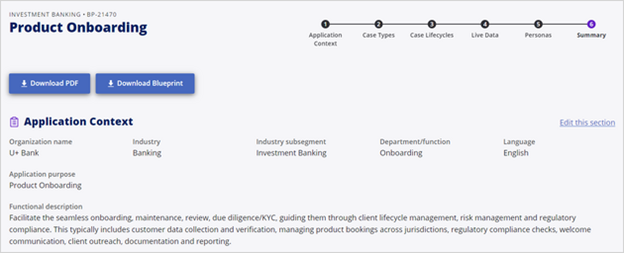
Go from design to prototype to go-live faster than ever.
And on Pega Infinity ’23 and ’24.1, Blueprint designs can be imported directly into the Pega Platform, generating a starting point for new applications in seconds – enabling near-instant prototyping and letting developers hit the ground running.
Simply Download Blueprint on the Summary page – which will get you an encrypted .blueprint file of your design.
Then in App Studio or Dev Studio, choose Build from Blueprint in the new app wizard – and you’ll be walked through importing you Blueprint design to generate a new application.
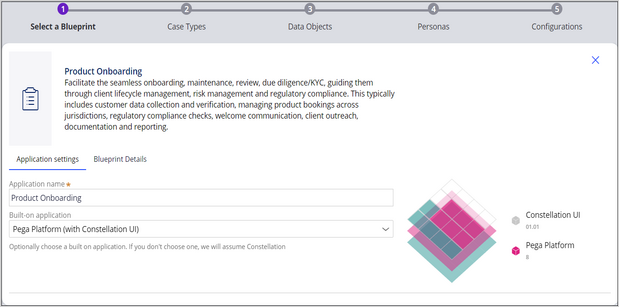
Throughout the import – you’ll have the opportunity to reuse existing case types & data objects from your build-on application. And on the final page, rename the org hierarchy & case/data classes!
And then – in just 1 minute – you’ll have the starting point for a new application.
So…what are you waiting for?
Visit www.pega.com/blueprint to start designing your workflow right now.
