Learn how to resolve performance issues with dropdown elements on Google Chrome and Microsoft Edge 125.
Symptoms
Browser requires more than expected time to display a dropdown with a large amount of data leading to performance issue. This occurs after updating to the May 2024 release of Chromium based browsers, Google Chrome 125.0.6422.61 and Microsoft Edge 125.0.2535.51.
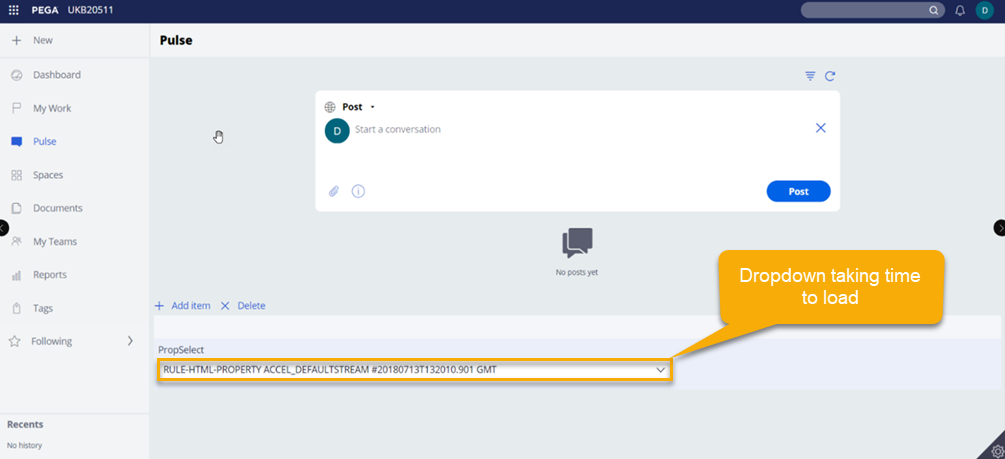
Note
To confirm that the issue is related to version 125 update, perform either of the following steps:
- Downgrade the Chromium based browsers to version 124 and retest
- Use other non-Chromium browsers, such as Mozilla Firefox, for comparison
- Reduce the number of results or values in the dropdown and retest
If the issue persists, the issue may not be related to version 125’s performance bug.
Explanation
The issue is caused by Chromium Bug. For more information, visit the Chromium Issue Tracker site.
Solution
Perform either of the following steps:
-
Google Chrome users
Upgrade to Google Chrome version 125.0.6422.76/125.0.6422.77.
Also refer, https://issues.chromium.org/issues/341095522#comment48
Microsoft Edge users
Follow the below thread to know to which Microsoft Edge version you need to upgrade to once the fix is available,
https://issues.chromium.org/issues/341095522#comment60
-
Considering user experience, revisit your use case to review if the Dropdown control is really the best control to be leveraged when you have large datasets. Pega recommends using other performant alternatives, such as .
