Discussion
Pegasystems Inc.
US
Last activity: 3 Oct 2022 4:16 EDT
Robotics Tip of the day: Auto arrange automation blocks

Tip #2: You can arrange design blocks on the Automation Surface into one extended line or into wrapped rows from the context menu.
- Right click the automation surface and choose Arrange blocks.
- Select Extend lines or Retain wrapped blocks from the menu.
The automation design blocks are either extended into a single line (Extend lines) or wrapped into a series of rows (Retain wrapped blocks), as shown in the following figures:
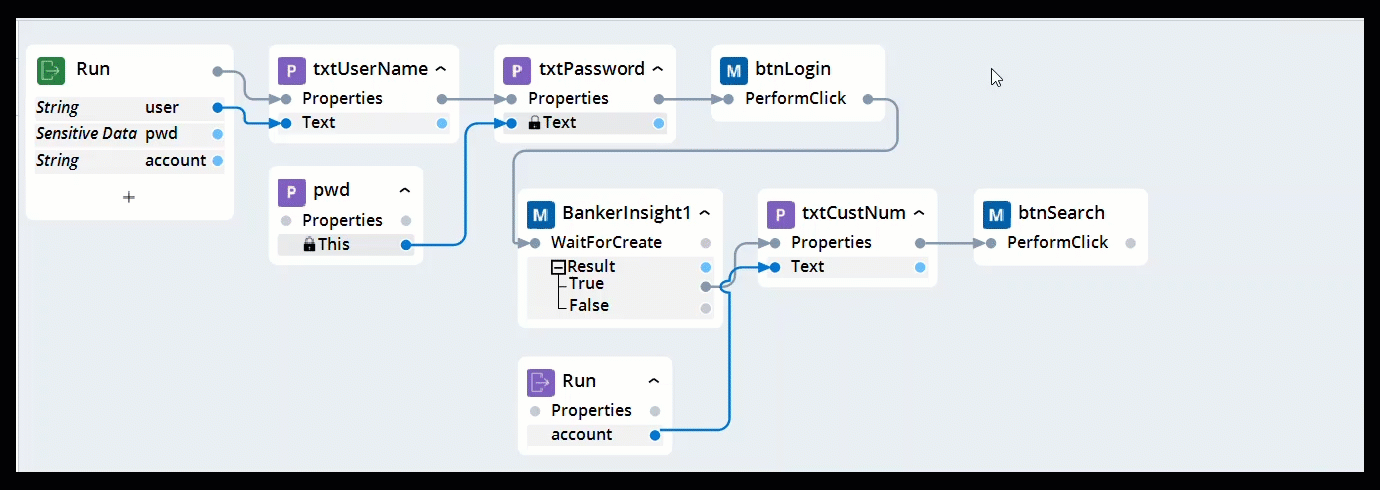
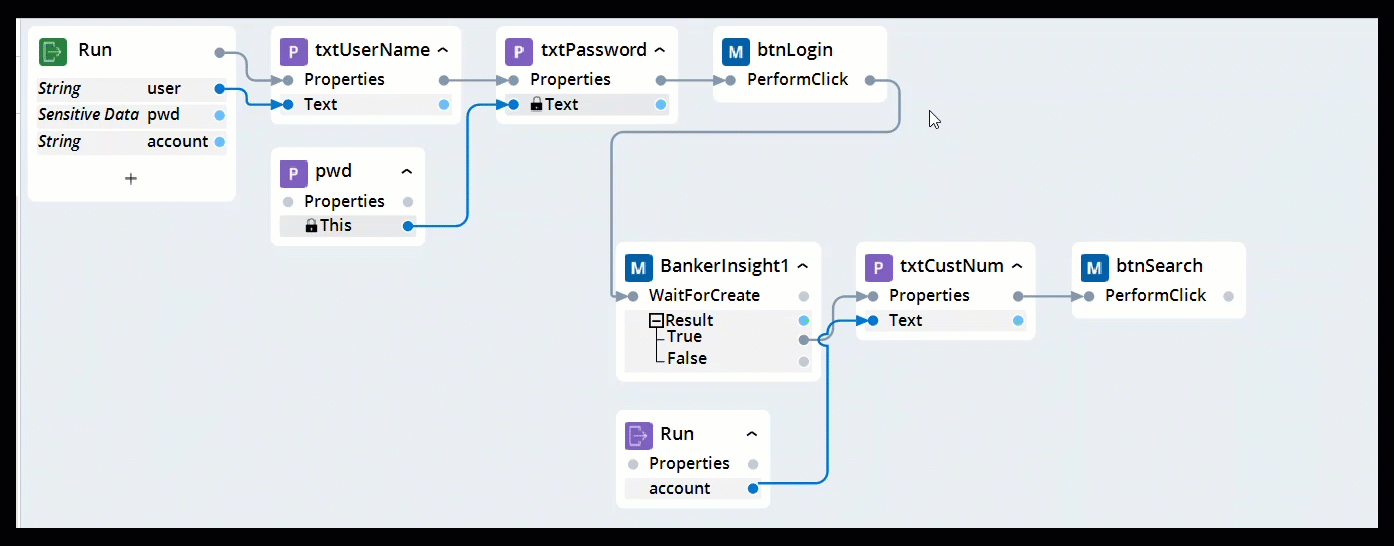
Note: Click here to see the latest Tip of the Day and a list of all prior tips.
