Question
TechMahindra
IN
Last activity: 11 Jul 2024 9:45 EDT
Unable to Invoke Robotic Automation.
Hi Team, We are working on RDA process In robotics studio new version 22.1.4. we are able to get case information. But unable to invoke robot. worked successfully in previous version 19.1 . unable to invoke in 22.1.4. Please provide any documents for modifications runtimeconfig, commonconfig and studioconfig for the latest version of pega robotics studio
-
Share this page Facebook Twitter LinkedIn Email Copying... Copied!
Pegasystems Inc.
GB
TechMahindra
IN
@AngelHermira We are using Pega PRPC 8.7 and on premise deployment. please provide me the steps for attended and unattended RPA integration.
Pegasystems Inc.
GB
@GOPICHAND Muvva,
Pega Robot Runtime 22.1 uses the Messaging Service https://docs.pega.com/bundle/platform-88/page/platform/user-experience/messaging-service-for-constellation.html for the attended integration with Pega Platform. For on-premise installations you can download the Messaging Service image https://documents.constellation.pega.io/messaging/introduction.html
All you have to do is once installed the Messaging Service:
- Set the DSS Pega-UIEngine ConstellationMessageSvcHostPath with the hostname and domain for the Messaging Service.
Once everything is setup, the Robot Runtime will subscribe to the Messaging Service during its startup sequence and the call from the browser will go through the Messaging Service.
Please note that the operator ID used to login to Pega Platform and the Pega Robot Runtime must match.
Pegasystems Inc.
GB
Hello @SaiS16692178,
All you have to do from Platform is to set the DSS that I mentioned above to the instance of the C11N Messaging Service that you'll be using (Pega-UIEngine ConstellationMessageSvcHostPath) if not already set.
Additionally, you'll need to set Platform Invocations to true in the Runtime Config to be used by the Robot Runtimes.
It is really simple, but let me know if you have challenges implementing it.
Thanks
WoltersKluwer
IN
@Angel Hermira Thanks for the reply.
We have updated platform invocations to true in Runtime Config.
We are new to RDA implementation, could you please help us on the value to be updated in the DSS? We are using Pega Cloud.
Note: We tried "c11n-msg-prod-us-east-1.constellation-messaging.pegaservice.net/c11n-messaging" in DSS and got below error
Logs:
@Angel Hermira Thanks for the reply.
We have updated platform invocations to true in Runtime Config.
We are new to RDA implementation, could you please help us on the value to be updated in the DSS? We are using Pega Cloud.
Note: We tried "c11n-msg-prod-us-east-1.constellation-messaging.pegaservice.net/c11n-messaging" in DSS and got below error
Logs:
INFO | 2024-02-16 22:21:22.098 | 10 | MTA | Runtime | RobotManagerWebSocketService | Successfully received connection details from server.
INFO | 2024-02-16 22:21:22.101 | 10 | MTA | Runtime | RobotManagerWebSocketService | Successfully parsed messaging service URL: wss://c11n-msg-prod-us-east-1.constellation-messaging.pegaservice.net/c11n-messaging/
INFO | 2024-02-16 22:21:22.304 | 10 | MTA | Runtime | RobotManagerWebSocketService | Successfully opened WebSocket connection.
INFO | 2024-02-16 22:21:22.318 | 10 | MTA | Runtime | RobotManagerWebSocketService | Successfully sent Subscribe message via WebSocket connection.
INFO | 2024-02-16 22:21:22.320 | 10 | MTA | Runtime | RobotManagerWebSocketService | Start listening for server message via WebSocket connection.
ERROR | 2024-02-16 22:21:22.330 | 10 | MTA | Runtime | RobotManagerWebSocketService | Error while processing server message received via WebSocket.
System.NullReferenceException: Object reference not set to an instance of an object.
at Pega.RobotManager.WebSocket.RobotManagerWebSocketService.ProcessServerMessage(String serverMessage)
Pegasystems Inc.
GB
Hello @SaiS16692178,
If using Pega Cloud, the best approach is to create a ticket for the cloud team to set this up for you to the appropriate C11N Messaging Service based on your cloud region.
Once setup, you can see on the runtime logs that the connection is successful or still not connecting.
Let me know how it goes.
Updated: 4 Jul 2024 10:51 EDT
Cognizant Technology Solutions
IN
@Angel Hermira
It appears that it is not functioning for me either, even though I have updated the DSS Setting and done all the required adjustments!
We use Runtime 23.1.31, Pega cloud Platform 8.23.1 and Pega Robot Manager 8.23.2
Could you please kindly let us know how we could resolve this issue ?
Regards,
Aashish
Pegasystems Inc.
GB
Which error are you getting? did you enable PlatformInvocations in the Robot Runtime xml file?
Cognizant Technology Solutions
IN
@Angel Hermira
Yes I've set it to true !
<PlatformInvocations>
<!-- If you set this option to true, the Robot Runtime accepts Messaging Service requests from the Pega application -->
<UseMessagingService>true</UseMessagingService>
</PlatformInvocations>
Pegasystems Inc.
GB
@aashishwagle , which error are you getting?, is the error in the Robot Runtime logs or when trying to execute the automation from the Pega Platform application?
Cognizant Technology Solutions
IN
@Angel Hermira
The robot runtime logs are fine. It says Successfully opened the websocket connection.
The platform was throwing the error message
-
Unable to invoke robotic automation: The automation service is either unavailable or the system is not authorized to execute automations.
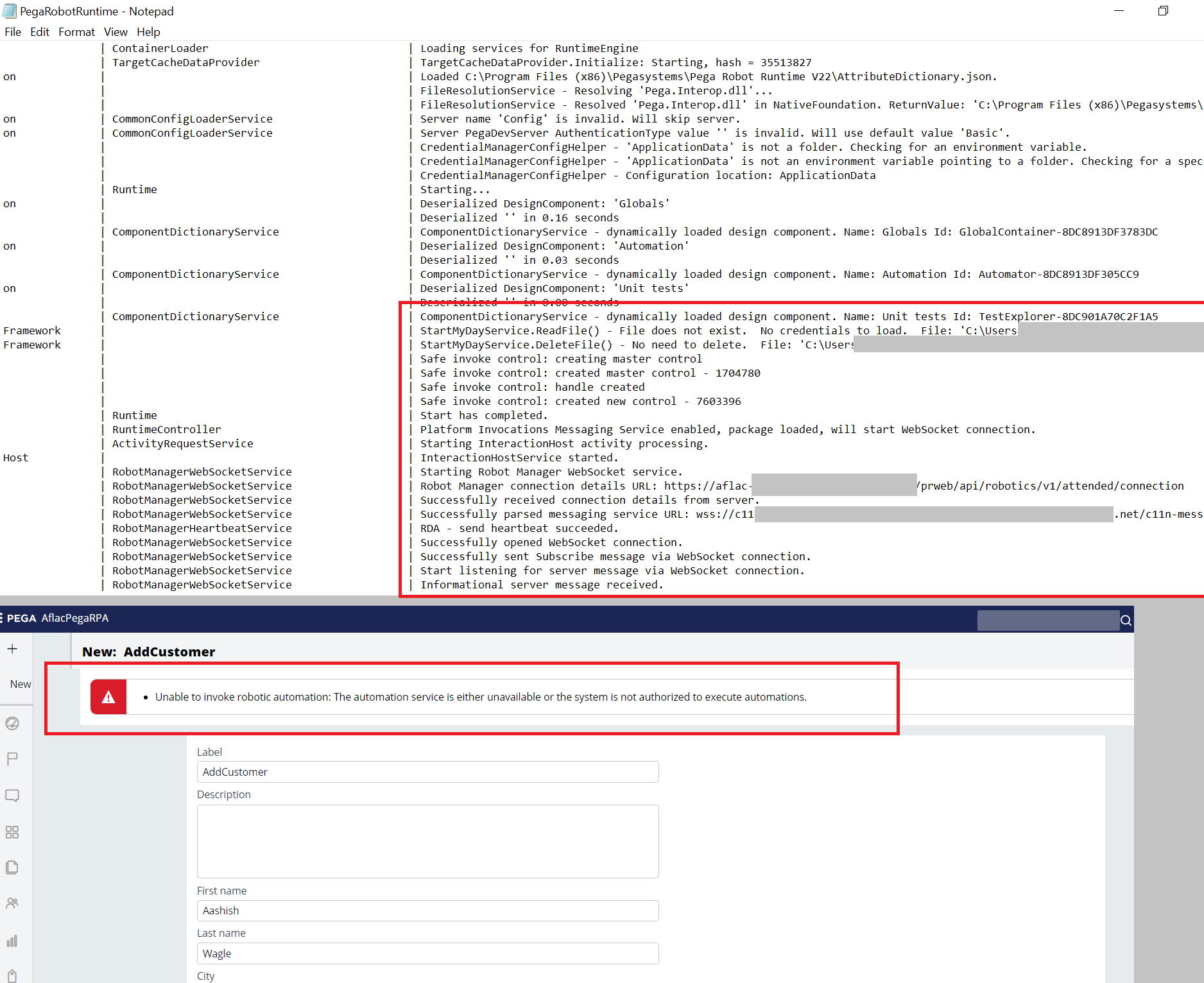
Pegasystems Inc.
GB
@aashishwagle , are you using SSO to login to the Platform application or basic authentication?, if the latter, remember that the operator ID used to login to the Platform application and to the Robot Runtime must be the same and match in capitalisation as the operator ID record exists in Platform.
If the above is correct, could you share the error in the browser when trying to connect from the Platform application? (Using F12 or Developer tools)

@GOPICHAND Muvva ,
Which version of Pega Platform are you using? is this Pega Cloud or on-premise deployment?
The integration for attended RPA changed with Robot Runtime 22.1 and the local REST service is no longer used. We use the Messaging service instead.
If you give me the information requested above, I can provide you with the steps to configure it for the attended RPA integration.