Scenario
The user is unable to load, implement or run BIX extract rules after updating from Pega Cloud 2 to Cloud 3 and installing critical hotfixes such as:
-
HFIX-A1262 for Pega PlatformTM 8.7.5
-
HFIX-A1298 for Pega Platform 8.7.6
-
HFIX-A1584 for Pega Platform 8.8.2
-
HFIX-A1505 for Pega Platform 8.8.3
Error
The following error is displayed on the screen:
There has been an issue; please consult your system administrator
Exception in logs
Following is the exception printed in the log file:
Invalid expression or reference: No candidates found [possible function name, ruleset/version or number of parameter problem] Invalid expression or reference: No suitable instance found
Explanation
The installed hotfixes contain library and rule changes that require restarting the system and recompiling the libraries. Refer to the figure below:
Recompiling libraries
Following is the description found in the figure above:
The installed hotfixes contain code changes and Library changes. These Libraries cannot be compiled until after restarting your system. There are two ways to do this:
1. Delete the PegaRULES_Extract_Marker file from the temporary directory so that Libraries are recompiled automatically at startup, and then restart the system.
2. After restarting, open each Library rule listed here and click and then . Refer to the figure below:
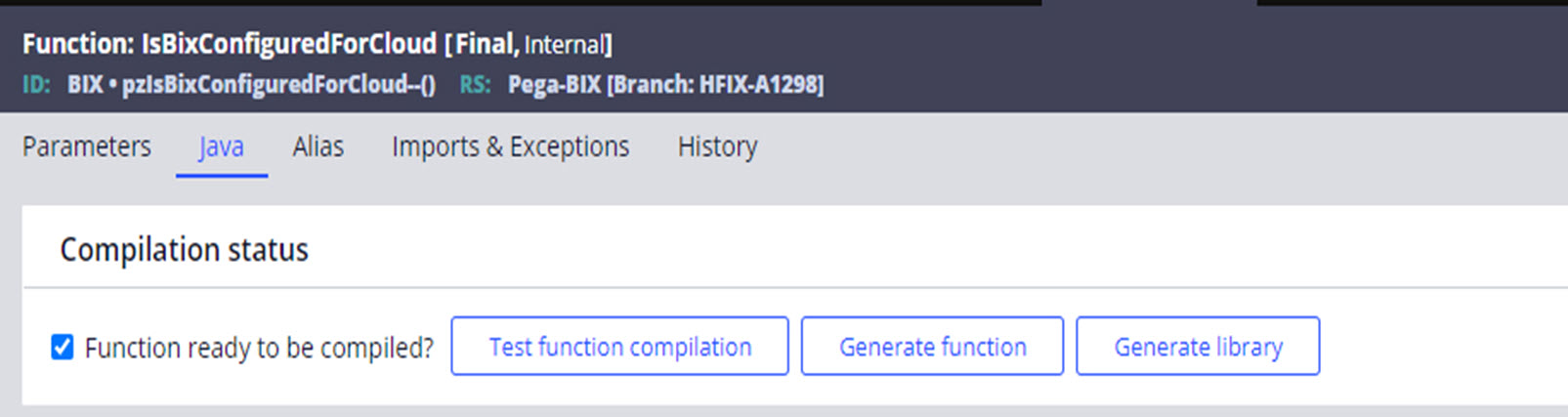
Workaround
After restarting the server, if the issue persists, submit a Cloud change request to perform the following steps to the impacted environment:
- Clean up the environment cache files.
- Restart the environment.
The user can submit the Cloud change request from the My Support Portal by selecting the Cloud change ticket type.
For more information on creating support ticket, refer to My Support Portal FAQs.
Verification steps
After implementing the solution, the user can verify whether the issue is resolved by attempting to open an existing extract rule or by trying to create a new one.
Environments
Version found in
This issue can occur in any Pega Platform version.
Version fixed in
This issue is fixed in the following environments:
- Pega Platform 8.7.6
- Pega Platform 8.8.4
- Pega Platform 23.1.1
- Pega Platform 24.1
Best practice
Make sure to add the latest BIX ruleset version in the application definition (for example, Pega-BIX:08-23).
To find the latest BIX ruleset version, click the gear icon when adding the Pega-BIX ruleset in the application definition.
