Issue
When a section containing a Read-only control with a blank value is converted into a PDF document, it displays the blank value as "no value".
Symptoms and Impact
Instead of showing the value as empty, “no value” text is being displayed to users.
This occurs when Dynamic System Settings UseCompactStylesforPDF is set to True.
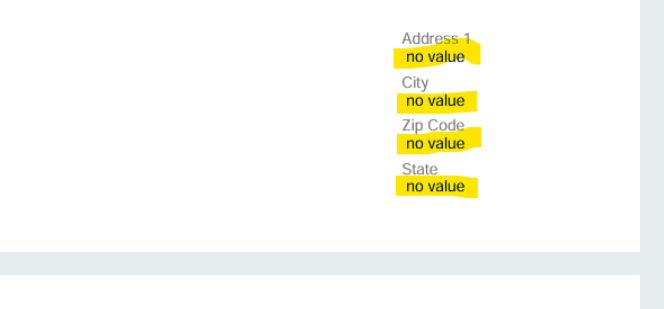
Steps to Reproduce
1. Set the Dynamic System Setting UseCompactStylesforPDF to True.
2. Generate a PDF with a section that has empty values.
3. At runtime the PDF displays the property value with “no value” text instead of a blank value.
Root Cause
The "no value" text was implemented as a feature for accessibility users when using a screen reader to identify fields that had no value.
Solution
Update to the following Pega Platform versions with the fix:
-
Pega Platform 23.1.4, see Pega Platform 23.1.4 Patch Resolved Issues.
-
Pega Platform 24.1.2, see Pega Platform 24.1.2 Patch Resolved Issues.
-
Pega Platform 24.2, see Pega Platform 24.2 Resolved Issues.
