Question
Wells Fargo
IN
Last activity: 2 Jan 2025 0:23 EST
Unable to see option to "Request to accesss" for pega Jfrog artifactory to download pega as container
Hi team,
Not able to get access to pega Jfrog repository by following the steps mentioned in docs-previous.pega.com/client-managed-cloud/87/pega-provided-docker-images
can you please help me to get access to it.
***Edited by Moderator Rupashree to add Capability tags***
-
Like (0)
-
Share this page Facebook Twitter LinkedIn Email Copying... Copied!
Accepted Solution
Updated: 2 Jan 2025 6:54 EST
Wells Fargo
IN
@MarijeSchillern , hi i have reviewed the images shared they are not constellation-appstatic docker images.
As discussed with @shivram bhupathi from pega in a call i need to get access from my company Pega COE team.
LTIMindtree
IN
@SuhasK Ensure that your user account has the necessary permissions to access the repository. Check with your system administrator or the repository owner to confirm permissions.
Updated: 12 Feb 2024 3:40 EST
Wells Fargo
IN
@SohamChanda1107 Thanks for the reply. can you please be more specific on what is the permission(name of it) so i can check exactly
on the same with the administrator.
repository owner is @pega
LTIMindtree
IN
Try market place for the docker images post approval of access if required from you Wells Fargo COE team.
-
Register for Access:
- Visit the Pega Marketplace or the official Pega website to register for access to Pega's Docker images. Typically, there is a registration or sign-up process.
-
Request Access:
- After registering, you might need to request access explicitly. This could involve submitting a request through the Pega website or contacting Pega support for approval.
-
Check Confirmation Email:
- After requesting access, check your email for a confirmation or approval message. This email might contain instructions or links to access the Pega JFrog Artifactory.
-
Access Artifactory:
- Once your access is approved, you should be provided with the necessary credentials (username/password or API key). Use these credentials to access the Pega JFrog Artifactory.
-
Browse Artifacts:
- Navigate through the repository structure to locate the Pega Docker images or other artifacts you need. The specific path may depend on your Pega version and the artifacts you are looking for.
-
Download Artifacts:
Try market place for the docker images post approval of access if required from you Wells Fargo COE team.
-
Register for Access:
- Visit the Pega Marketplace or the official Pega website to register for access to Pega's Docker images. Typically, there is a registration or sign-up process.
-
Request Access:
- After registering, you might need to request access explicitly. This could involve submitting a request through the Pega website or contacting Pega support for approval.
-
Check Confirmation Email:
- After requesting access, check your email for a confirmation or approval message. This email might contain instructions or links to access the Pega JFrog Artifactory.
-
Access Artifactory:
- Once your access is approved, you should be provided with the necessary credentials (username/password or API key). Use these credentials to access the Pega JFrog Artifactory.
-
Browse Artifacts:
- Navigate through the repository structure to locate the Pega Docker images or other artifacts you need. The specific path may depend on your Pega version and the artifacts you are looking for.
-
Download Artifacts:
- After locating the desired Docker image or artifact, you should be able to download it directly from the Pega JFrog Artifactory.
Updated: 19 Feb 2024 10:11 EST
Wells Fargo
IN
Hi @SohamChanda1107,
Thanks for the steps the same was mentioned in link Pega-provided Docker images | Pega thats the very reason for this post
where when i tried i cant see an option to find the option to request the access(step 2)
Can you please share the screen shot if you are able to see it.
attached the screenshot how it looks for my profile.
Updated: 19 Feb 2024 11:19 EST
Pegasystems Inc.
GB
@SuhasK The Software download process changed since the Client-managed Cloud --> Pega-provided docker image 8.7 documentation was written.
Download Software no longer exists on the Community site (announcement here).
It now resides on My Pega -> My Software:
Requesting access to Pega-provided Docker images
If the Run the Pega Platform in a container option is not visible in the Explore More @ Pega panel, it usually means that you do not have the necessary permissions to request an access key. For more information, see Before you begin.
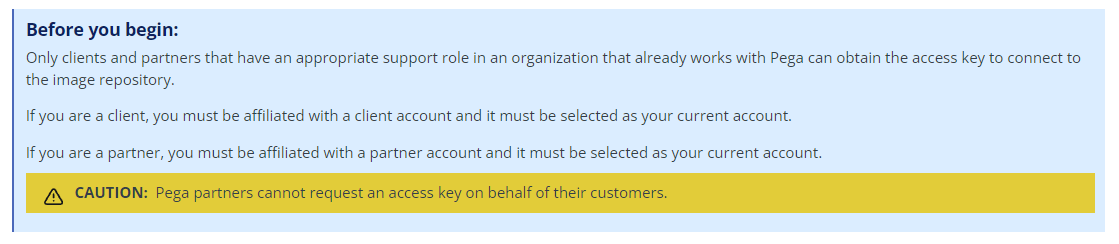
@SuhasK The Software download process changed since the Client-managed Cloud --> Pega-provided docker image 8.7 documentation was written.
Download Software no longer exists on the Community site (announcement here).
It now resides on My Pega -> My Software:
Requesting access to Pega-provided Docker images
If the Run the Pega Platform in a container option is not visible in the Explore More @ Pega panel, it usually means that you do not have the necessary permissions to request an access key. For more information, see Before you begin.
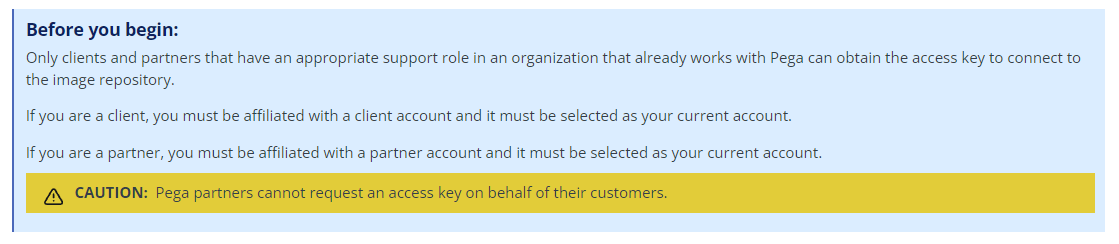
Client affiliation is described in our Support Documentation:
Understanding Support user roles
Administering Support Accounts
However: I can see that you have the 'General Support' role assigned against your organization so cannot see what could be causing the option Run the Pega Platform in a container to not be visible in the Explore More @ Pega panel,
----> please use the Contact Us form in order to contact My Pega team who can check your Account setup.
cc @mitcd could you help out?
Please note, also, that Pega 8.7 is in Extended Support . To review details that are relevant to your specific deployment, see the latest update and patch documentation:
the latest documentation is here:
Pega software maintenance policies frequently asked questions
- Clients on client-managed cloud receive updated Docker images and Helm charts to support using the latest patches for their cloud Choice infrastructure provider as described in Pega-provided Docker images and Installing, patching, or updating software in Kubernetes deployments.
- On-premises clients can download the latest patches and updates from the My Pega Software portal.
Also see:
External Hazelcast in your deployment
| Docker image | Description |
|---|---|
| platform/clustering-service |
|
| platform/clustering-service-kubectl |
|
Adding a JFrog repository
Wells Fargo
IN
Thanks a lot.
looks like access issue where im not able to see the option even after following the steps shared.
Raised a ticket REQ-791043 to check with myPega Team on the access i have and the access i need to get the option to download the Pega docker images.
-
Marije Schillern
Accepted Solution
Updated: 2 Jan 2025 6:54 EST
Wells Fargo
IN
@MarijeSchillern , hi i have reviewed the images shared they are not constellation-appstatic docker images.
As discussed with @shivram bhupathi from pega in a call i need to get access from my company Pega COE team.
Updated: 2 Jan 2025 6:54 EST
Pegasystems Inc.
GB
@SuhasK ok thanks. Please can you mark your reply with 'Accept Solution' if the issue is now resolved?
HSBC
IN
Hi @SohamChanda1107, After requesting for access I have the username and API key . But pega Jfrog repository is asking for username and password, Please suggest How you were able to login.
