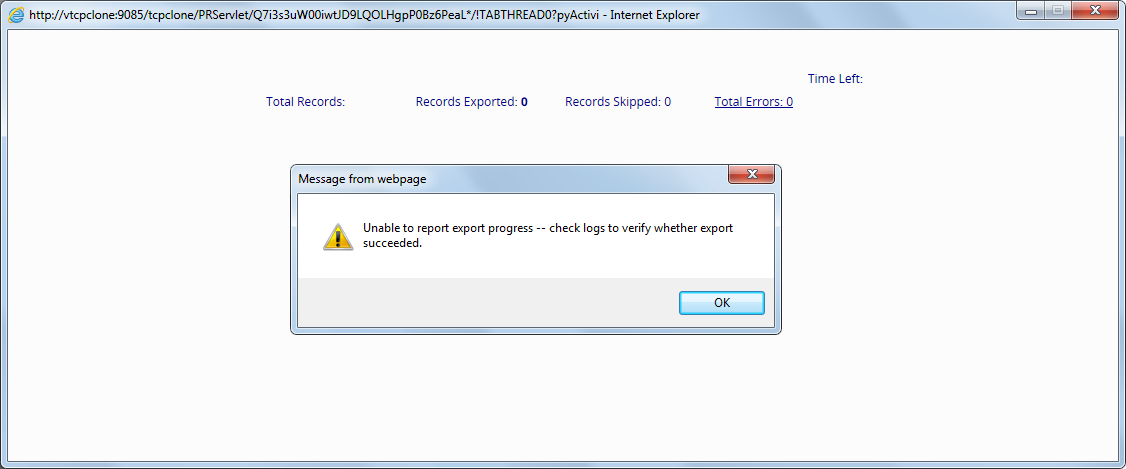Question
Pegasystems Inc.
US
Last activity: 1 Sep 2017 11:31 EDT
Unable to generate jar file from product rule in 7.2
Most of the times in 7.2, I get this error when trying to generate a jar file from the product rule. And I don't have a way to generate my jar files because of this error. There is nothing in the log files. I have never seen this in ML8 or earlier. Any known fixes for this?
Unable to report export progress -- check logs to verify whether export succeeded
-
Like (0)
-
Share this page Facebook Twitter LinkedIn Email Copying... Copied!
Pegasystems Inc.
US
Interesting issue. I would like to know more details? Have you tried other browsers (e.g., chrome, firefox)? Can you capture the IE F12 network trace or capture the fiddler trace and attach them to the post?
Pegasystems Inc.
US
Already tried Chrome with the same issue.
Didn't try Firefox.
I will try to attach the network trace...
Pegasystems Inc.
US
Here is the network trace from IE...
Pegasystems Inc.
US
The answer lies in the first request:
strReturn = makeSyncRequest(requestURI + "?pyActivity=Log-PegaRULESMove.Open&pyCreateDateTime=" + encodeURIComponent(gCreateDateTime)); } var bLogAvailable = false; if (strReturn=="Could not open log.") { ++gNoLogFoundCount; } else { bLogAvailable = true; } if (gNoLogFoundCount>gMaxAttempts) { var sNoProgMsg = "Unable to report export progress -- check logs to verify whether export succeeded."; alert(sNoProgMsg); setLabel("lblMessage", sNoProgMsg); exitExport();
It tries maximum of 10 times (value of gMaxAttempts = 10) before giving up on the initProgressbar function. The server activity has not been changed, so likely something on the javascript side (e.g., encodeURIComponent) - I am not an expert on that. But if you can replicate consistently on 7.2 but not earlier version (have you tried 7.1.9), it is likely a defect and in that case, create a SR for further investigation.
Pegasystems Inc.
US
Thanks Kevin. That is definitely helpful.
It is inconsistent at best and I have not seen this before 7.2
Do you think, lack of resources could play role in this, like other agents or requestors being heavy causing this process to not go through?
And even when I got it to work later, it was inconsistent between different requestor sessions logged in with different op ids.
Pegasystems Inc.
US
That is a big clue ('inconsistent'), yes, a batch requestor will be spun off, try to adjust prconfig setting: agent/threadpoolsize (default is only 5 normally not enough). Also, there is this proconfig setting: services/maxRequestorChildren controlling max number of child requestors for a given parent (default is 10).
Updated: 29 Apr 2016 13:37 EDT
Pegasystems Inc.
IN
- we too had noticed this issue sporadically.
- to get/generate the RAP successfully we cleared browser cache and performed on different browsers (IE9, chrome, firefox...)
- also can we try generating on different machine, user etc...
- to get/generate the RAP successfully we cleared browser cache and performed on different browsers (IE9, chrome, firefox...)
-
Vishal Rajoria
Pegasystems Inc.
US
Phani, we did try clearing the cache and on different browsers and from a different machine and user combination without any luck for a whole day..
We found this in the log files though, but when I traced the jar generation, the RunBatchReq activity showed up fine without actually generating the requested jar file.
Caused by: com.pega.pegarules.pub.generator.RuleNotFoundException: Failed to find a 'RULE-OBJ-ACTIVITY' with the name 'RUNBATCHREQ' that applies to '@baseclass'. There were 12 rules with this name in the rulebase, but none matched this request. The 12 rules named 'RUNBATCHREQ' defined in the rulebase are:
12 related to applies-to class '@baseclass', but were defined on subclasses: {Rule-Admin-Product, Rule-Admin-Product-Patch}.
Pegasystems Inc.
IN
- could we create a RUNBATCHREQ in @baseclass calling Rule-Admin-Product.RUNBATCHREQ to learn the behavior?
- kind note: the rule is FINAL - so post testing we will have to delete the rule.
- or would a private edit of RULE-OBJ-ACTIVITY RULE-ADMIN-PRODUCT RUNBATCHREQ helps?
Updated: 9 May 2016 14:21 EDT
Pegasystems Inc.
US
I was going to do that if that rule didn't actually show up on tracer, but since it didn't show-up on the tracer, I didn't see a need to make a copy or private edit the rule.
Pegasystems Inc.
IN
- Is the behaviour noticed for any other / all product rule/s?
- would it make sense to generate the jar file by logging in as [email protected]??
Pegasystems Inc.
US
Yes, this behavior was noticed on other product rules as well. I tried as many as 5 product rules.
Using [email protected] is an interesting suggestion. I will try that next time.
RCDTS
GB
I had problems when selecting 'Create Product File' from the Product rule.
However I succeeded when selecting Designer Studio->Application:Distribution:Export and selecting 'By Product'.
Bank of America
IN
Hi All,
we are facing similar issue . Can someone provide any solution here.
thanks,
SV Kumar
-
Ushasree Pottluri Syamala Sahithi Balaji U
Pegasystems Inc.
US
Considering the age and current status of conversation in the original thread, it’s best advised that you create a new thread for your question. This is to gather more activity and visibility for the new question on the community.
You may include the original thread as a reference in the newer thread.
Considering the age and current status of conversation in the original thread, it’s best advised that you create a new thread for your question. This is to gather more activity and visibility for the new question on the community.
You may include the original thread as a reference in the newer thread.
Thank you for your cooperation.