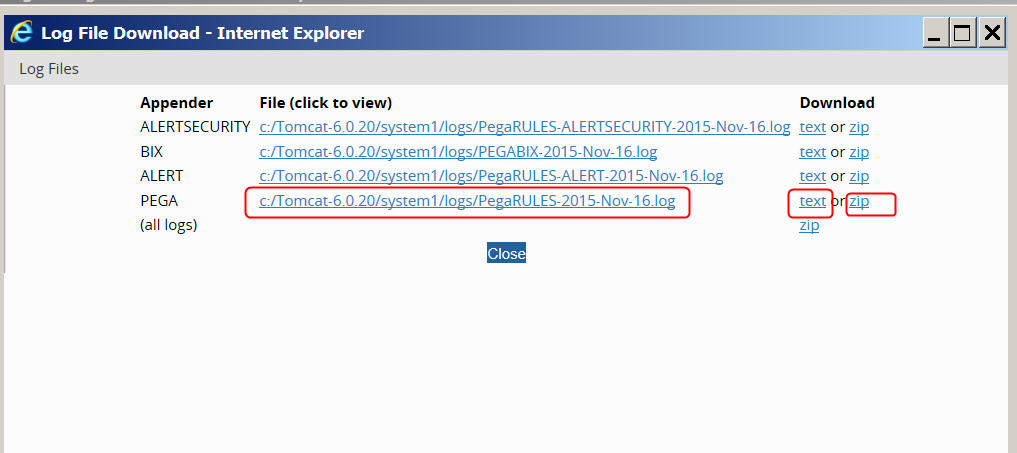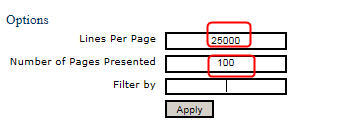Question
Last activity: 13 Dec 2015 10:34 EST
Unable to access Pega Log file
we are doing a small POC on local server ,but unable to access Pega Log file from Personal edition(7.1.9),
when i try to open log file from SMA (or) designer studio(System-->Operation-->Logs), it is asking for password.Where can i find the password to access this file?
I tried with PRPC userid/password and my system credentials as well.
-
Like (0)
-
Share this page Facebook Twitter LinkedIn Email Copying... Copied!
Accepted Solution
Thanks Kevin for response.
Yes.. I can get the logs files under below directory
tomcat >>> work >> catalina >> localhost >> prweb >>
Pegasystems Inc.
IN
could you please double check if tomcat-users.xml is configured with PegaDiagnosticUser role ( <user username="smauser" password="sma" roles="PegaDiagnosticUser"/>) or any security role to access...
Thanks Phani for response .
I don't see any PegaDiagnosticUser role in tomcat-users xml.
Here is the content of xml.
<?xml version='1.0' encoding='utf-8'?>
<!--
Licensed to the Apache Software Foundation (ASF) under one or more
contributor license agreements. See the NOTICE file distributed with
this work for additional information regarding copyright ownership.
The ASF licenses this file to You under the Apache License, Version 2.0
(the "License"); you may not use this file except in compliance with
the License. You may obtain a copy of the License at
http://www.apache.org/licenses/LICENSE-2.0
Unless required by applicable law or agreed to in writing, software
distributed under the License is distributed on an "AS IS" BASIS,
WITHOUT WARRANTIES OR CONDITIONS OF ANY KIND, either express or implied.
See the License for the specific language governing permissions and
limitations under the License.
-->
<tomcat-users>
<!--
NOTE: By default, no user is included in the "manager-gui" role required
to operate the "/manager/html" web application. If you wish to use this app,
you must define such a user - the username and password are arbitrary.
-->
<!--
Thanks Phani for response .
I don't see any PegaDiagnosticUser role in tomcat-users xml.
Here is the content of xml.
<?xml version='1.0' encoding='utf-8'?>
<!--
Licensed to the Apache Software Foundation (ASF) under one or more
contributor license agreements. See the NOTICE file distributed with
this work for additional information regarding copyright ownership.
The ASF licenses this file to You under the Apache License, Version 2.0
(the "License"); you may not use this file except in compliance with
the License. You may obtain a copy of the License at
http://www.apache.org/licenses/LICENSE-2.0
Unless required by applicable law or agreed to in writing, software
distributed under the License is distributed on an "AS IS" BASIS,
WITHOUT WARRANTIES OR CONDITIONS OF ANY KIND, either express or implied.
See the License for the specific language governing permissions and
limitations under the License.
-->
<tomcat-users>
<!--
NOTE: By default, no user is included in the "manager-gui" role required
to operate the "/manager/html" web application. If you wish to use this app,
you must define such a user - the username and password are arbitrary.
-->
<!--
NOTE: The sample user and role entries below are wrapped in a comment
and thus are ignored when reading this file. Do not forget to remove
<!.. ..> that surrounds them.
-->
<!--
<role rolename="tomcat"/>
<role rolename="role1"/>
<user username="tomcat" password="tomcat" roles="tomcat"/>
<user username="both" password="tomcat" roles="tomcat,role1"/>
<user username="role1" password="tomcat" roles="role1"/>
-->
</tomcat-users>
Pegasystems Inc.
US
for PE, it is easier to simply go to the local tomcat directories (logs and work directories).
Accepted Solution
Thanks Kevin for response.
Yes.. I can get the logs files under below directory
tomcat >>> work >> catalina >> localhost >> prweb >>
Pegasystems
US
Hi,
Here's how I typically view log files.
In the following picture (and please see more text after the picture), I have often found that if I click on the circled file name, I am much happier, because if I circle on the "text" or "zip" instead, I'm faced with a password box that I don't know how to answer.
More text below . . .
After clicking the big red-circled filename above, I click "options" and choose 25000 lines per page, and 100 for number-of-pages presented, and I erase the filter, like this:
The reason for bothering with all of the above are:
1) Avoid needing to type in a password (already mentioned)
2) It's much easier to scroll to the end of the log file to see the most recent lines
3) By removing the filter, some important lines, such as stack trace ones, are revealed
/Eric