Question
TD
CA
Last activity: 27 May 2021 4:07 EDT
Remove "Allow rule check out" option
Hi ,
As per of audit, we have been requested to check if it is possible to remove the "Allow rule check out" option from individual operator records.
-
Like (0)
-
Share this page Facebook Twitter LinkedIn Email Copying... Copied!
Updated: 14 Jun 2021 7:38 EDT
.
IN
Use an activity to get the list of operators by doing Obj-Browse with Objclass as "Data-Admin-Operator-ID" and condition as ".pyAllowRuleCheckOut" is true and loop through results and set pyAllowRuleCheckOut to false for each operator and commit the changes.
TD
CA
Hi,
Thank you for the reply, is there a difference between doing this and manually unchecking the box for "Allow rule check out"? The auditor is looking to remove the "Allow rule check out" option completely from the UI, not just unchecking the box.
Pegasystems Inc.
US
So if you want to prevent operators from editing their own operator records (like changing this value), you could use a few different options to enforce this kind of compliance or security rule. One option:
- A declare trigger on Data-Admin-Operator-ID that triggers on save when a property changes. Specify that checkbox property field as the property to watch, and then create your own trigger activity that, for instance, will check the new value, and if it's now set to true, add a validation message to the primary page. This will prevent the operator record from being saved by a user if they try to switch the checkbox from false to true, for instance.
Updated: 14 Jun 2021 7:38 EDT
.
IN
There won't be any difference in doing both as in both the cases, the value will be saved as False.
I don't think we can remove the checkbox from the Operator rule as "pzAccessSettings" section is Final rule. As suggest by MIRAT, we can use the declare trigger.
CBA
AU
Hi, could you please provide steps for Trigger
Updated: 14 Jun 2021 7:38 EDT
.
IN
Please find the below screenshot for the Declare Trigger configuration for the above scenario.
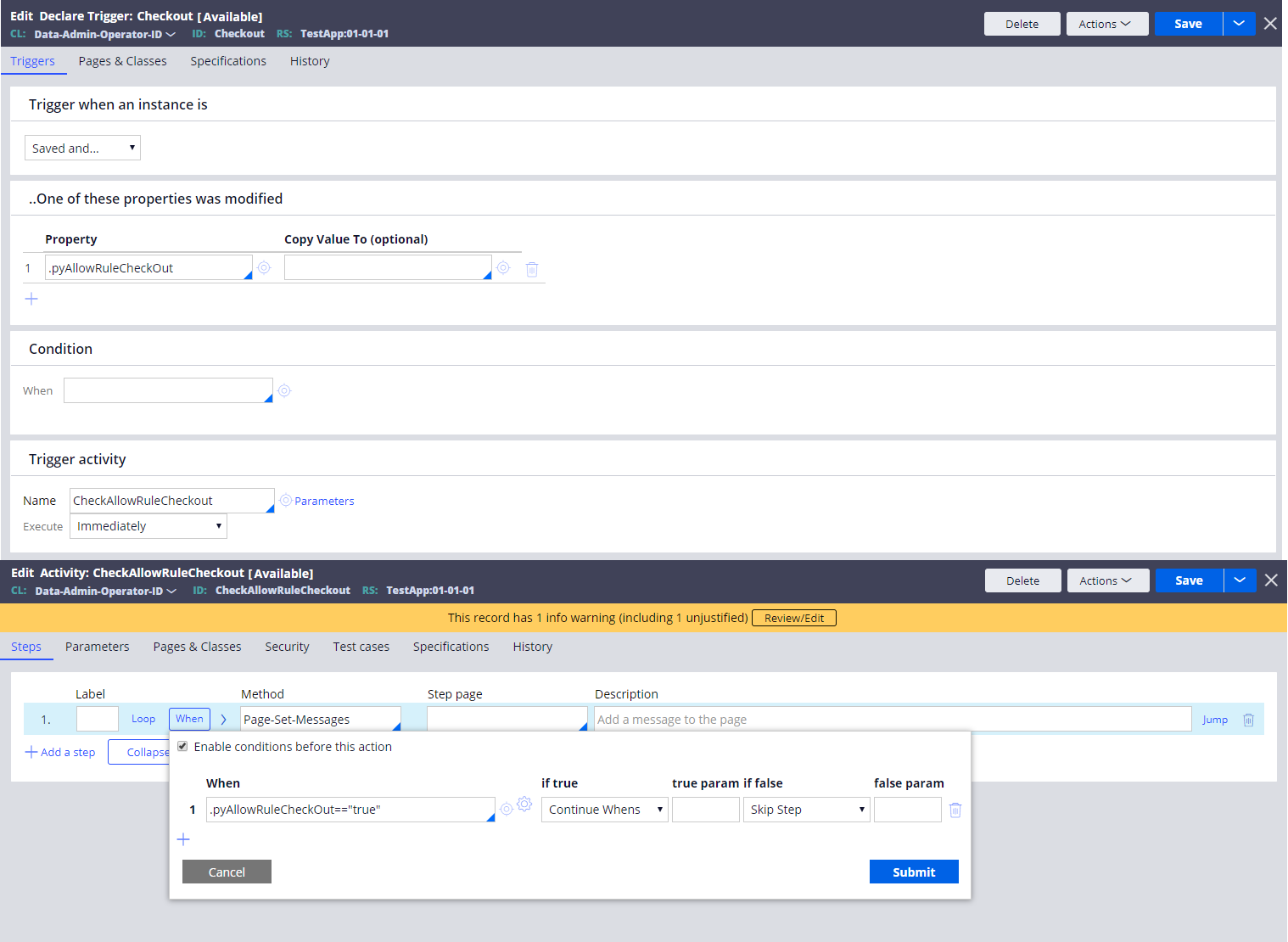
TD
CA
Thank you for the reply, does the Declare Trigger prevent all users from changing this checkbox? Because we will need to have some users with the ability to check/uncheck this option.
Also, is there anyway to show from the UI on removing this checkbox?
Updated: 14 Jun 2021 7:38 EDT
.
IN
If we want some users to check this option, then we can handle with the when condition in the activity.
S & P Global Company Ltd
IN
Hi @CathyL37 ,
Step 1.There is an OOTB activity OnBeforeDisplay in Data-Admin-Operator-ID class copy into application ruleset.
Step 2. Add step 3 In When condition add according to your requirement like .pyUserIdentifier=="[email protected]" if true set the property-set .pyType to true
Now open A[email protected] from any operator in your application. you will have the Allow check-out in disable mode. You can make disable that option but you can't make button invisible.
Attached the screenshot for reference.
Regards,
Sumanth
-
Sam mk Kampelly Ramya
