Question
ING Bank
NL
Last activity: 9 Dec 2019 7:04 EST
pyTransferAssignment Local action - "Transfer to" dropdown is empty
Hi,
I'm using pyTransferAssignement local action. When I try to transfer assignement, Transfer To dropdown is not getting loaded with respective options (Operator, Workbasket etc.). Property defined on the cell has these values defined and "As defined on the property" is set on the cell. Not sure why they are not getting loaded. PFA snapshot.
-
Like (0)
-
Share this page Facebook Twitter LinkedIn Email Copying... Copied!
Pegasystems Inc.
IN
Hi vamsi,
Please share your PRPC version details. I have cross check in 7.1.8 and 7.3.1, I could see the drop down ( PFA screen shot) for "Transfer To". I have added " pyTransferAssignement " local action in an assignment. Please verify whether "reAssignPage.pyReassignType" property is referenced in cell properties for " drop down.
"reAssignPage.pyReassignType" will have a prompt list as seen in the screen shot with Change action on the drop down.
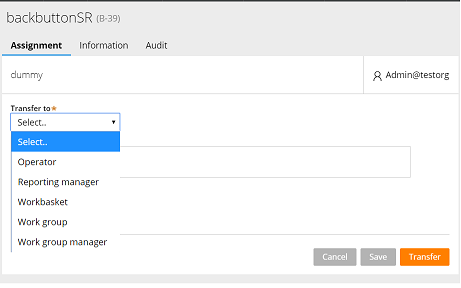
Regards,
Hemanth
ING Bank
NL
Hi Hemanth,
I'm using 7.3 version. Yes, reAssignPage.pyReassignType property is referenced in the dropdown control. Also, prompt values are defined on the property as well. Still It is showing empty dropdown.
Thanks,
Vamsi
-
Smriti Singh
Pegasystems Inc.
IN
Please check the values in the clipboard for that page whether it contains any information. Did you do any customization on the local action?
ING Bank
NL
Hi @inakh
Yes, reAssignPage do exists on the clipboard. But its Classless. PFA snapshot. In pyTransferAssignment section of work- class, I can see reAssignPage is defined as of type Data-Reassign. No customizations were performed. Please advise what need to be done.
Thanks,
Vamsi
BlueRose Technologies
IN
I'm too facing this issue. I just added this flow action into case wide actions. The dropdown is working when i'm in review harness but the same is not populating when I'm in an assignment.
ING Bank
NL
Can someone please help me on this
-
vishruthi reddy
Swedbank AB
SE
Hi Vamsi,
Can your revalidate and save of pyReassignType property. Post revalidate and save issues exits then restart the server by clearing cache.
Thanks,
Deva
Rowan Companies Inc
US
Hi Vamsi,
Do you have any solution for this issue? i am getting same issue. dropdown not showing any list (version V7.4)
Tata Consultancy Services
IN
Hi Vamsy,
When i tried i am able to see the values.
Cognizant Technology Solutions
IN
The reAssignPage page has to be first created before the flow action is launched. Referring the page in the pyTransferAssignment section directly, creates a blank reAssignPage which is why the drop down has no values. Create a pre-activity in the flow action to create the page reAssignPage with class 'Data-Reassign'.
Refer to the below link.
https://community.pega.com/support/support-articles/transfer-assignment-drop-down-not-loading-screen
