Pega Robotics Studio Debugger Stopped Message
Pega Robotics Studio 8.0 SP1 on Windows 10 build 1904, When I start debugging the current project, I receive a message dialog with the following message: "Debugger has stopped in a link that does not belong to this project. Please make sure the project being debugged matches the project open in the IDE." When I click the OK button, the message dialog closes and a second message dialog with the same message appears. When I click the OK button on the second message dialog,
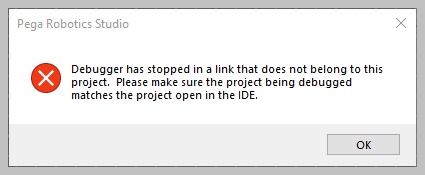
The solution continues to load and displays the user form before I click the first OK button. There is no information for which links threw the exception. How do I find the offending links?
