Question
Deloitte Touche Tohmatsu India LLP
IN
Last activity: 31 Aug 2017 6:18 EDT
Open Pop-up on click of a button, Finish Current Assignment and log off.
Hi,
I have the following requirement:
I have a submit button on click of which a modal window will open displaying a Thank You Message and Ok button. Here the assignment should finish and the session should log off. This is what i am applying on submit button:-
It seems Finish Assignment is not working/ happening. Or it is happening sometimes.
Regards,
Parwej
***Moderator Edit: Vidyaranjan | Updated Categories***
-
Like (0)
-
Share this page Facebook Twitter LinkedIn Email Copying... Copied!
Shell
IN
Hello Parwej,
Thanks for posting your query to PSC :)
I haven't tried the exact scenario but I think defining the Finish Assignment and LogOFF actions on click of OK in Modal dialog can help you in achieving your requirement.
Please define the Finish Assignment & LogOFF actions on click of OK button in modal dialog and remove them on Submit button and retest the scenario.
Please let us know if that helps or if you are still looking for any alternate solution.
- Chinmai Sravanthi.
Deloitte Touche Tohmatsu India LLP
IN
Hi,
Thanks for the reply!
Defining the Finish Assignment and LogOFF actions on click of OK in Modal dialog does not works. When I reopen the case either from the email received or from the user portal, the same assignment opens up and not the next one.
Shell
IN
Hi Parwej,
Please try the solution provided by Hemalatha. Hope that helps.
-Chinmai Sravanthi
Bits in Glass
IN
Hi,
I have tried the scenario which you mentioned, small change in the configuration:
- On submit button configure local action, which you want to display as prompt.
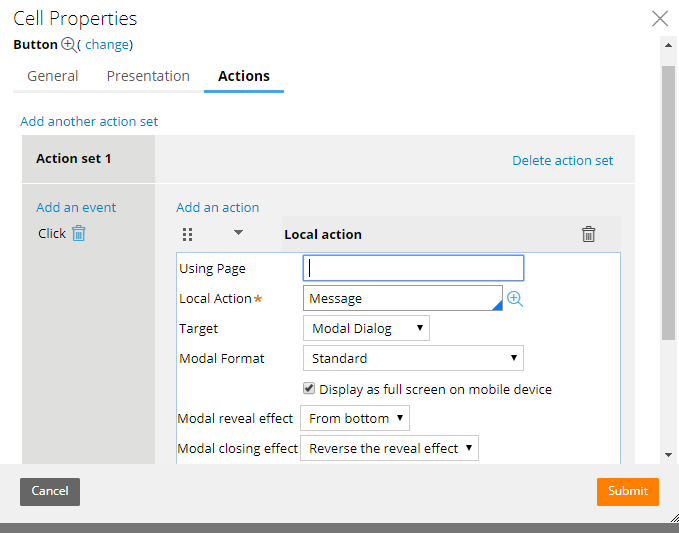
- Section can contain any information as you required. (This is my section use for configuration).
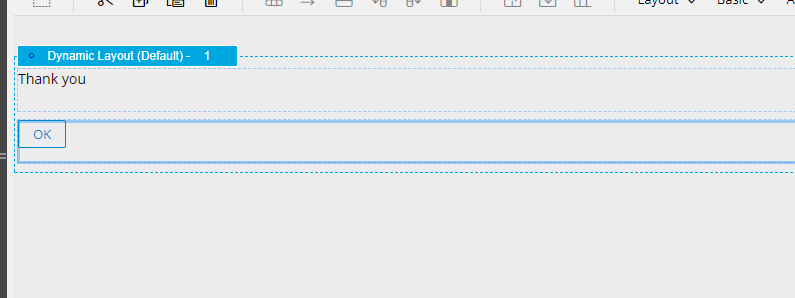
Hi,
I have tried the scenario which you mentioned, small change in the configuration:
- On submit button configure local action, which you want to display as prompt.
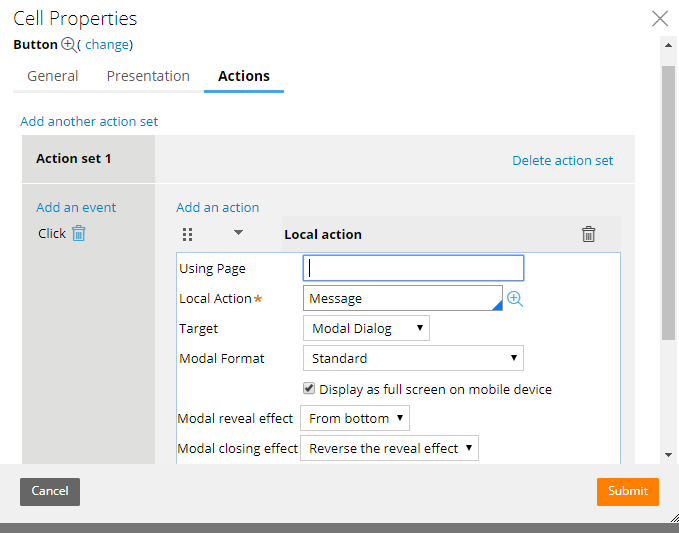
- Section can contain any information as you required. (This is my section use for configuration).
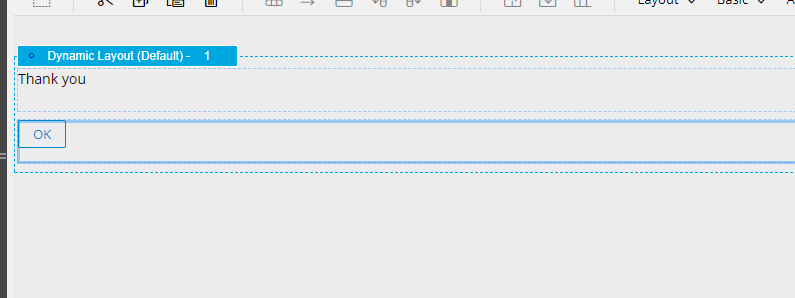
- On the OK button, configure the following things.(order is mandatory)
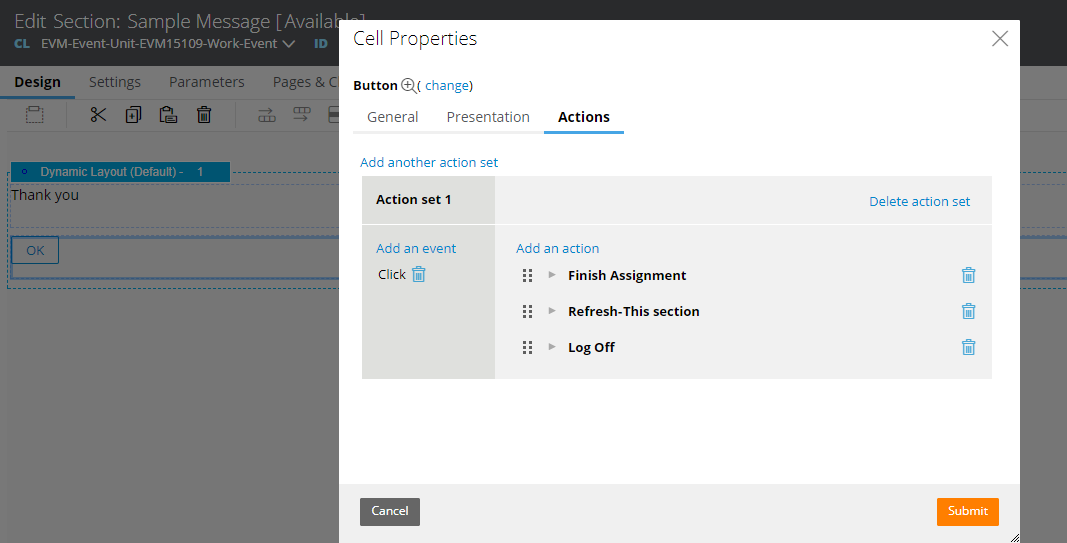
Here finish assignment is to close the current assignment, Log Off action is to log out from current session. If you mentioned only finish assignment and logoff actions, it won’t work, why because both actions are going too performed at same time. So when finish assignment starts, then log off action takes place session will get terminated. So halt that process, you can add any other action in between these two actions. So I checked this with refresh action as well as with close action.
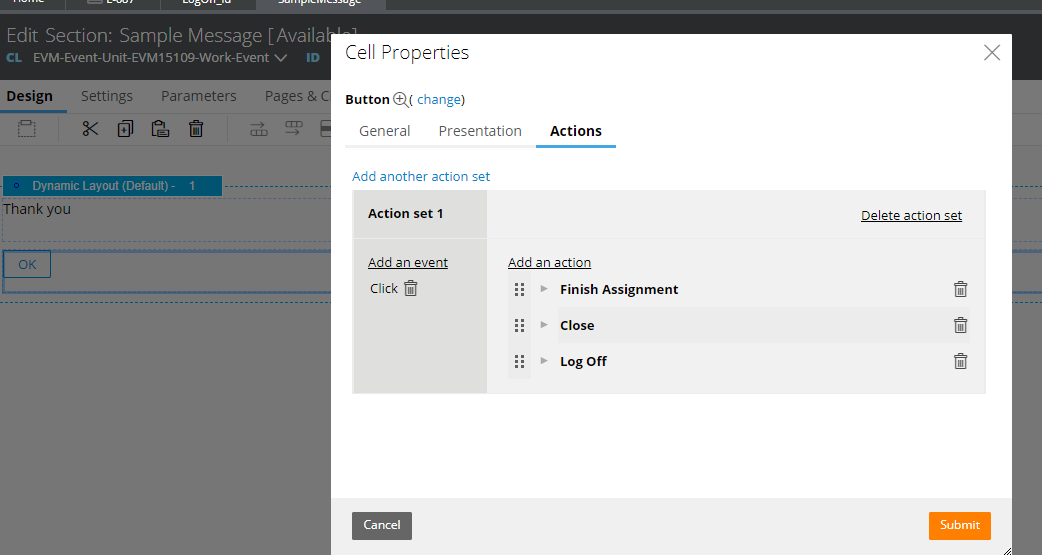
You can check, it will work. Please let us know if this satisfies your needs.
Thanks
Hemalatha
Deloitte Touche Tohmatsu India LLP
IN
Hi Hemalatha,
It seems it works (Finish Assignment-->Refresh This Section ---> Logoff) as after implementing this, I tested for 5-6 cases and all the times the assignment got updatde/ completed on the very first attempt. None of the times I need to open the same assignment again. Thanks for the solution.
Are you sure of (please do confirm) the statement in your previous comment i.e. "If you mentioned only finish assignment and logoff actions, it won’t work, why because both actions are going too performed at same time". Do you have any reference for that in PDN?
Regards,
Parwej
Bits in Glass
IN
Hi,
Actually when I am trying this scenario, I opened tracer and found that both activities are starting in my case. So that’s why I came to conclusion. I don’t have any PDN references. If found will let you know.
Thanks,
Hemalatha
Deloitte Touche Tohmatsu India LLP
IN
Hi,
We have tried the above suggested solution but it seems the Finish Assignment does not works sometimes (i.e. intermittent). this basically happens in case I add multiple reviewers. For some it runs in the first attempt and for some it does not performs Finish Assignment in first attempt. The assignment can be opened again.
Pegasystems Inc.
IN
SB
CA
Hi,
At step 2, Show a confirmation message is based on condition or will it need to be for all cases and is it for only informational purpose? (either password wrong or correct).
If the confirmation message is for only informational purpose, suggest to use Show-Html method.
Thanks,
Gokul
Deloitte Touche Tohmatsu India LLP
IN
Hi,
In your case you can do the following:
1. Refresh this section(Call the activity for validation here). At the end of the activity put a flag if any validation fails. Use this flag as a condition for next steps.
2. Launch Local action. Use Modal window option here. Call a section in this local action which will contain the Confirm message and Ok button. On Ok button just implement Close action. (Instead of using the flag in 1st step you can use hasMessage when rule for skipping steps 2-4 in case validation fails)
3. Finish Assignment
4. Save(check the 'Close after Save' check box).
Note: In my scenario, we have parallel processing and we need a log off as well after Finish Assignment. So we have raised a SR as Finish Assignment and LogOff was not working consistently.
Regards,
Parwej
Pegasystems Inc.
IN
Hi Mohammad,
Thanks that's the correct approach . Instead of Activity I have used a data transform to display validation messages on screen to reduce the usage of activity. More over on refresh we were facing an issue that the Pop up being called in the local action was also getting refreshed.
Hence I used a flag in data transform which on being set would display the layout on screen based on the visibility condition.
