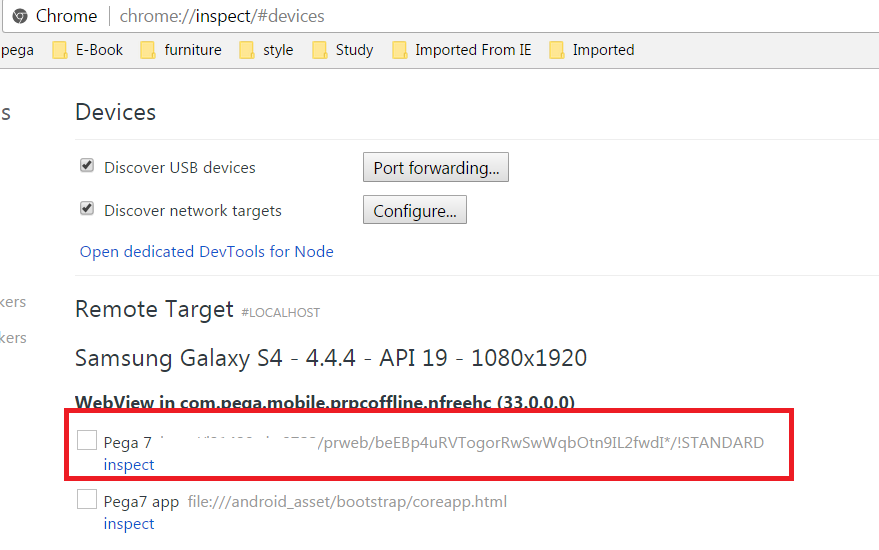Closed
Solved
Issues with Custom Mobile app (for iPhone and Android) in a Pega 7.2.2 Sales Automation 7.22 environment
We created a custom app for android, following help and documentation instructions carefully.
If, on the user access group, the flag "Enable Offline Support" is set to false everything seems working properly.
If the flag "Enable Offline Support" is set to true on the user access group, the mobile app is not working properly.
For example it is not possible to list the opportunities because the application hangs, this happens either when the android phone is connected to net or disconnected from the net.
Show More
We created a custom app for android, following help and documentation instructions carefully.
If, on the user access group, the flag "Enable Offline Support" is set to false everything seems working properly.
If the flag "Enable Offline Support" is set to true on the user access group, the mobile app is not working properly.
For example it is not possible to list the opportunities because the application hangs, this happens either when the android phone is connected to net or disconnected from the net.
We experienced the same issue with iPhone and iPad in same circumstances.
We experienced the same issue with iPhone and iPad in same circumstances.
If the flag on "Enable Offline Support" is false, everything seems to work properly.
Steps to Reproduce
Create a mobile app for android with the proper certificate configuration for it. All steps need to follow help and pdn articles.
Install it on an android phone (our was Samsung Galaxy A5 2016, SM-A510F; Android 7.0; mobile app container version: Proprietary information hidden.).
Enable "offline mode support" for the user that is going to log into the app. Then start the app, log in with that user you configured the access group to support offline mode
Install it on an android phone (our was Samsung Galaxy A5 2016, SM-A510F; Android 7.0; mobile app container version: Proprietary information hidden.).
Enable "offline mode support" for the user that is going to log into the app. Then start the app, log in with that user you configured the access group to support offline mode
and try to list opportunities.
If "offline mode support" is enabled on the access group related to the user that access the app, you can see the issue in both cases if mobile is offline AND when mobile is online.
If "offline mode support" is enabled on the access group related to the user that access the app, you can see the issue in both cases if mobile is offline AND when mobile is online.
***Moderator Edit: Vidyaranjan | Updated SR details***
**Moderation Team has archived post**
This post has been archived for educational purposes. Contents and links will no longer be updated. If you have the same/similar question, please write a new post.
Show Less