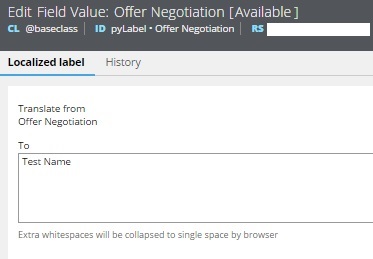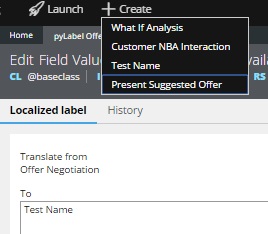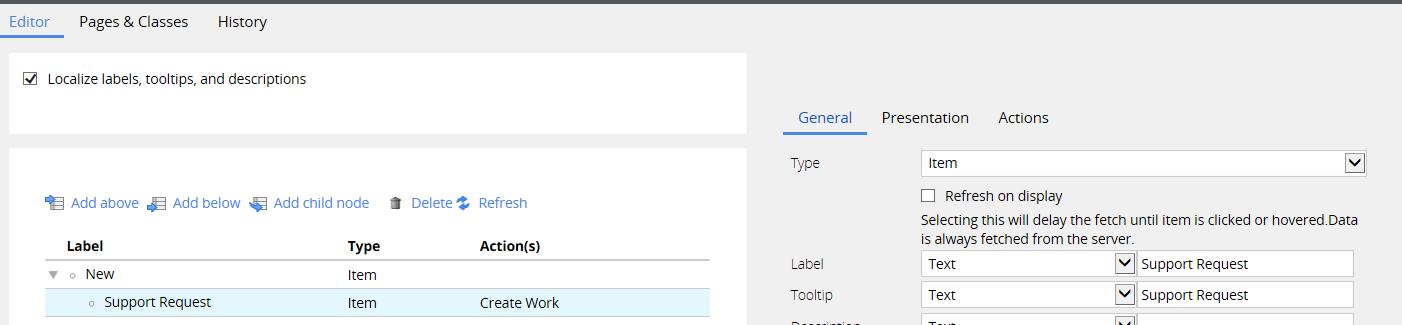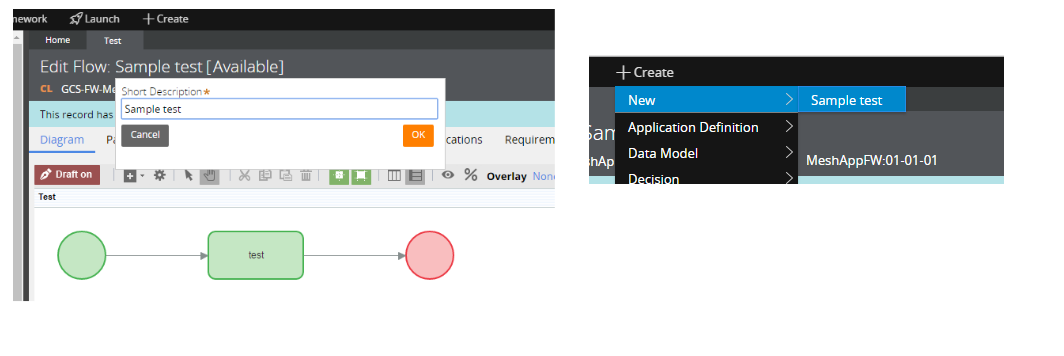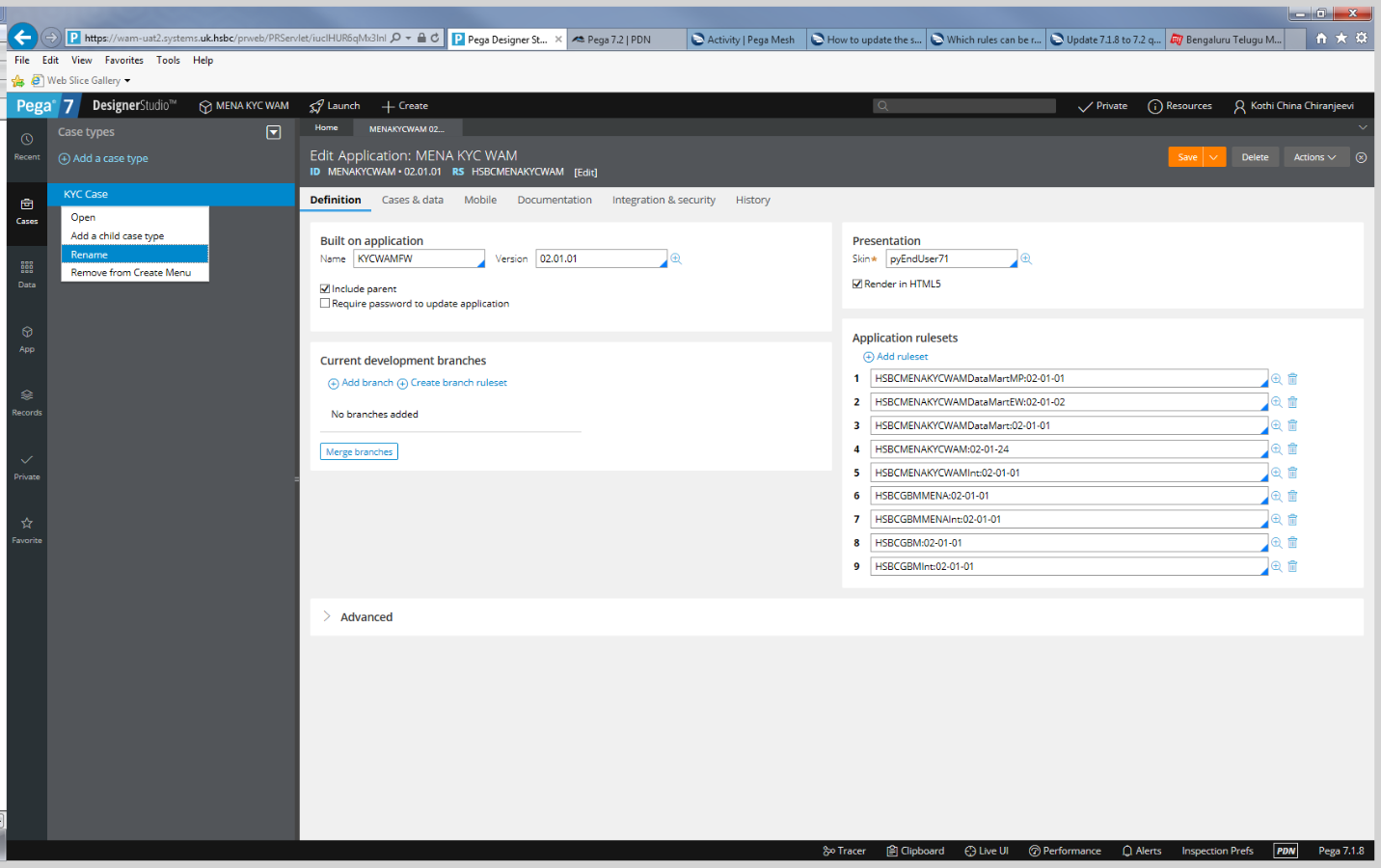Question
Morgan Stanley
IN
Last activity: 4 Oct 2018 13:54 EDT
How to update the starting flow name in + Create
I need to update the staring flow name appearing in Create menu. I tried changing the flowname.. But it doesnt seem to reflect here?
Any suggestions?
***Edited by Moderator Marissa to update categories***
**Moderation Team has archived post**
This post has been archived for educational purposes. Contents and links will no longer be updated. If you have the same/similar question, please write a new post.
-
Like (0)
-
Share this page Facebook Twitter LinkedIn Email Copying... Copied!
Accepted Solution
Updated: 20 May 2016 11:46 EDT
Master Data
RU
Pegasystems Inc.
AU
Morgan Stanley
IN
Thanks basavaraj.
The create menu which i am referring here is OOTB and that too they are all populated from D_StartingFlows data page.
Usually the name should get changed when we update the starting flow label.. But in my case its not updating
Pegasystems Inc.
US
Hi Avinash,
Are you seeing correct results when you run the data page manually from the actions tab of the data page.
--Ravi
Morgan Stanley
IN
No.. I have updated the process to My Preferences but yet the data page returns Customer Profile.
Pegasystems Inc.
US
Which prpc version are you using? I tried it in prpc 716 by updating the short description of a flow and it is not updating the create menu.
Updated: 19 May 2016 23:38 EDT
Pegasystems Inc.
US
Starting flows are all stored in a class named Data-Admin-StartingFlows. I guess the class instances of data-admin-startingflows are not being updated when you update the short description of the flow name. You can try a creating a small activity with two steps as shown below just to test if the instances in the data-admin-startingflows is correct or not.
Morgan Stanley
IN
Thanks ravi.
When does an instance for Data-Admin-StartingFlows starting flow gets created? is it workpool specific(does it capture the list of all starting flows in a work pool)? if yes, where does the link between starting flow, application and workpool lie?
Updated: 19 May 2016 9:50 EDT
Pegasystems Inc.
IN
Updated: 19 May 2016 23:43 EDT
ANZ Banking Group
AU
The Create Menu is populated from the Starting Flows of the Case Types. Each Case Type will have the pyStartCase and the D_StartingFlows Data Page is loaded with these details. So if you update the Short Desc in pyStartCase from the corresponding class and reload the DataPage, the values should be reflected.
ANZ Banking Group
AU
D_StartingFlows is actually populated this way. All the CaseTypes from the application rule are fetched. These case types are in turn opened to fetch the starting flows defined. Pega generates the starting flows with names pyStartCase. If you define additional start flows by editing the case type manually. Then details of all the starting flows are fetched and populated. So Check the Case Type rule and look for the starting flows defined in the corresponding class. Then you should be able to edit the label of the starting flow.
Morgan Stanley
IN
Actually we are using a starting flow with name CustomerProfile which already has the label as "My Preferences"..
It is ideally supposed to display My Preferences in create menu. But not sure why its not picking it up
I'm on 7.2 version
VIRTUSA
IN
Morgan Stanley
IN
ANZ Banking Group
AU
What values are populated in the D_StartingFlows data page?
Morgan Stanley
IN
The data page always returns the Customer Profile as the pyLabel instead of My Preferences.
Accepted Solution
Updated: 20 May 2016 11:46 EDT
Master Data
RU
Morgan Stanley
IN
Thanks Thommees.
I have not tried creating a field value for customer profile yet. but will try..
I have recently noticed that its working for a specific set of users.. for ex it does not work for me. but for another operator its displaying as "My Preferences" instead of "Customer Profile"
Morgan Stanley
IN
The pyLabel change you recommended worked perfectly. Thanks.
This is the first time i created a field value for the values to start flows. I'm still confused as to why the My Preferences was missing in create menu