How to turn off the Pega Test Automation Kit
We recently have had a rls but we have the "test" button showing in prod. This button has never showed in the lower environments but is showing in prod. 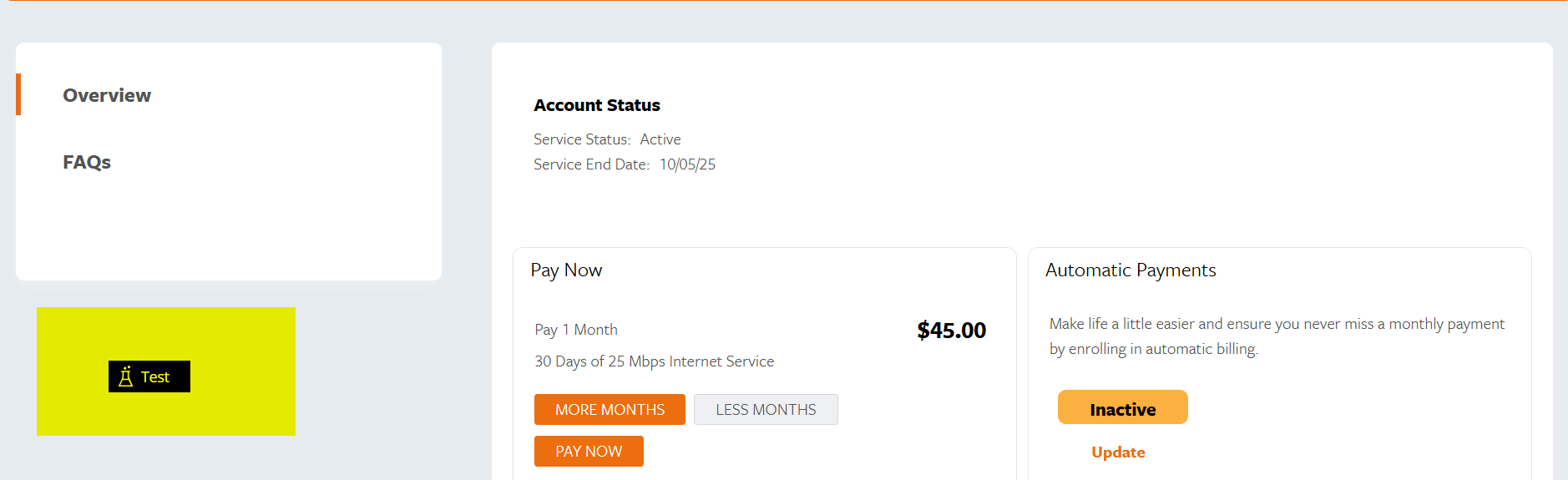
We recently have had a rls but we have the "test" button showing in prod. This button has never showed in the lower environments but is showing in prod. 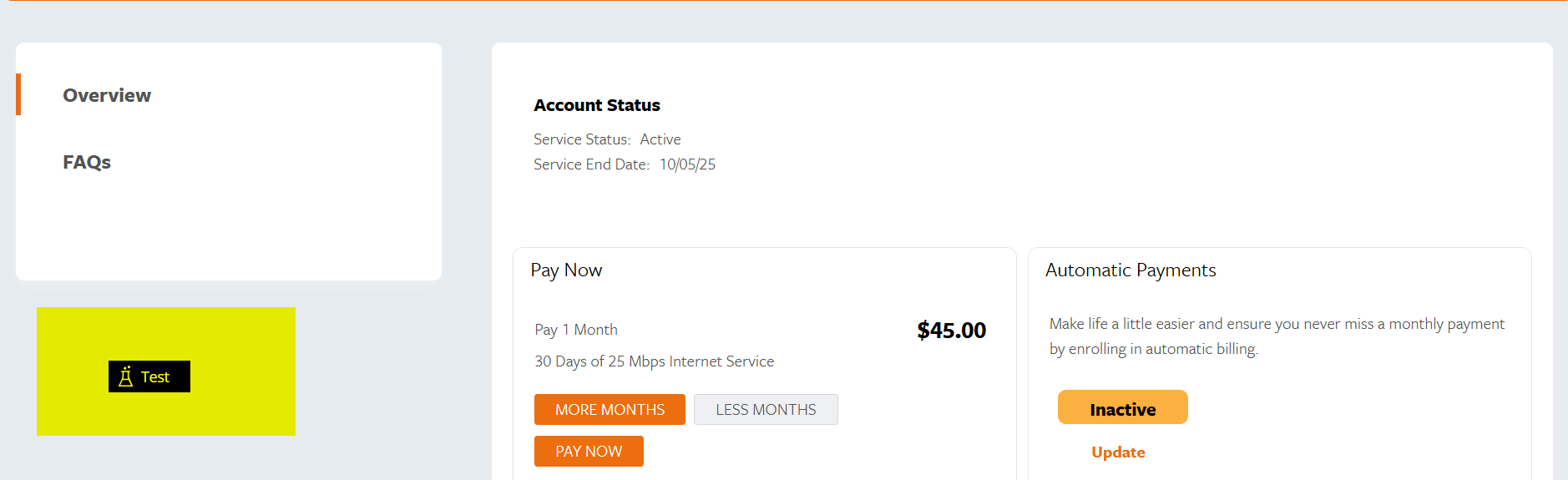
You can disable the Pega Test Automation Kit (PTAK) in production by turning off the corresponding setting in your system. Go to Records > SysAdmin >DSS and look for the setting pega.ui.automation.enable. If it is set to true, change it to false and save. This will remove the “Test” button from your application. If you don’t see the DSS, you may need to create it under the Pega-Engine ruleset with the value set as false. After making the change, clear caches or restart the node if needed so that the update takes effect. This ensures test automation features are disabled in production.
@Sairohith Im not seeing any DSS settings with periods in them. Is this the correct format? Thank you for your help on this!
Question Solved
Discussion
Question
Question
Question
Question Solved
Support Doc
Question
Question
Question
Pega Collaboration Center has detected you are using a browser which may prevent you from experiencing the site as intended. To improve your experience, please update your browser.