Question
TATA Consultancy Services Ltd
IN
Last activity: 7 Jun 2019 6:18 EDT
How to create casetype in pega 8.1 platform
How to create casetype in pega 8.1 platform
***Edited by Moderator Marissa to update platform capability tags****
-
Like (0)
-
Share this page Facebook Twitter LinkedIn Email Copying... Copied!
Pegasystems Inc.
US
Creating Case Type in 8.1 is the same as we do in 7.X.X versions. Once you create a new application - Click on "Add a Case Type".
Pegasystems Inc.
US
Once you log into Pega 8.1 system, you need to change to "DEV STUDIO". There is "Case types" tab in the left panel. Click on it and you will see "Add a case type". The rest steps are the same as in Pega 7.
TATA Consultancy Services Ltd
IN
But i could not find the option of "add case type" under case types panel.Instead I could see only message "Case Types cannot be added or modified while in a Pega- workpool".Please help me where to change the workpool.I am new to pega platform
Pegasystems Inc.
IN
Hi Nikhil,
If you are trying to create Case Type while logged in with [email protected], then you will not be allowed to do so.
You need to create an application and then log in with the associated operator and then you will be allowed to create a Case Type.
Regards,
Vikash
EA
IN
I am trying to create a new application in PEGA 8.1 and the application got created but along with that the 'user accounts are not created' as a reason even if I logoff and trying to login with other operators, I did not find any other usernames.
Can some one please help me how to get other usernames to login with- as I logged in with '[email protected]' I am unable to create any case type also as I did not see add case type option..
Request you to please help me with any screenshots as I am pretty new to PEGA that too PEGA 8.1
Pegasystems Inc.
US
Hi Varun,
In 8.x creation of the application wizard doesn't create the default application specific operators like in older Pega versions. I can suggest you couple of options to access your newly created application as follows:
- Create new operator and point to the newly created application Administrators access group in Profile tab, then update the Organizational unit to point your application organization unit.
- If you already has an operator who is in the same organizational unit of the created application then you can choose that operator in the application creation wizard last step as attached in your screen shots above then choose him as Administrator then click on Add.
Login with the respective operator to access your application. Hope this answers your query.
Regards,
Mahesh M
Pegasystems Inc.
US
Which operator did you log in with?
EA
IN
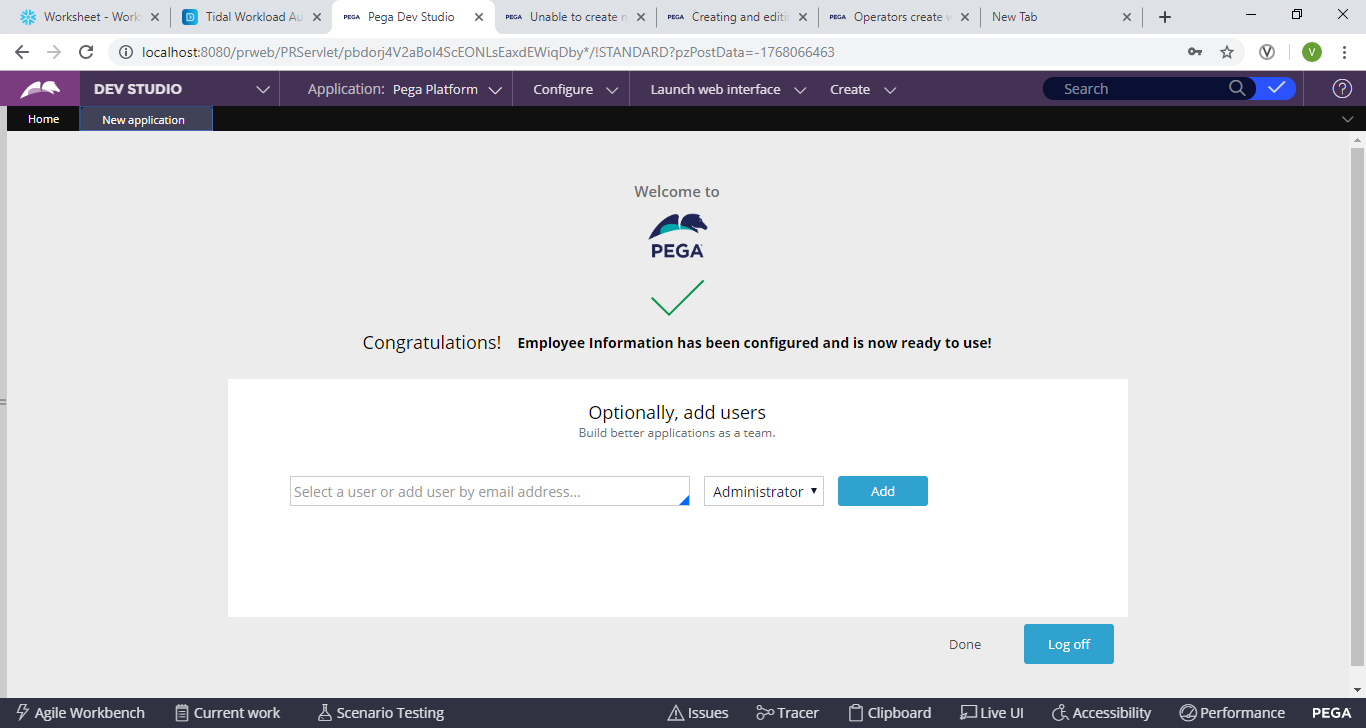
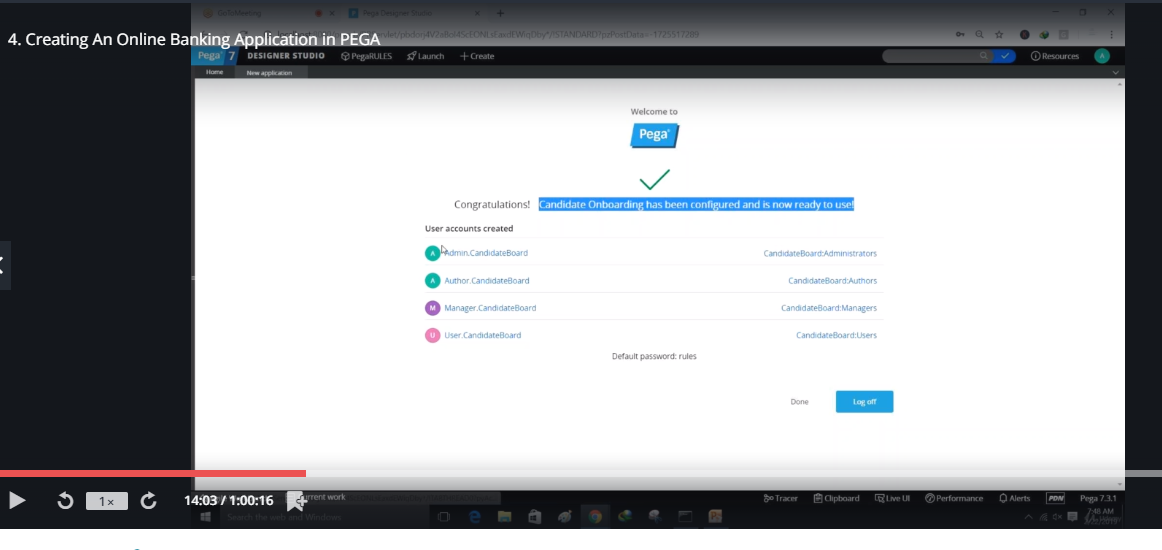
Pegasystems Inc.
GB
Hi Varun,
Uploading the video. Hope this will help you.
Ignore extra steps.
Regards,
Prakhar
-
SaiKrishna Vattikonda
Pegasystems Inc.
IN
