Question
IT Solution Service
SG
Last activity: 11 Nov 2022 7:44 EST
How can I default wide screen for displaying a case
Hello,
I want to switch the default behavior of wide / narrow case screen.
(1) Default (narrow screen):
The left pane is shown with priority, status, created date time, updated date time, and pulse.
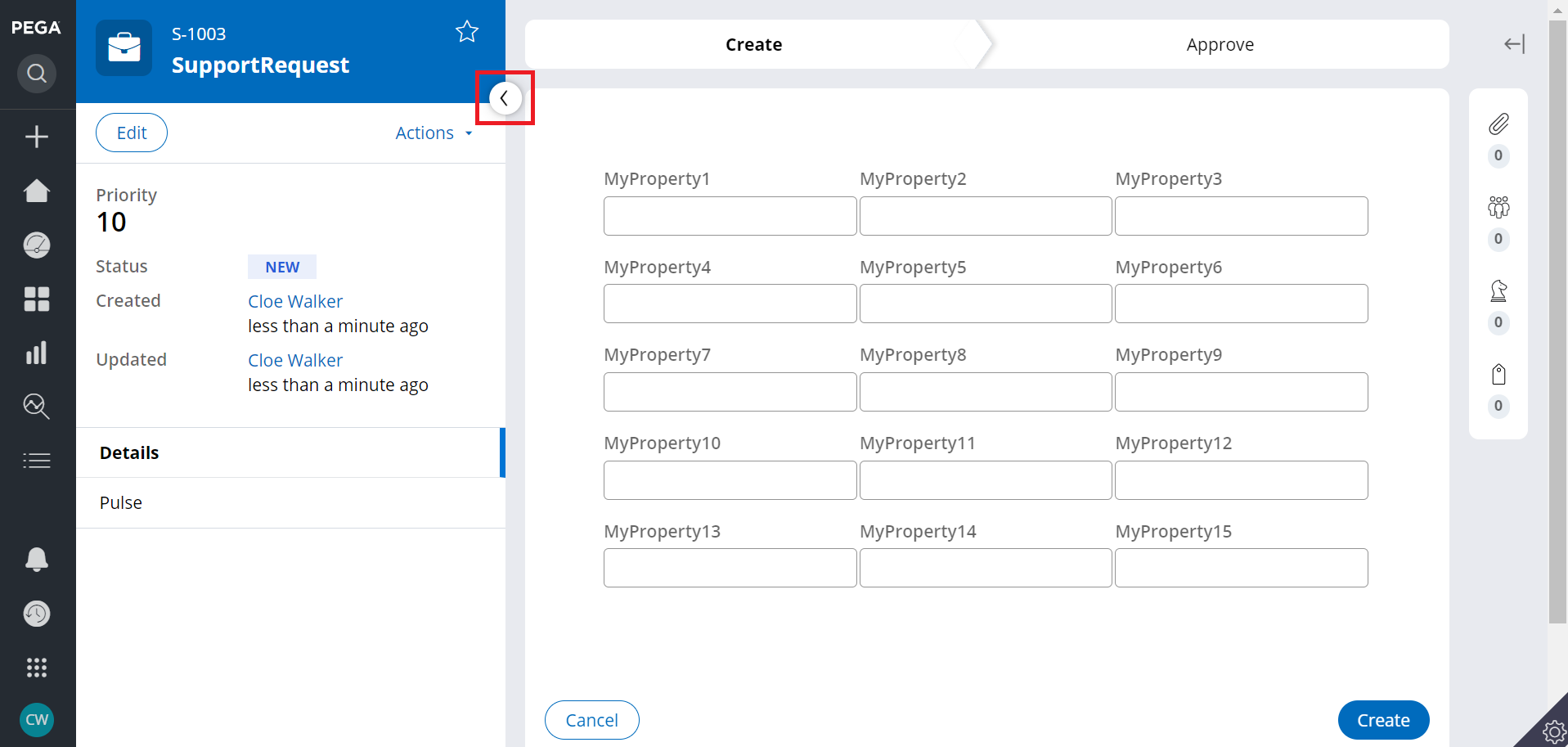
(2) Wide screen:
If you click the arrow icon, the left pane shrinks and screen gets wider as below. If you click the arrow icon again, it goes back to the original state.
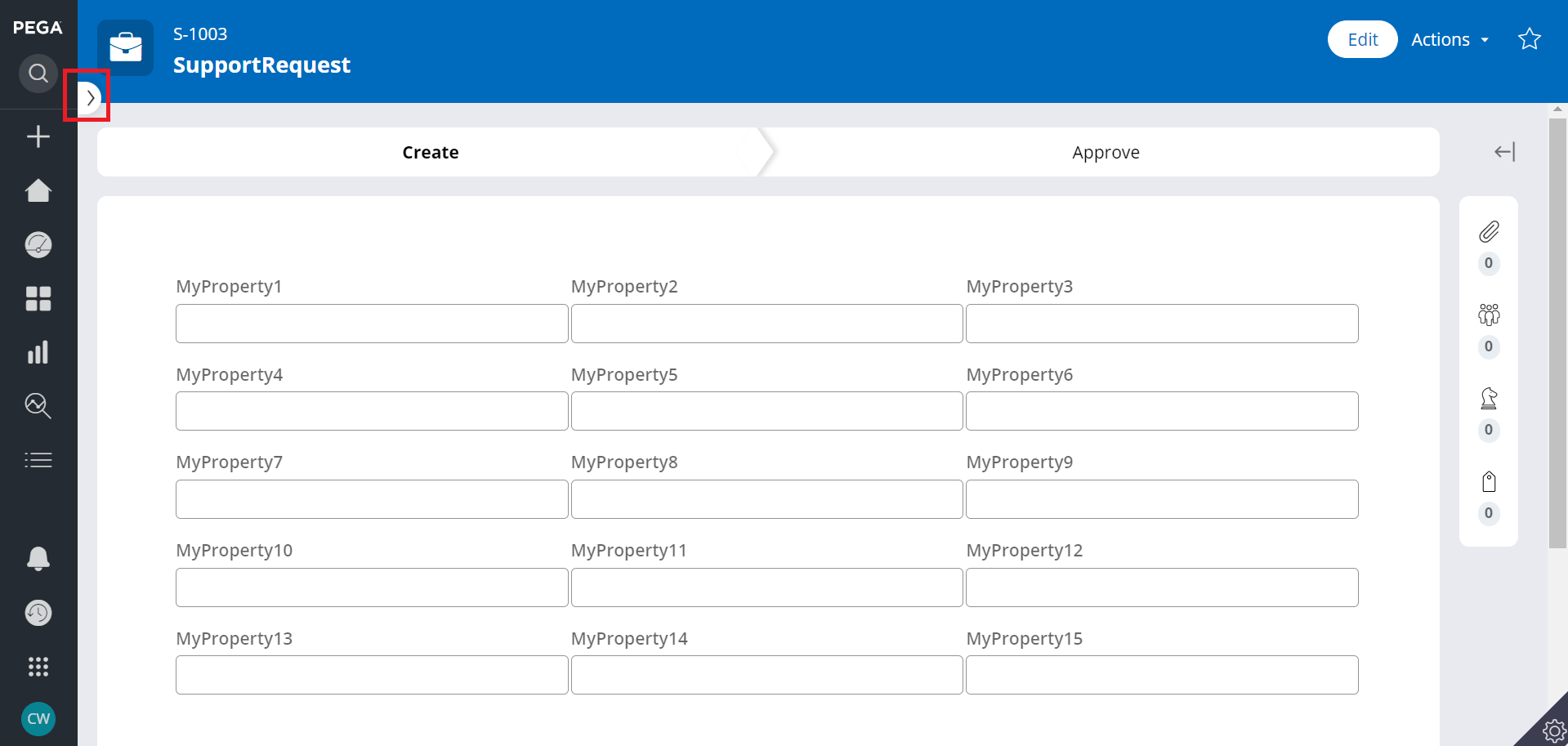
Customer and I both think wide screen is more convenient because end user can use the entire screen. I am trying to change the default but I am unable to do so. Someone, please let me know how to configure this setting.
Regards,
-
Likes (1)
Cloe Walker -
Share this page Facebook Twitter LinkedIn Email Copying... Copied!
Accepted Solution
Updated: 11 Nov 2022 7:44 EST
Accenture
GB
@CloeW938 Hi, Greetings. Please use the below code in a non-autogenerated section and embed this section in CaseActionHeader. You can ignore the DirtyConfirm flag.

Regards,
Bharat
Pegasystems Inc.
IN
@CloeW938 Hi Can you please check the below links and see if it is useful.
https://support.pega.com/question/summary-panel-collapsed-default
https://support.pega.com/question/auto-collapse-left-navigation-bar-always-case-manager
https://support.pega.com/discussion/collapse-utility-panel-default
Updated: 26 Oct 2022 22:45 EDT
IT Solution Service
SG
I tried this approach in https://support.pega.com/question/summary-panel-collapsed-default but it is reflected only at the 1st screen of initialization stage. I want to apply the changes on ALL screen. I included the snippet in every section but it didn't work. I also included the snippet in CaseActionHeader but it didn't work. How can I make every screens collapse, not only the first screen?
Regards,
IT Solution Service
SG
Does anyone have any solution for above?
IT Solution Service
SG
No, it didn't work. Just to clarify, below is what I did but is this what you are suggesting? Please confirm.
1. Create a section rule "CollapseSummaryPanelAsDefault" as below.
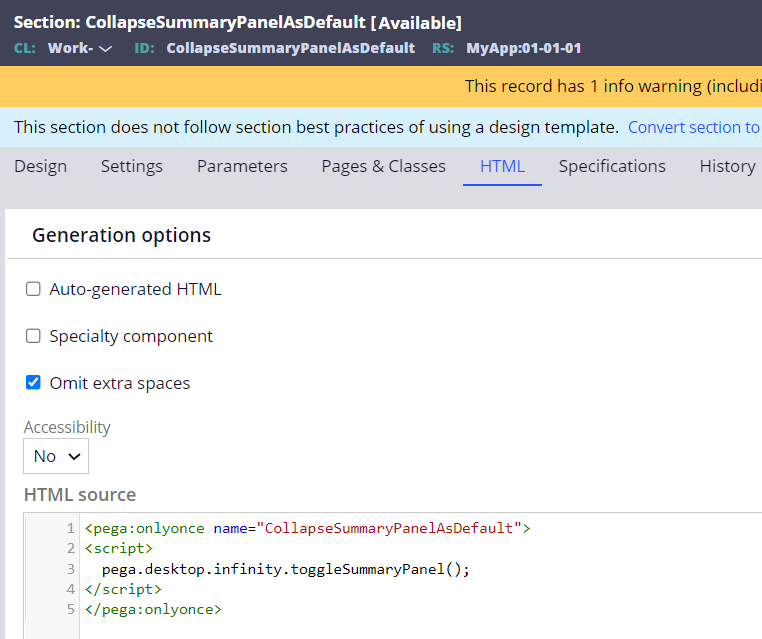
2. Include above section into pyCaseActionArea.
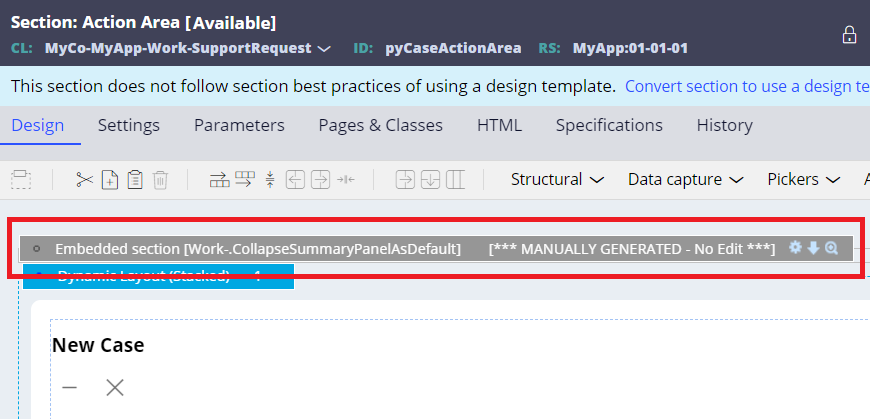
Or if I should be doing things differently, please let me know.
Regards,
-
Cloe Walker
IT Solution Service
SG
Any update?
Pegasystems Inc.
IN
@CloeW938 Hi I tried the given option sometimes it works perfectly fine sometimes it doesn't. I am checking if there are any other options, I will update if i find any
Accepted Solution
Updated: 11 Nov 2022 7:44 EST
Accenture
GB
@CloeW938 Hi, Greetings. Please use the below code in a non-autogenerated section and embed this section in CaseActionHeader. You can ignore the DirtyConfirm flag.

Regards,
Bharat
-
Cloe Walker
Pegasystems Inc.
IN
@KOMARINA @CloeW938
The solution that Bharath seems to be working fine for me can you please check from your end check if it helps for you?
-
Cloe Walker
IT Solution Service
SG
Great! Your solution works perfectly! Thanks for the code. Also thanks @SrinidhiM for trying at your end.
Thanks,
