Question
Wipro
US
Last activity: 12 Jun 2023 3:41 EDT
Summary Panel Collapsed by default
I have requirement Summary Panel needs to be collapsed by default instead of expand, Please suggest anyone worked on similar requirement
Thank you
Praveen Kusuma
-
Share this page Facebook Twitter LinkedIn Email Copying... Copied!
Accepted Solution
Updated: 22 Mar 2022 18:16 EDT
Pegasystems Inc.
US
Pegasystems Inc.
US
Wipro
US
@MarissaRogers no luck
Pegasystems Inc.
US
@PKusumayou can also look at this question https://collaborate.pega.com/discussion/collapse-utility-panel-default
Wipro
US
@RichardMarsot this one only for Utility Panel but for Summary Panel is different its not controlled by CSS class like Utility panel
Thank you
Accepted Solution
Updated: 22 Mar 2022 18:16 EDT
Pegasystems Inc.
US
@PKusumacollapsed summary panel is not a default configuration - if you need this functionality, create the following non-auto section at work- - this code will be executed on load of the case view and will toggle the summary panel to close it
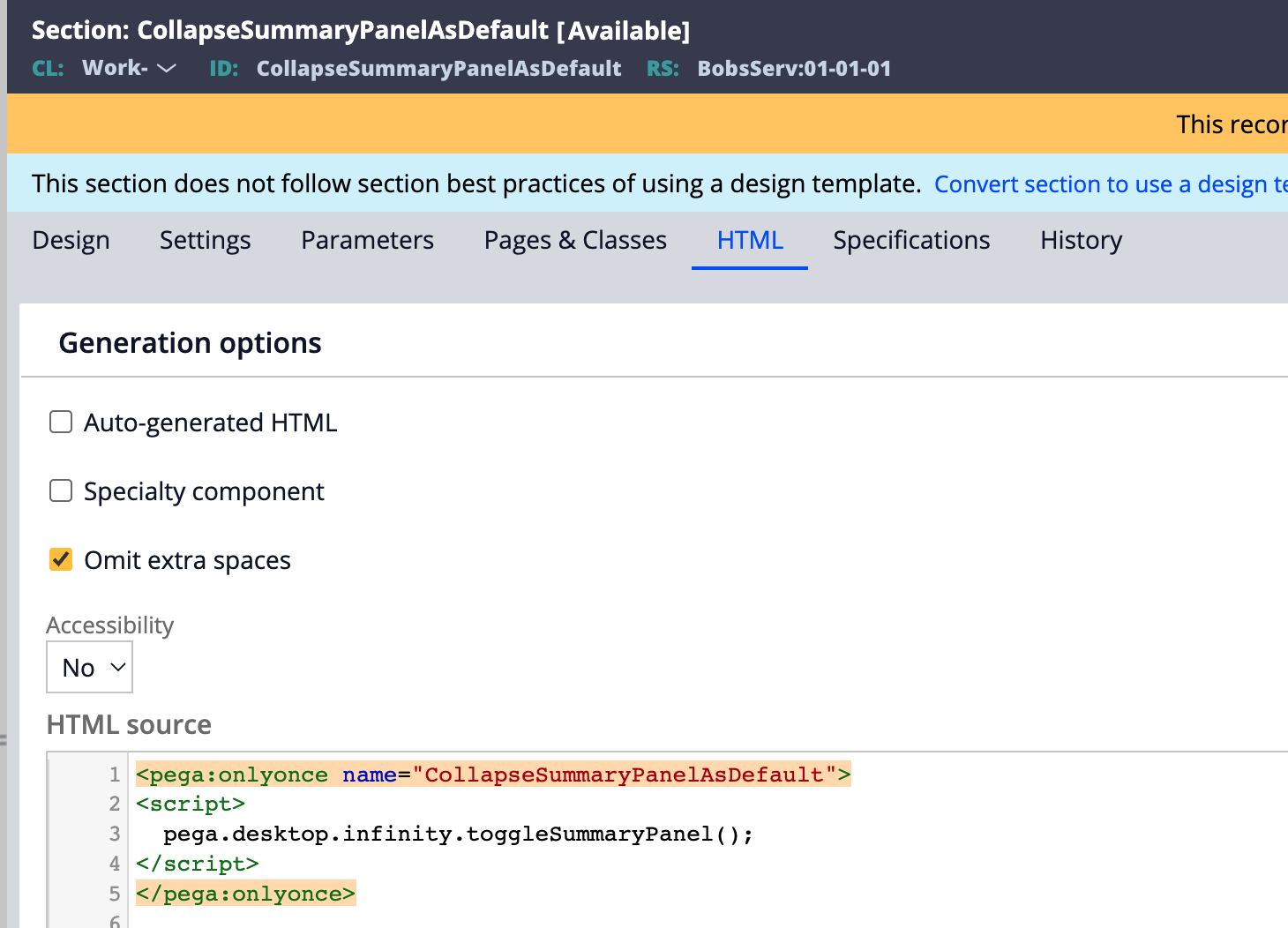
Then for every case type that you want to see this behavior - you can add this non-auto section to the caseActionHeader.
If you want this behavior for all the case types, resave the CaseActionHeader changes at your workclass (for example Eas-BobsServ-Work-)
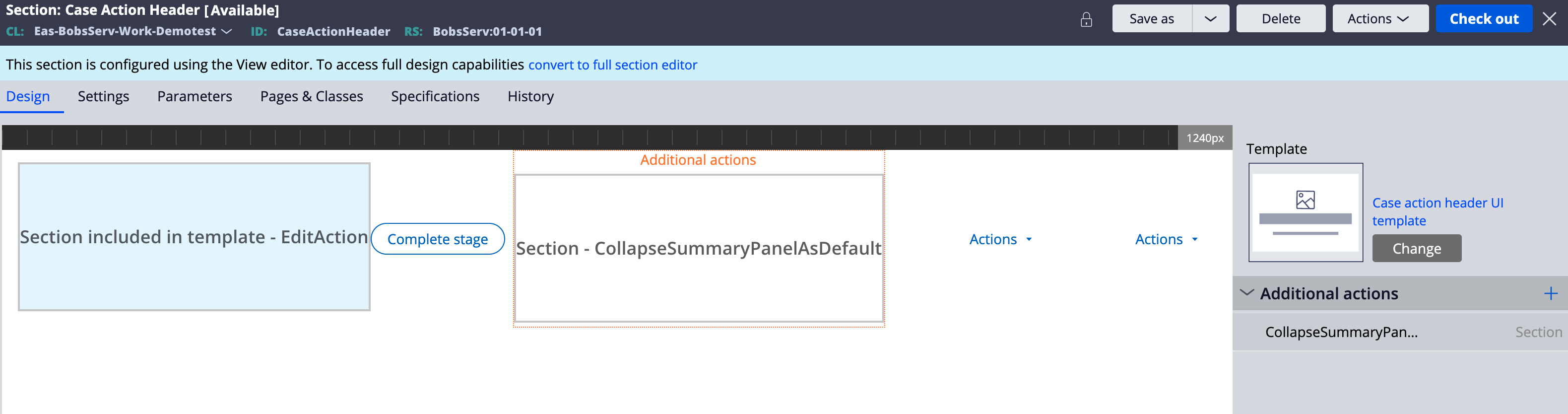
Wipro
US
@RichardMarsot Thank you so much it works
Accenture
GB
@RichardMarsot - Hi Richard, Greetings. I was trying the above solution and is working first time when i Create a new work object, but when i create work objects next time, it is expanded by default, it looks like Case Action Header is not refreshed every time? Is that correct? I am trying to have this auto-collapsed for every work object/case that is opened either from Worklist or Recents or from Create new work object. Please advise if this is possible. I am on Pega 8.7.0
Regards,
Bharat
Pegasystems Inc.
US
@KOMARINAportal header is not refreshed when opening a case but the case view header is refreshed everytime a case is created - use tracer and to find which stream is reloaded when opening a case.
Accenture
GB
@RichardMarsot Hi Richard, Greetings. Case View Header is refreshed but it does not collapse the panel automatically if the previous case has this expanded.
Regards,
Bharat
Updated: 11 Dec 2022 9:58 EST
TCS
IN
@RichardMarsot - with the above solution, it is collapsed only for one time. My requirement is whenever case is opened, default needed is collapsed. Thankyou
European Investment Bank
PL
@ahemmadshareef You can try wrapping the OOTB js function toggleSummaryPanel and executing it under certain circumstances. Follow the original steps recommended by Richard but instead use the following code in the CollapseSummaryPanelAsDefault section:
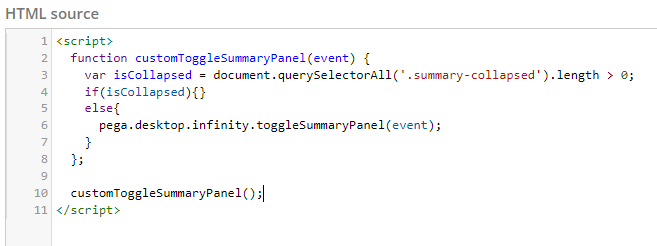
<script>
function customToggleSummaryPanel(event) {
var isCollapsed = document.querySelectorAll('.summary-collapsed').length > 0;
if(isCollapsed){}
else{
pega.desktop.infinity.toggleSummaryPanel(event);
}
};
customToggleSummaryPanel();
</script>

@PKusumacollapsed summary panel is not a default configuration - if you need this functionality, create the following non-auto section at work- - this code will be executed on load of the case view and will toggle the summary panel to close it
Then for every case type that you want to see this behavior - you can add this non-auto section to the caseActionHeader.
If you want this behavior for all the case types, resave the CaseActionHeader changes at your workclass (for example Eas-BobsServ-Work-)