Question
Cognizant Technology Solutions
IN
Last activity: 29 Jan 2020 15:25 EST
Hide Casetypes from new menu
I need to hide the casetype from the +new menu in the manager/user portal. Even if I give the privelege in the pystartcase, the casetypes are visible in the +new menu.
How to hide the casetypes from +new menu.
Kindly suggest any ideas to hide the casetypes.
***Edited by Moderator: Lochan to update platform capability tags***
-
Share this page Facebook Twitter LinkedIn Email Copying... Copied!
IQZ Systems
US
Cognizant Technology Solutions
IN
Cognizant Technology Solutions
IN
Lantiqx
GB
Approach we used is to customize the Data page(which is source for New menu items) activity to remove the items if skill is not available to user.
Lantiqx
GB
https://collaborate.pega.com/question/how-hide-case-types-under-create-menu-case-worker-portal
Above link has more details on this approach
IQZ Systems
US
Open the navigation rule pyCreateCaseMenu and you can try using privilege rule with access groups to restrict users
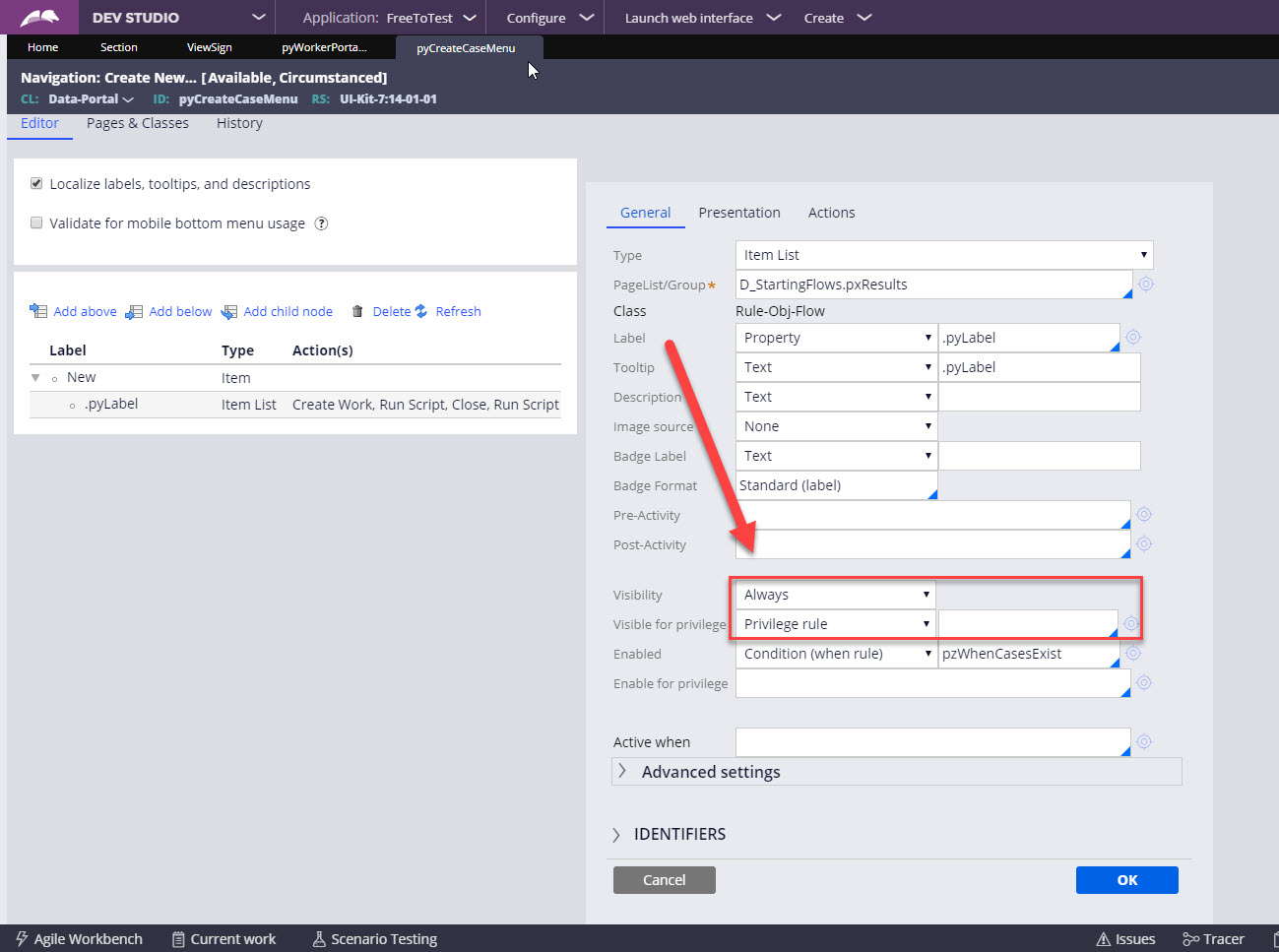
Lantiqx
GB
I guess this option is for hide\Show the whole Menu not the menu items.
IQZ Systems
US
Pegasystems Inc.
IN
Another option is below:
Go to Application Definition in Designer Studio > Cases & Data tab.
Uncheck the checkbox next to the case type name as below:
Regards,
Vikash
Pegasystems Inc.
US
Hi, What is your Pega Version?

Hi
Go to CaseType => Settings => General => under Availability you will have a checkbox to hide case type in new menu
Kindly take a look at screenshot