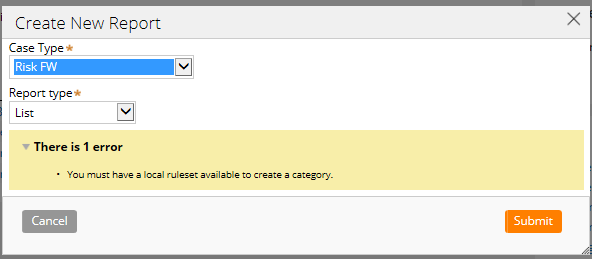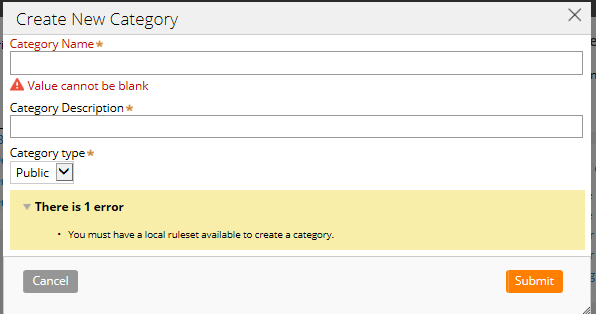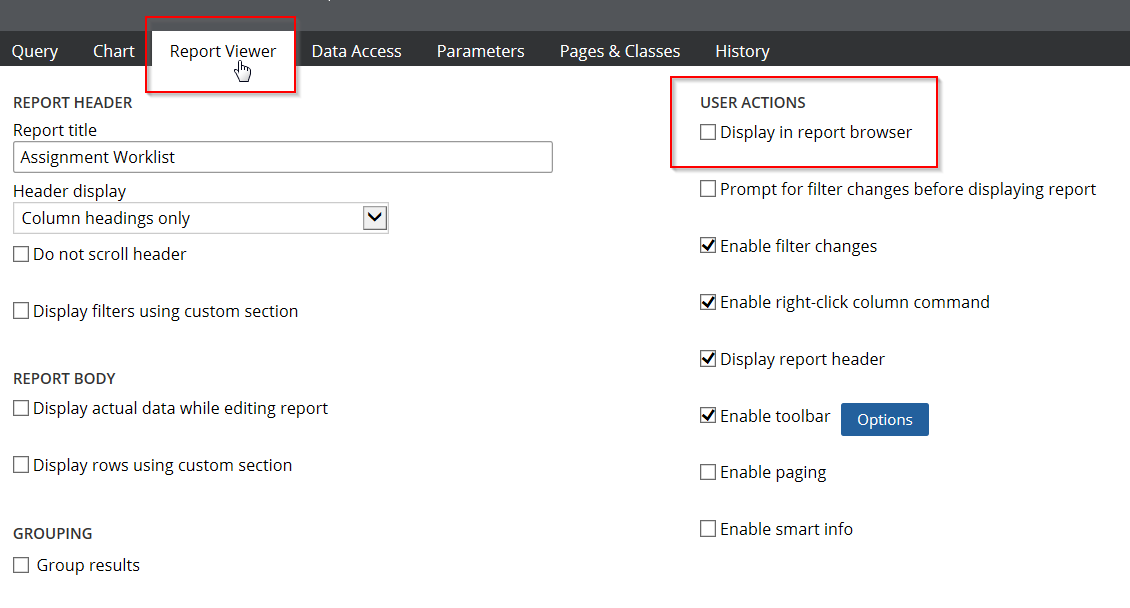Question
American Express
IN
Last activity: 14 Mar 2016 4:30 EDT
Have Created On List View Report and Want to Use in Report Browser, Facing Error "You must have a local ruleset available to create a category."
Hi All,
i have created one report and i want it to be scheduled and sent to one Mail ID.
When i opened Report Browser, i couldn't see my report. So i have added a Category.
The category i am getting in the list view is different from the Category's shown in right panel of report browser.
and When i am trying to add a report i am getting below error
- You must have a local ruleset available to create a category.
Please find the below screen:-
-
Like (0)
-
Share this page Facebook Twitter LinkedIn Email Copying... Copied!
Accepted Solution
Pegasystems Inc.
IN
Updated: 4 Mar 2016 4:49 EST
Pegasystems Inc.
IN
You may find this discussion helpful. Please refer <Removed link>
American Express
IN
Hi Pankaj,
i am not able to access that link you provided.
Pegasystems Inc.
IN
Hi Naresh,
Try the use case after adding the ruleset to the "Design time configuration" field in the Advanced tab of the Access Group and also to the application ruleset.
Best Regards,
Mounika
American Express
IN
Hi Mounika,
Thanks for your reply. Just want to understand How exactly Report Browsers works.
i am saving one existing Reporting and when i am trying to add it to the browser i can able to see successful added 1 report but not able to find in Report Browser.
Thanks
Naresh
Accepted Solution
Pegasystems Inc.
IN
American Express
IN
Regards this i have one more question.
What is the difference between ShortCut/ Categories/ and Display in Report Browser and last Add Reports To Browser.
Thanks
Naresh
JPMC
IN
Hi Naresh,
A report shortcut rule provides information about a report (for example, the report's description and the category it appears in) to display in the Report Browser. Click a shortcut rule to run its related report and display the report results in the Report Viewer.
Shortcut rules establish shareable links to personal reports that managers have created. The links let other managers using the Report Browser access the reports. Multiple shortcuts can link to the same report.
To see the shortcut rules available to your current application, select > Reporting > Report Components > ShortCuts.
Category rules provide categories in the Report Browser, to help organize reports.
Access
To see the category rules available to your current application, select > Reporting > Report Components > Categories. To see all category rules in your system, use the Records Explorer.
Display in report browser - (an optional feild in reports under report viewer tab). Select to have a shortcut to this report created and display in the Report Browser. When this check box is checked, a field appears where you specify the Category in which the report shortcut should appear in the Report Browser.
Hi Naresh,
A report shortcut rule provides information about a report (for example, the report's description and the category it appears in) to display in the Report Browser. Click a shortcut rule to run its related report and display the report results in the Report Viewer.
Shortcut rules establish shareable links to personal reports that managers have created. The links let other managers using the Report Browser access the reports. Multiple shortcuts can link to the same report.
To see the shortcut rules available to your current application, select > Reporting > Report Components > ShortCuts.
Category rules provide categories in the Report Browser, to help organize reports.
Access
To see the category rules available to your current application, select > Reporting > Report Components > Categories. To see all category rules in your system, use the Records Explorer.
Display in report browser - (an optional feild in reports under report viewer tab). Select to have a shortcut to this report created and display in the Report Browser. When this check box is checked, a field appears where you specify the Category in which the report shortcut should appear in the Report Browser.
This check box operates as a one-way control:
If the check box is checked and a category is selected when you save the rule, the system creates a shortcut for the report in that category, if one does not already exist.
If you later uncheck the check box and save the rule again, the system does not remove the report's shortcut in the Report Browser.
If you change the category selection and save the rule, the system creates a shortcut for the report in the newly-selected category, without removing the shortcut from the previously-selected category.
To remove a report shortcut from the Report Browser, open the Report Browser, right-click the report shortcut, and click the Delete button.
Pegasystems Inc.
IN
Below are the high-level steps you need to make sure:
1. You need to first have dedicated open ruleset on top of your application.
2. Under this ruleset > security tab > "Local Customization" & "Use Check-Out" should be disabled
3. The end user access-group should have "PegaRULES:WorkMgr4" role & the above ruleset should be mentioned in the advanced tab under "design-time config"