Question
Capgemini
MX
Last activity: 6 Oct 2022 22:05 EDT
Error in PEGA Personal Edition when adding a record in a data type
As a practice, I created a data type in Pega Personal Edition, but I get a generic error when trying to add a record.
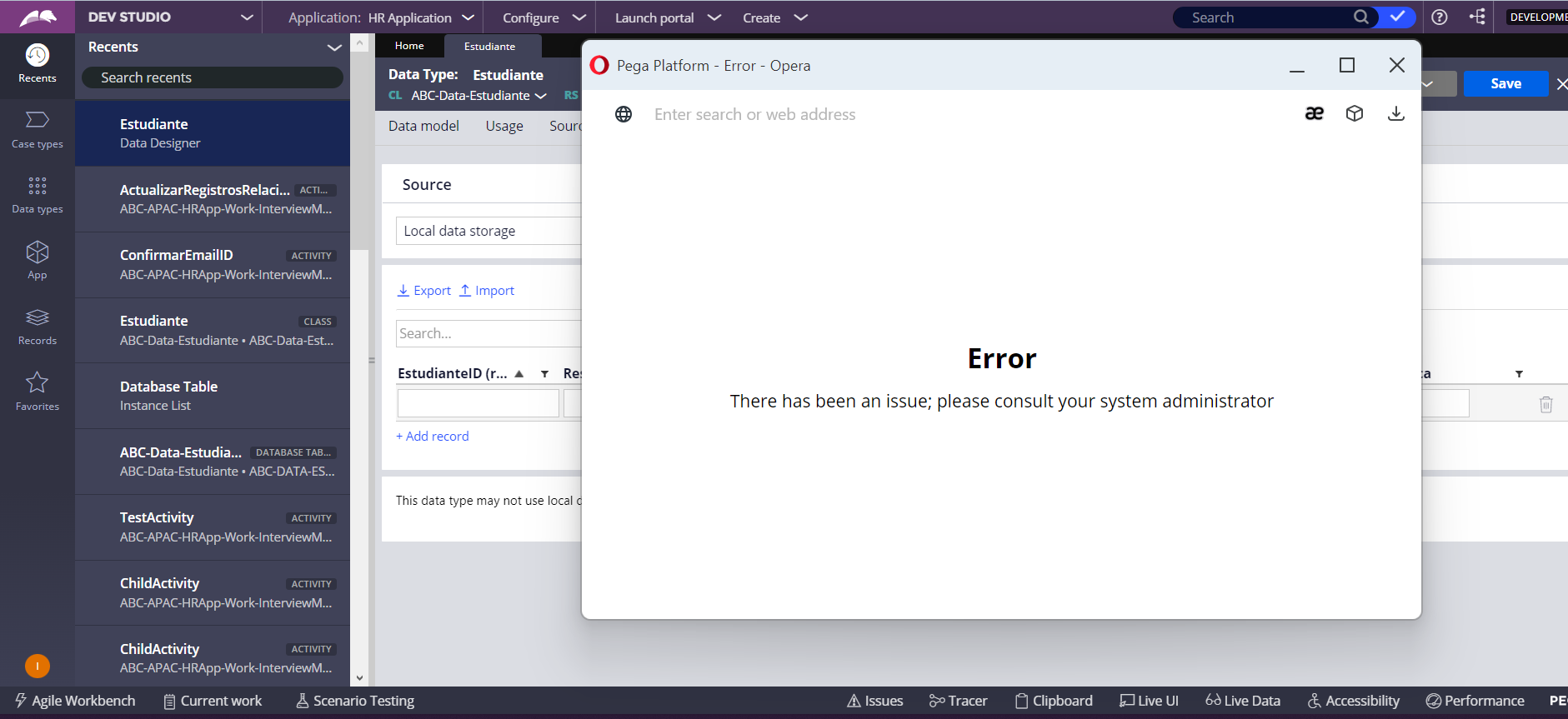
-
Share this page Facebook Twitter LinkedIn Email Copying... Copied!
NCS Pte. Ltd
SG
Updated: 27 Sep 2022 12:12 EDT
Capgemini
MX
In the tracer I get the following errors:

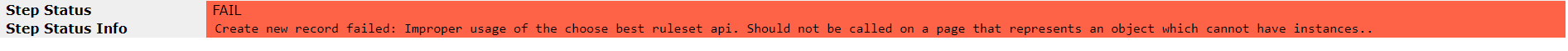
All the fields are text type except for one that is an integer type, none is mandatory and I have filled all of them.
NCS Pte. Ltd
SG
Hi @EdgarIvanV: Can you share the screenshot of the class, PEGA Database table instance and the columns in the table.
Class should be concrete. Can you check?
Thanks.
Capgemini
MX
NCS Pte. Ltd
SG
Hi @EdgarIvanV: Can you please help to verify if the key for the class is removed manually? If so, can you add proper key to the class and try again.
Thanks.
Lantiqx Limited
IN
Hi ,
Error may differ from person to person. you can check in multiple ways
1. Turn on the tracer and try to find root cause
2. Check in logs : Configure-- system-- Operations-Logs--Pega logs
Capgemini
MX
In the tracer I get the following errors:

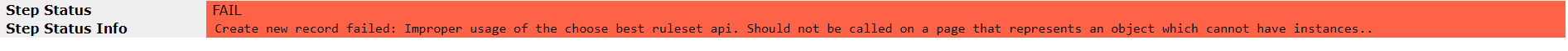
All the fields are text type except for one that is an integer type, none is mandatory and I have filled all of them.
In the logs I get this:
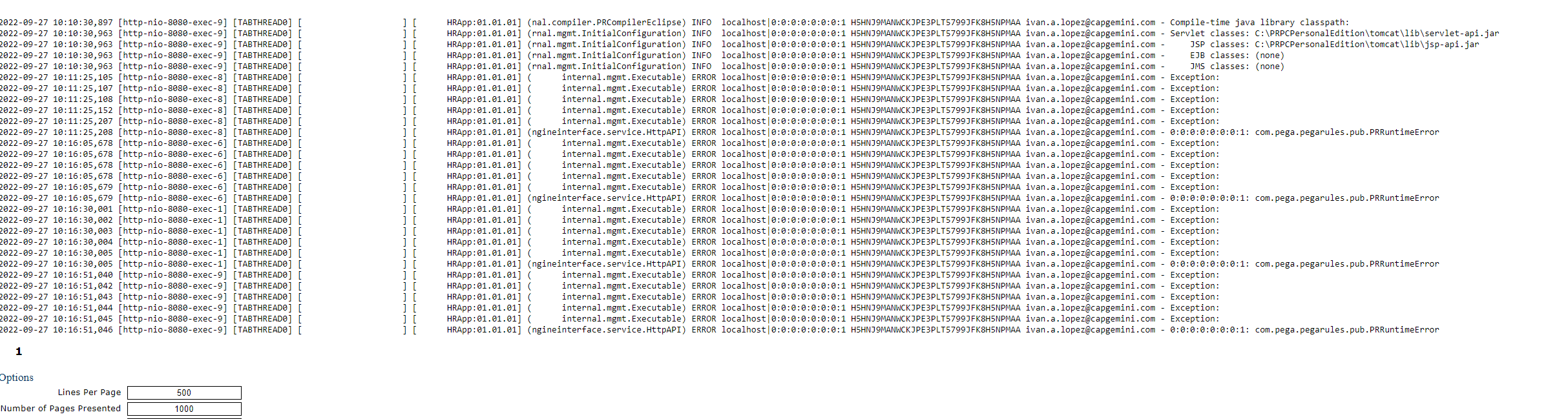
Lantiqx Limited
IN
Hi ,
Can you please check the class defination , class should be concrete to have instances for that class . May by you defined the class to Abstract.
Capgemini
MX
@Siva Naga Syam Kumar The class type is defined as Concrete

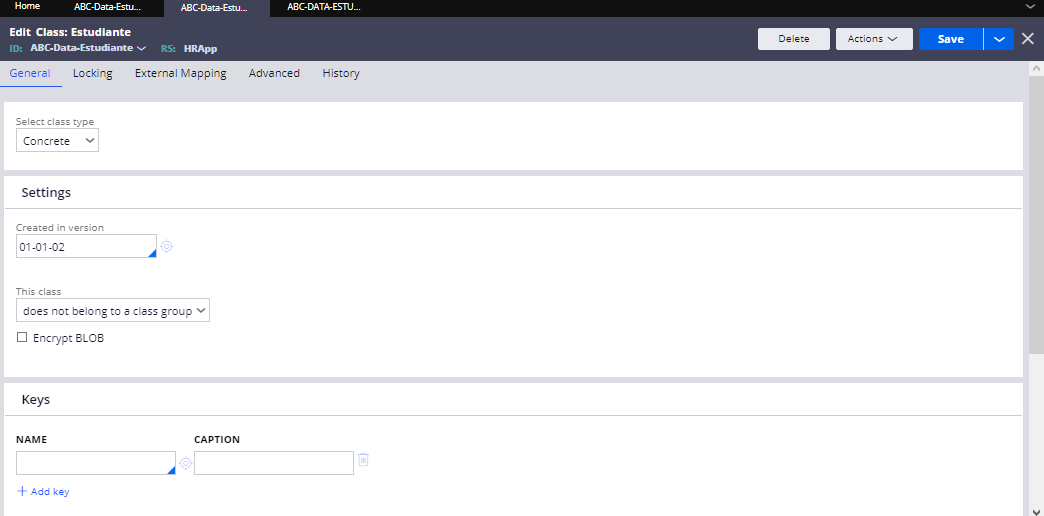
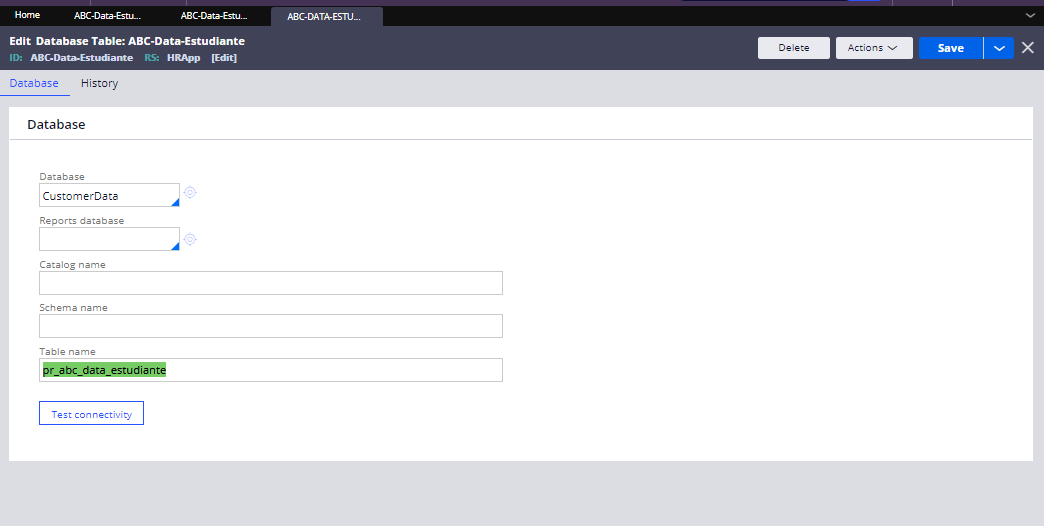
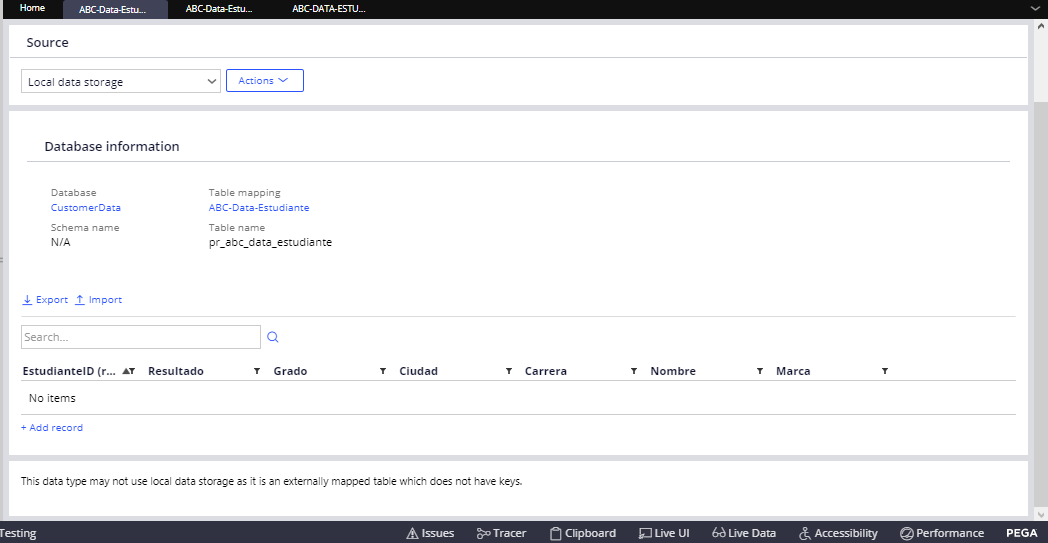
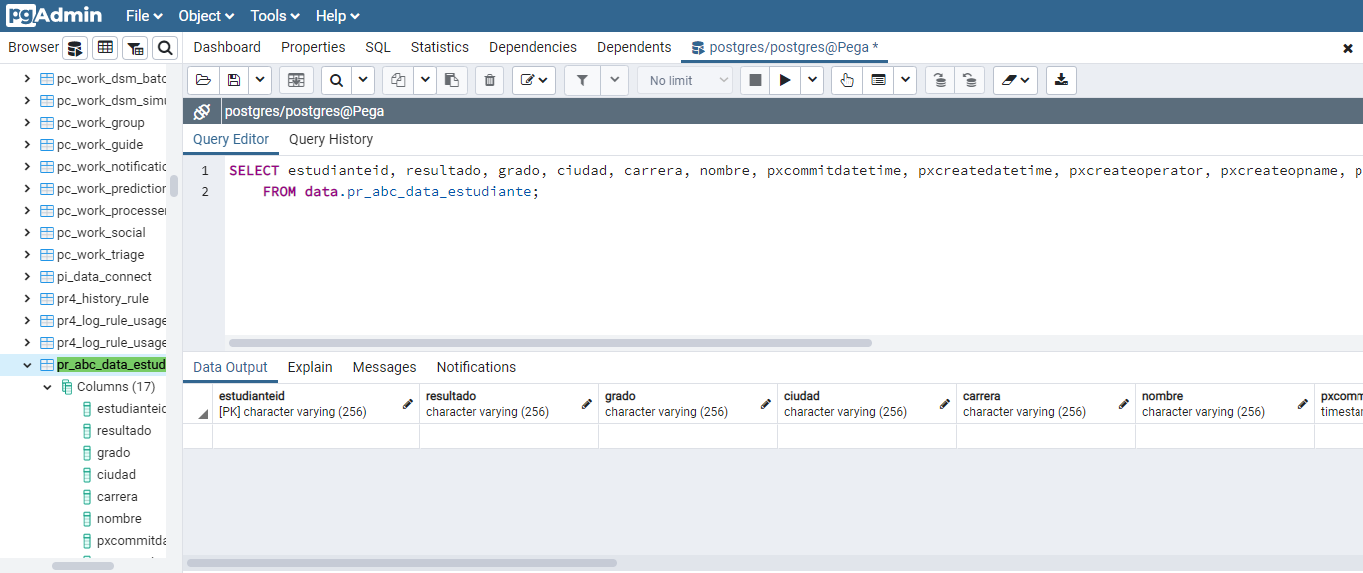
Hi @EdgarIvanV: Can you look into the logs to see if there are any error / exception?
Thanks.