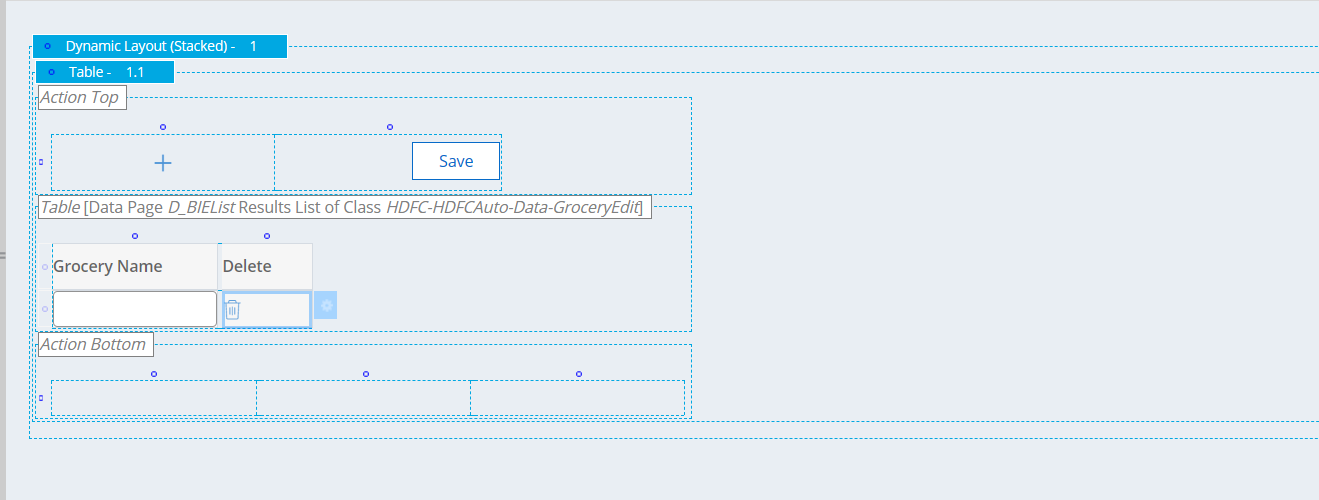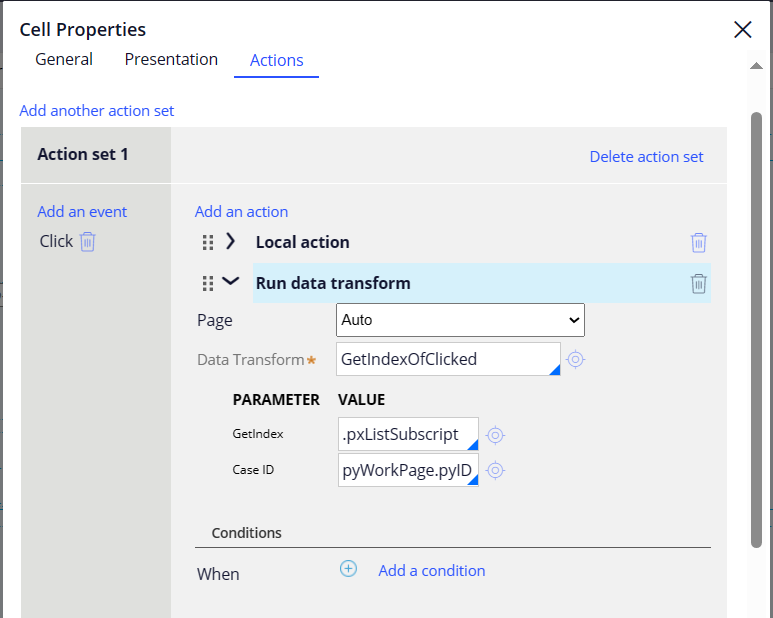Question
Tata Consultancy Services
IN
Last activity: 22 Mar 2024 22:04 EDT
Editable Data Page As Table Source
Hi All,
I am performing insert, update, delete operation in one data type. Editable Data Page created for this data type.
Created section in Work-Case type class
In above section, I have one table, where Source = Editable Data Page, Structure = List, Scope = Thread
I gave one Save button to save all the records that user enter in the table to database. By Refresh section calling activity.
In each row I gave delete button, to delete particular row.
In delete button I added following actions:-
a) local action for confirming before deleting record, to delete that particular record from database table called activity in flow action to delete record from database table.
b) action to refresh section and flush editable datapage.
Scenario:- First user add one row fill details in that row, add second row fill details in second row
When user hit delete button for second row that table got refreshed and all the entries got removed from the table.
I tried to put delete item action before calling local action, but it is giving error, that that local section belongs to data- class.
So, how can we simply delete particular row that users want to delete before clicking saving button.
Thanks