Question
SINARMASMSIGLIFE
ID
Last activity: 2 Jul 2019 3:34 EDT
Automatically move to the selected step / task with the Agent
Hi,
I have requirement to Move Assignment Automatically With AGENT/ AGENT SCHEDULLE ( I attach for the example)
can PEGA do this Requirement ? i'm using PEGA 7.2.1
thanks
-
Like (0)
-
Share this page Facebook Twitter LinkedIn Email Copying... Copied!
Pegasystems Inc.
US
You can have an SLA on the assignment and call ResumeFlow as the escalation activity.
SINARMASMSIGLIFE
ID
hi CarissaW_GCS
thanks For you help/advice.
can we call ResumeFlow From Another Activity ? can you give me a reference To using it?
thanks
Pegasystems Inc.
US
When using an SLA, you can use the Advance Flow option and it will execute ResumeFlow. You can also call ResumeFlow from another activity. You need to pass in the name of the flow and the flow action to perform. If running from an agent, set calledFromServiceLevel to true.
SINARMASMSIGLIFE
ID
hi carissaW,
thanks for your advice, i already configuration sla, i put activity "Resume Flow" And "Advance Flow" but it didn't work.
what settings do I miss ?
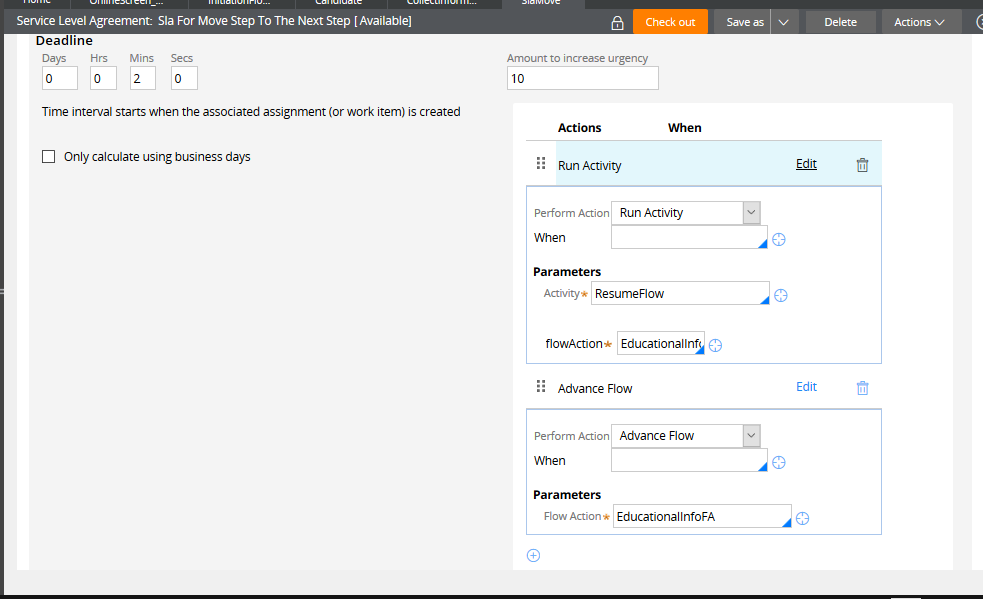
Pegasystems Inc.
US
You do not need both in the SLA as Advance Flow will call ResumeFlow. What do you see when you trace the SLA agent processing the escalation activity?
SINARMASMSIGLIFE
ID
Hi CasrissaW_GCS
Pegasystems Inc.
US
Can you send a trace with the flow rule event type enabled and all of the rulesets?
SINARMASMSIGLIFE
ID
how to trace SLA with tracer ? because the tracer looks empty when the assignment has been opened.
i attached my work with SLA ( Action Flow Send Email )
thanks
Ryan
Pegasystems Inc.
US
Hi Ryan,
Here is a video that shows how to trace an agent using SMA.
https://community.pega.com/video-library/support-guide-how-trace-agent
I always enable the DB Query event type when tracing a standard agent so I can see if there were any records to be processed.
SINARMASMSIGLIFE
ID
i have try using SMA to trace agent (SLA) , but still blank ( not working )
can u give me alternate or another referensi ?
thanks
