Question
Atos Syntel
IN
Last activity: 10 Dec 2016 13:19 EST
Actions are not getting skipped when 'When' conditions fails
Below image contains a list of actions that needs to be executed on click of a button
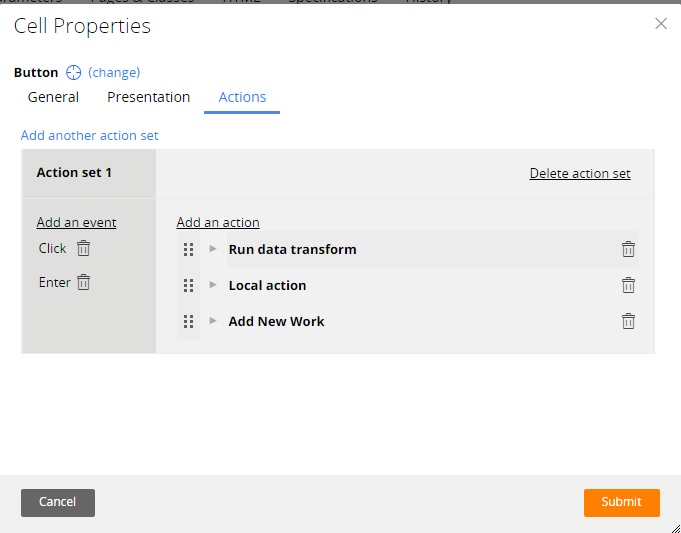
Each of them have a when condition which checks the value of property type TrueFalse like below

Now when the value of the property is true data transform should be executed followed by the local action, add new work should be skipped.
When the value of the property is false data transform and local action should be skipped, add new work should get executed.
The issue is that both the data tranform and local action are executed regardless of the value of the property in the when condition, they are not getting skipped.
