Collapse utility panel by default
Some project and clients require the default work area to be bigger. Collapsing the utilities pane would provide that by default. For smaller resolution screens, this should happen automatically.
However if you are having issues with users having slightly bigger resolution screens that triggers the utility panel to show. You could easily change that.
Beware that you will have to apply a custom design template to the pyCaseMainInner for that. The OOTB "pxCaseMainPageTemplate" design template is a final rule and not available for this tweak. Introducing a custom design template to the pyCaseMainInner is thus needed (weight the maintenance cost on that one carefully).
Now if you have introduced a custom design template based on the "pxCaseMainPageTemplate" (again not the actual template here, but maybe a re-save). Find the dynamic layout that is wrapping the "utility" template region.
Remove the "util-widescreen-expand" helper class. This will remove the capability to automatically expand the utility pane when it hits a certain breakpoint. Thus causing the utility pane to be expanded by default, always.
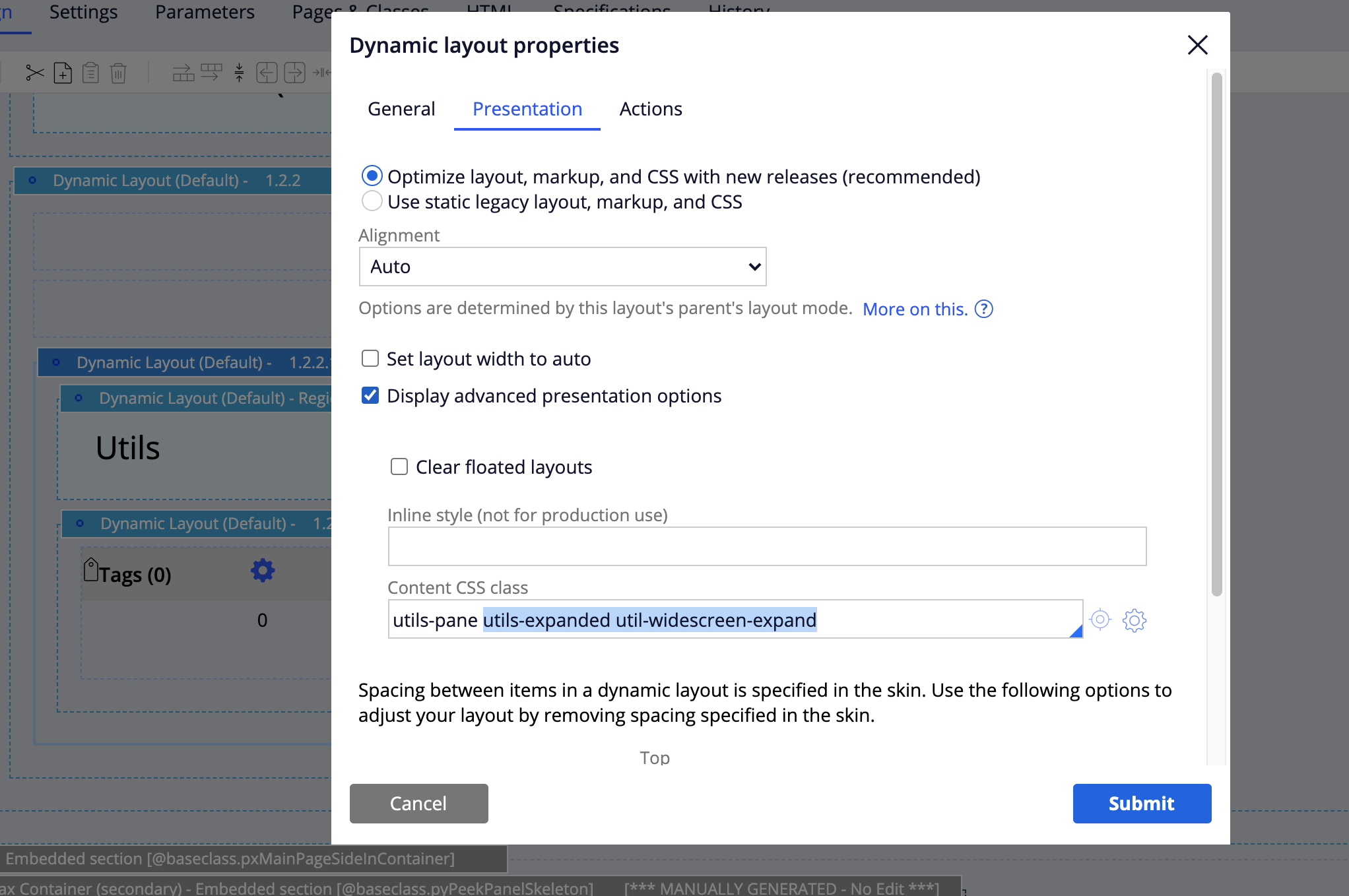
Refrain from specializing OOTB as always. Weight your options carefully. The above scenario is a pure technical solution may not apply for Cosmos React.

We had a similar requirement and were able to hide the toggle button which expands and collapse the summary pane using CSS.
This way the default collapse view remained as is.