Discussion
Pegasystems Inc.
PL
Last activity: 16 Mar 2022 4:56 EDT
Preview panel changes in 8.6 and migration guide
In version 8.6 some changes in the preview panel were introduced. This article describes the main changes in the Theme-Cosmos ruleset and provides migration steps in case you have overridden some of these rules.
Summary
Main changes include:
- moving action buttons to the blue case header
- aligning actions and "follow star" to the header top row
- adding assignment list to preview panel
- separate summary panel and case details in preview
- add Current stage to the summary panel - displayed only in preview
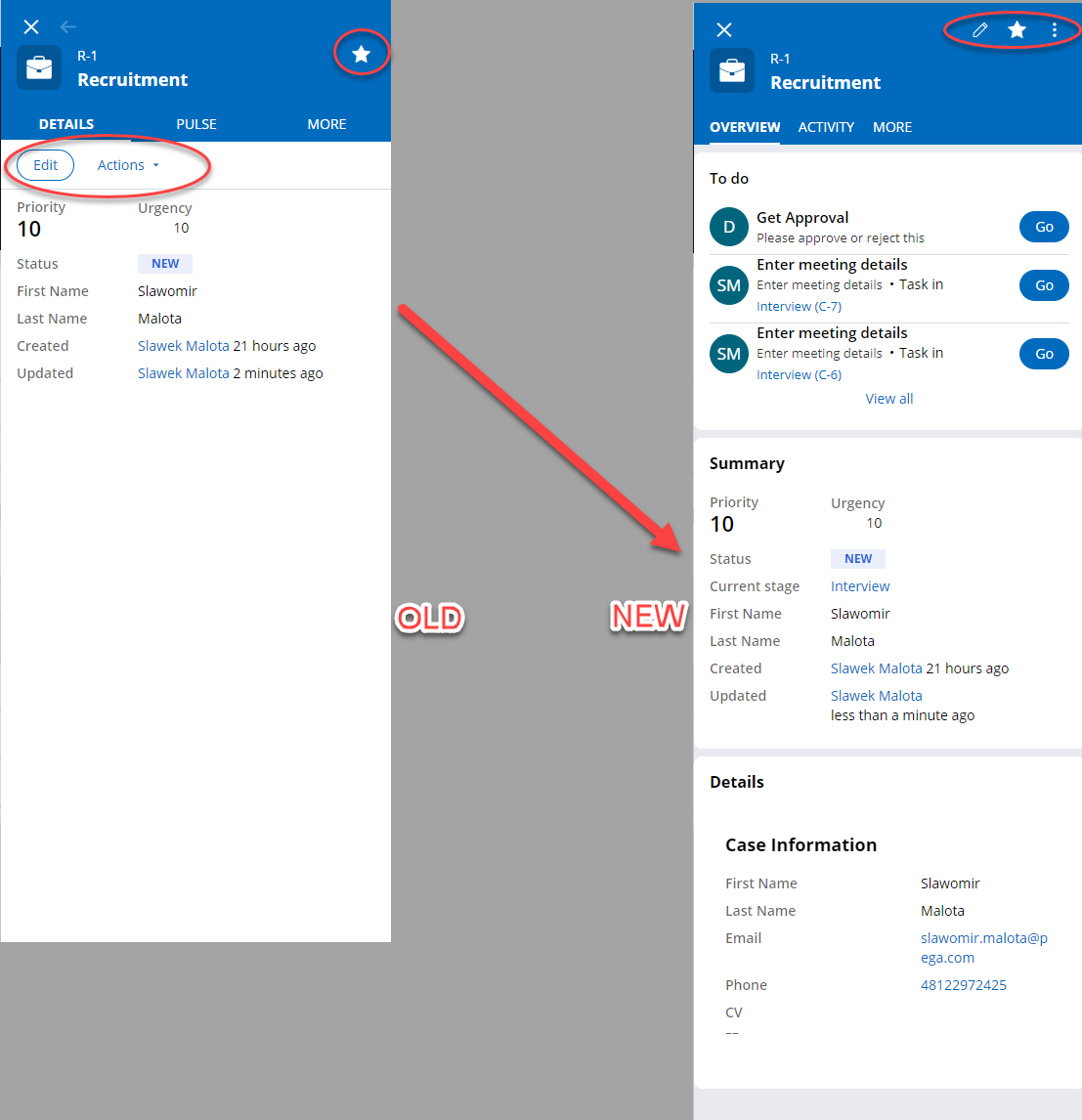
Adoption guide
Typical adoption changes include:
1. pyCasePreviewDetails - if you have overridden this section
- remove "Case Action Header" section (actions are moved to the blue header in preview panel)
- add "Assignments list" section displayed conditionally based on "pyShowToDoWidget" when rule
- change "Case details" section to use "Default" container format and add header to it with "Summary" value
2. CaseHeader - if you added custom actions to case header
- copy those actions also to the new region "Preview case header actions" to be available in the preview panel
3. EditAcitonIcon - if you have overridden EditAction section with some custom edit actions
- copy EditAction section replacing buttons with icons to be placed on case preview header
Changelog
In case you overrode the following sections in your application, you have to make sure that changes applied to Theme-Cosmos based rule are also ported to your version. You may also consider removing the override in case it is not needed anymore.
| Section name | Purpose | Summary of changes |
|---|---|---|
| pxCaseHeader | template section used for CaseHeader |
|
| CaseHeader | Case header and preview panel tabs |
|
| EditActionIcon | equivalent of EditAction section used in summary panel but displaying icon instead of button | Section used in CaseHeader to display preview panel “pencil” icon |
| AdditionalPreviewActions | extension point to be used for different case types to add more actions to preview panel (placed before “follow star”) – for example “download” for documents | |
| pxCaseDetails | Case Details UI Template |
|
| pyCaseMainInner |
|
|
| pyToDoItem | content of worklist item |
|
| pyCasePreviewDetails | content of preview panel “Overview” tab |
|
