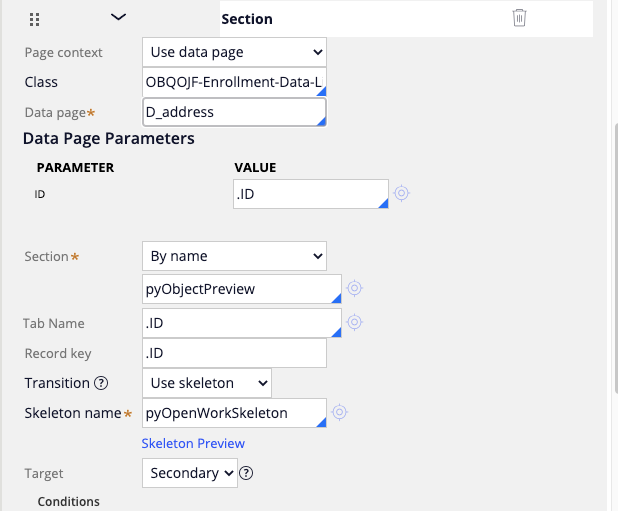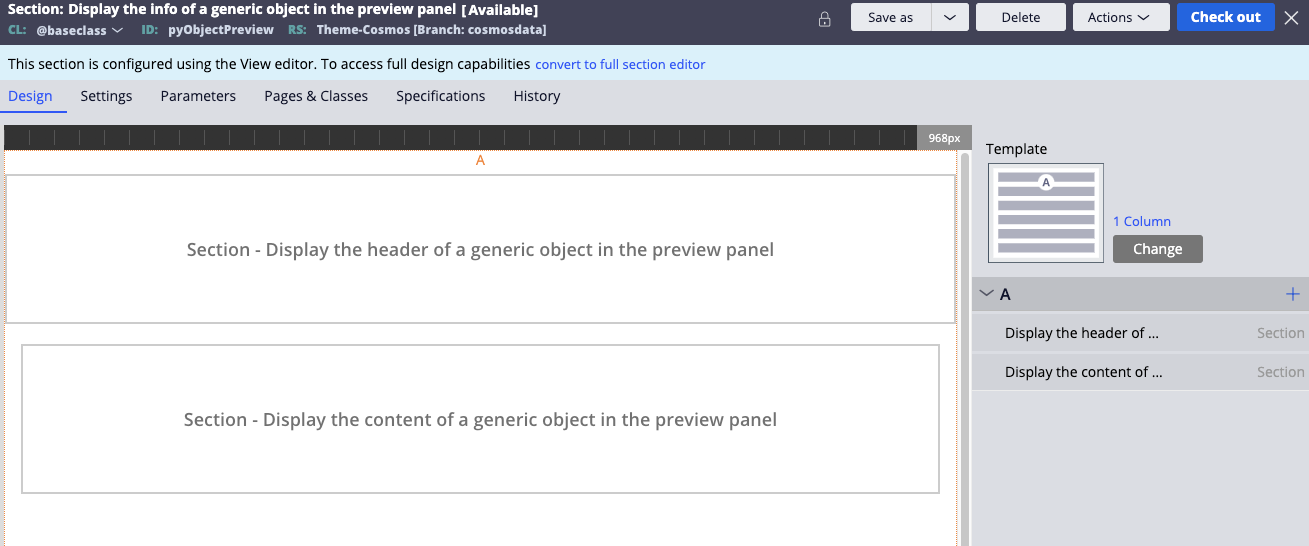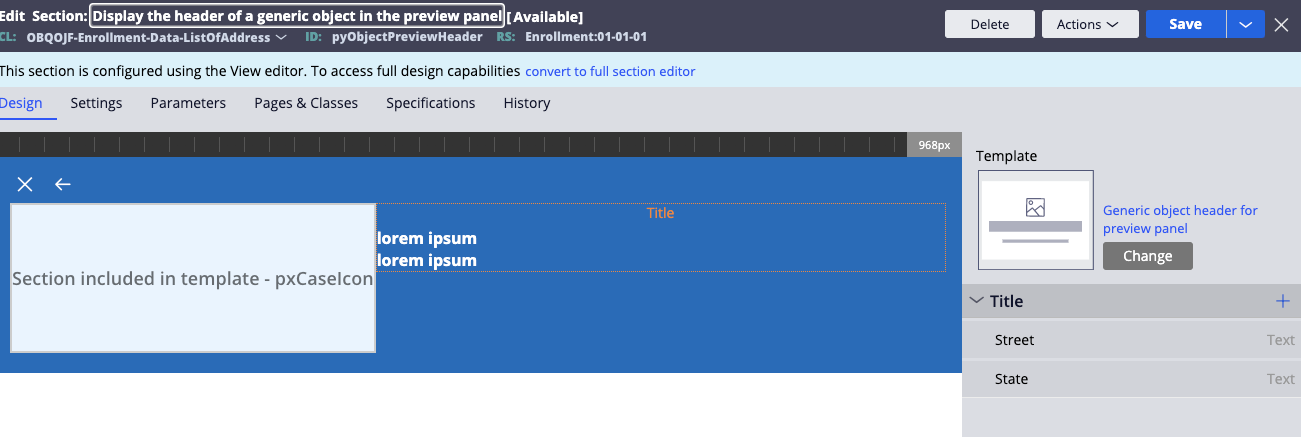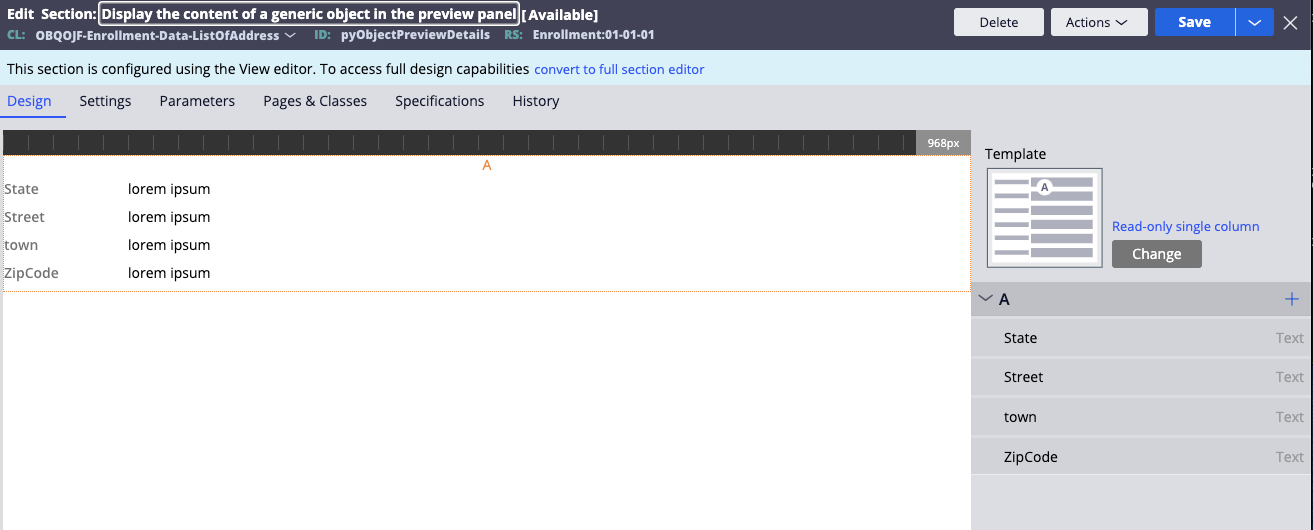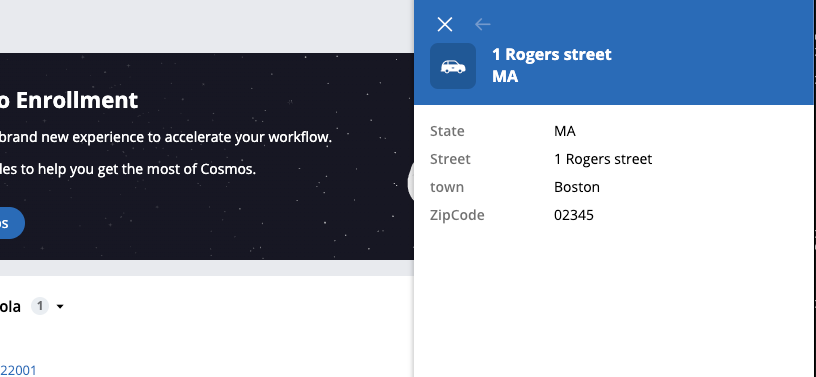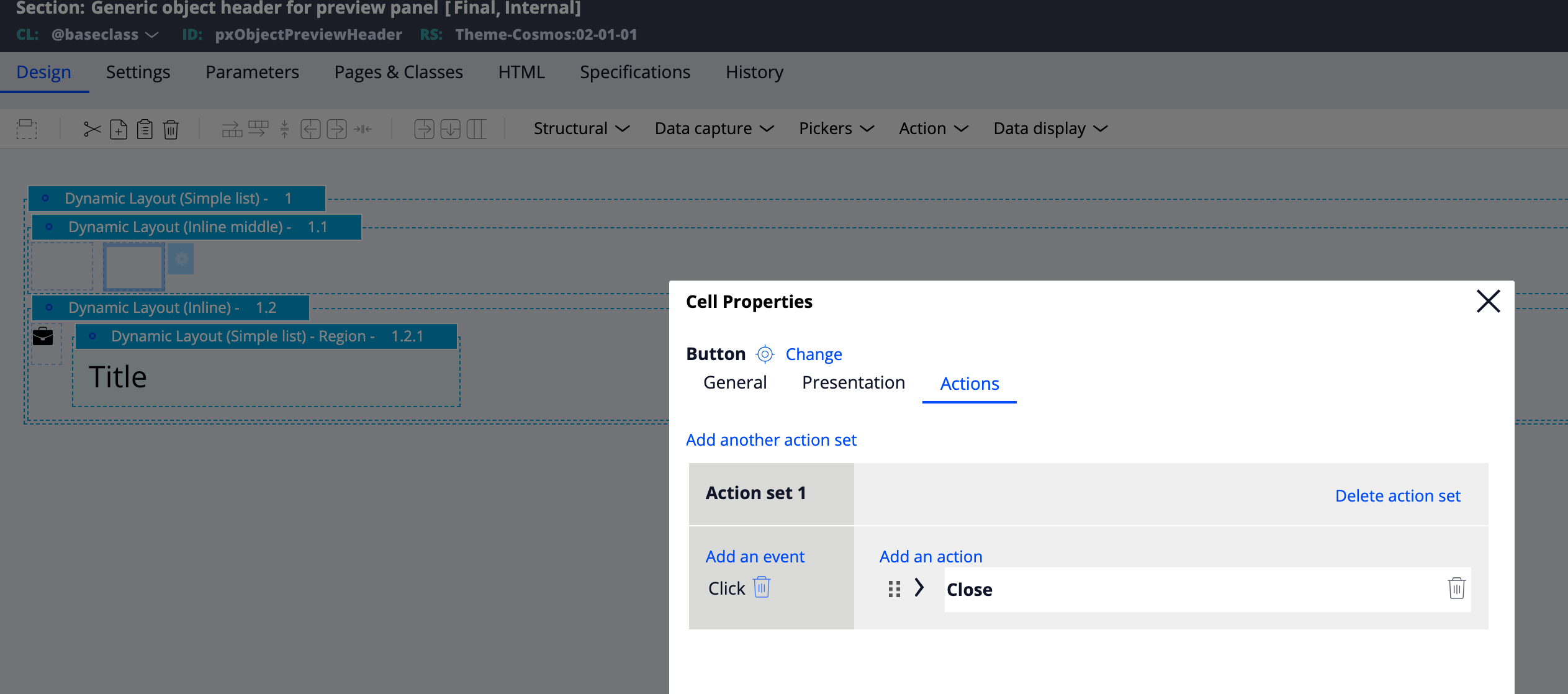Cosmos - Show Custom section in Preview Panel
Hi @RichardMarsot @SreeGanduri @Sam Alexander
We have a requirement to show the custom section data in the Preview panel in Cosmos. As the Preview Option / Panel is applicable only for the Work objects (Open Work by handle and Open work item). I have tried the following customization and able to show the custom section but the only issue facing was to disabling the Previous Icon for the last page.
Following are the steps followed
1) Run script action to open the preview panel by calling 'pega.desktop.infinity.showSlideInPanel' function
2) Displaying section and setting the target to the 'Secondary' Ajax container as the Preview panel is based on Ajax container secondary panel (Page header UI template (pxPageHeader) )
3) In order to go to the Previous page, copied the layout with Close and Previous icons from the pxCaseHeader section (Case header UI template ) and added it to the section. Icons highlighted in the below screen are copied to the section.
Hi @RichardMarsot @SreeGanduri @Sam Alexander
We have a requirement to show the custom section data in the Preview panel in Cosmos. As the Preview Option / Panel is applicable only for the Work objects (Open Work by handle and Open work item). I have tried the following customization and able to show the custom section but the only issue facing was to disabling the Previous Icon for the last page.
Following are the steps followed
1) Run script action to open the preview panel by calling 'pega.desktop.infinity.showSlideInPanel' function
2) Displaying section and setting the target to the 'Secondary' Ajax container as the Preview panel is based on Ajax container secondary panel (Page header UI template (pxPageHeader) )
3) In order to go to the Previous page, copied the layout with Close and Previous icons from the pxCaseHeader section (Case header UI template ) and added it to the section. Icons highlighted in the below screen are copied to the section.
![]()
4) Cancel action for the Previous Icon is changed to Close as it is not an work item and able to close that and go back to previous one. But the issue is how to disable the Previous icon for the last page/item in the list for the custom section. The back icon is showing up for the last item in Preview panel and if we click on it then it is showing the blank screen ( skelton section)
The following is the custom section showing in the Preview panel
Blank screen when click on the back icon on the last item

Can you please help me out on this ?